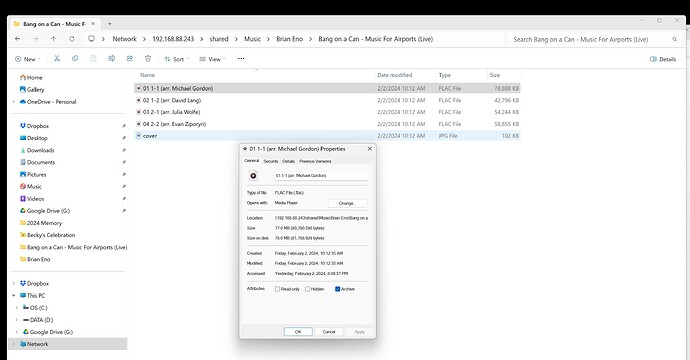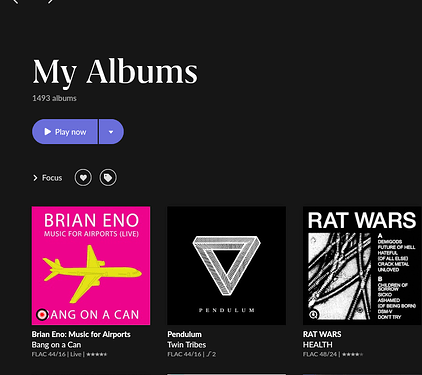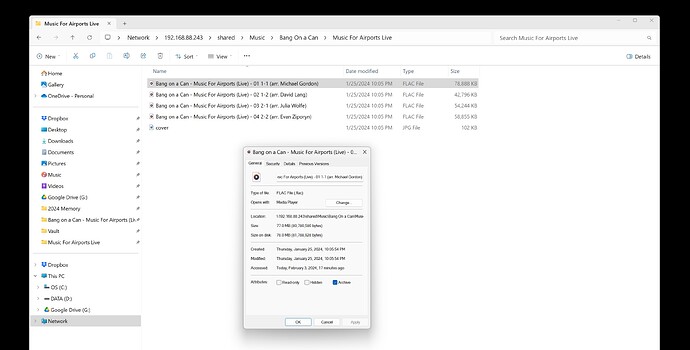Just uploaded new flac files from a Bandcamp purchase to my Vault. No problems with any other past uploads or playing back any other files. I have about 25000 files on my Vault. I run Roon on my Windows 11 PC, ethernet connection. Roon cannot not find these specific CD files even though I see them on my Vault drive. The files appear to be just the same as all my other flac uploads.
Any ideas?
What were the files.
Big Dan, the files were four FLAC music files and a jpg file from one Album.
Here is screen shot of them, with File Properties shown for one of them. Note I am able to play them when I open them in Windows Media player.
I just went and bought the album from bandcamp, unzipped it, put it into the watched folder and…
Immediately recognized and Identified. The issue is that you have changed the metadata.
- Album artist is not Brian Eno but Bang On A Can, it is their live album.
- The name of the album is “Music for Airports Live” without the artist name in it
Here you can see the album folder structure and the track names, all of which you have changed in your screenshot.
And here is the audio properties
Unzip the album again into the same folder structure and it should be instantly identified.
Big Dan, thanks for trying to help, however when I follow your suggestions, I still do not see the album. Here is a screenshot. I think I ahd the exact parameters you are showing…Ideas?
From time to time roon’s automatic library file scan doesn’t work. Then, you should try “force re-scan” in the library/storage section. Have this several times. Don’t know if this issue was introduced by some roon server update. Just try it.
Re-Identifying might work.
If I am redoing or fixing an album, I follow the below steps
- Delete the original file album (making sure I do have a copy somewhere) from the watched location.
- Clean up the Database to remove the original database entries, Settings/Library/Library Maintenance / Remove deleted files
- After correcting the meta-data, put the fixed album back into the watched area again
Thanks Matt…I have tried this several times…no luck.
No luck Big Dan…thanks for trying again…this is a bit strange because I downloaded two other albums from Bandcamp at the same time and were are seen by Roon immediately.
Just incase… have you ever tried “cleanup”?
“Cleanup”?
Yes, there’s some option in the library section. It also looks for duplicates. But I don’t know what it exactly does.
Matt, I have tried the Library Maintenance process…no luck
Are your files on an HDD or on an SSD? In case you haven’t done any manual tagging edits in roon I’d go for deleting the folder reference in roon and then, re-adding the folder and then hope and pray ![]() .
.
You have the latest roon version installed?
HDD, Blusound Vault 2i…I have deleted and readded a few times and reset my Vault twice…no luck, this one album is a mystery…I hope Roon customer service picks this up…
thanks again
Michael
Okay. Yes, maybe they can see something suspicious with the file.
Issue Resolved!..When I opened Roon this morning…there is was…it just appeared out of nowhere…I have not idea why it took so long to find…
Matt and Big Dan, thanks for your help…
Michael
Hi Michael,
Great news! I had this album on my “to get list” in Bandcamp for awhile. Your issue prompted me to get it and I’ve been listening to it non-stop. What a great version of this music.
Totally agreed…
I went fully digital about 3 years ago…uploaded up my CDs and never looked back…don’t just love Roon…what would we do without it…
Michael
Go back to using LMS which existed long before Roon and I was using it as far back as 2007.