If I change it to 10, it will install, but I still can’t get it to start unfortunately.
I don’t use the spockfish script but I did use winetricks to set up the wine prefix. To change that from win 7 to 10, start winetricks. On the first page, select the prefix you want to change to, and click ok (or whatever, I am not at the PC).
After changing to the desired prefix, there should be a page where you can select what to do. Select “change configuration” (or something like that) and click ok. Scroll down and select win10
You did not specify the version of Ubuntu, the Wine version, GPU and drivers, … you use nor did you supply an error message or anything comparable that may allow anyone to look into things.
How do you suppose anyone should be able to help with: I still can’t get it to start unfortunately.
Thanks again for any help.
You are quite right, I was replying in a rush, my apologies.
-
Ubuntu version - 22.04.1 LTS
-
Wine version - 6.0.3
-
Wine tricks - 0.0+20210206
-
System specs - i9 9900k with 32gb ram and an Nvdia 3080 GPU. The GPU is on 515.65.01.
Is there anything else I could show which might help?
Once I download the roon-on-wine-master.zip and run install.sh with no changes I get the previous error noted in #192
If I change line 90 to win10 from 7 it will install but when I try and start via the gui I get a circling mouse pointer for about 30 seconds and then nothing. Is there any other way to see an error message?
Current Wine stable is 7.0, development at 7.18. I would try and update – use the WineHQ repository if Ubuntu doesn’t have anything more recent than the 6.0.3 you mentioned.
In my experience, Wine is usually quite good in providing error messages if applications fail (in Wine), so your current issue is probably outside of Wine (graphics framework, drivers).
I don’t have any experience with nVidia GPUs on Linux, maybe another user can comment on that.
Thanks @BlackJack.
I tried the Wine Development version in Ubuntu (v6 repack). I also tried the latest wine versions. Apparently there are no stable packages for Ubuntu 22.04 yet. So, I tried the staging branch. All seem to have same effect, I can install but I can’t get Roon to start, there are no error messages. I also re-installed the latest nvidia driver 515.65.01, but also with no effect.
I suppose I will wait for a stable version of wine in Ubuntu 22.04 and then try again.
FWIW I am running winehq 7.18 (Staging) on Ubuntu 22.10 and previously on 22.04, and it works just fine. Running staging is an accident as well, before that I used Ubuntu’s standard wine and that worked as well. I don’t think the wine version is your problem.
@Moderators: Feel free to move this to a more suitable thread like
beginning with following post by tahsu (which I accidentially flagged as off-topic and is now hidden – please correct):
Done. Thanks.
Hi there - I had another go but with a different distribution, Pop! OS (same hardware specs - see post 245 with wine 7.18 staging), so still based on Ubuntu. I am still having an issue, but I do not know if its the same issue, although possible, as both distributions do not yet have access to to a stable wine package on Ubuntu 22.04. Anyway, this time, I managed to get an error message, so I thought I would post. See below
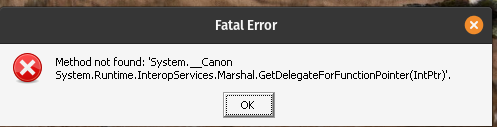
I will post back if I find anything about this error.
My Linux Roon remote (GUI) failed after the the 1169 update (build 1167 was not installed). I use @spockfish’ script and wine winetricks winbind (updated to Win 10). wine-6.0.3 (Ubuntu 6.0.3~repack-1). Linux Mint is the operating system.
Attempting to start_my_roon_instance.sh resutls in:
mark@mark-NUC8i5BEH:~$ /home/mark/my_roon_instance/start_my_roon_instance.sh
MESA-INTEL: warning: Performance support disabled, consider sysctl dev.i915.perf_stream_paranoid=0
00d0:err:ole:CoGetContextToken apartment not initialised
00:00:00.000 Debug: PathForResource, filename: winversion.
exe
00:00:00.008 Debug: PathForResource, candidate: C:\users\m
ark\Local Settings\Application Data\Roon\Application\winversion.exe
00:00:00.009 Debug: PathForResource, candidate: C:\users\m
ark\Local Settings\Application Data\Roon\Application\200001169\winversion.exe
00c0:err:combase:RoGetActivationFactory Failed to find library for L"Windows.Foundation.Diagnostics.AsyncCausalityTracer"
014c:err:winsock:WSAIoctl → ?(‘’, 12, 18) request failed with status 0x2733
014c:err:winsock:WSAIoctl → ?(‘’, 12, 18) request failed with status 0x2733
DirectManipulation CoCreateInstance hr: 0
DirectManipulation GetUpdateManager hr: 0
DirectManipulation CreateViewport hr: 0
DirectManipulation ActivateConfiguration hr: 0
DirectManipulation SetViewportOptions hr: 0
DirectManipulation AddEventHandler hr: -2147467263
00c0:err:module:import_dll Library api-ms-win-shcore-stream-winrt-l1-1-0.dll (which is needed by L"C:\users\mark\Local Settings\Application Data\Roon\Application\200001169\roon_mediacontrols.dll") not found
00c0:err:module:import_dll Library api-ms-win-shcore-stream-winrt-l1-1-0.dll (which is needed by L"C:\users\mark\Local Settings\Application Data\Roon\Application\200001169\roon_mediacontrols.dll") not found
Any assistance/suggustions appreciated. I am a NOOB but try to work out problems before seeking help in order to learn but this is beyound me.
What I have done so far:
According the Mint forum, the MESA-INTEL warning may be fixed by $ sudo crontab -e # Add the following line at the end or as the 1st no comment line:
@reboot /sbin/sysctl -q -w dev.i915.perf_stream_paranoid=0
but always hesitant to “copy paste from someone on the internet”
Searches for CoGetContextToken apartment not initialised result in posts from several years ago.
I have also attempted to run roon on linux in bottles but get - The program Roon.exe has encounted a serious problem and needs to close etc
I don’t know the cause here, but maybe this helps a little bit:
- The Mesa-Intel warning always occured and it’s most likely not involved in the new error you are experiencing. I tried the suggested setting in the past to see if it would improve anything, but didn’t notice any difference
- I have build 1170 installed, which is the update for earlyaccess testers that is equivalent to 1169 in the production branch, and for me it works the same as always. (However, I am not using the spockfish script but installed on my own. Ubuntu 22.10 with wine-staging 7.2? from WineHQ, but wine-stable from Ubuntu worked for me in the past as well)
Until it stopped working for you which is why you updated to the version from Wine HQ instead (just scroll up in this thread).
As I can see from the Wine HQ website, the current stable release is 7.0.1. I suggest you try to remove Wine and Winetricks that are installed from Ubuntu and try to install something more recent instead from the project’s repositories. If done, then try again.
https://wiki.winehq.org/Ubuntu
https://wiki.winehq.org/Winetricks#Getting_winetricks
PS: No issue here, running Roon on Wine 7.0.1 (Ubuntu 18.04 LTS; integrate Intel GPU).
Which was because somehow my wine package dependencies got messed up and I was unaware. I tried staging in an attempt to fix the unknown-to-me issue and it worked, so I was too lazy and had no reason to revert. I’m pretty sure stable would have continued to work if I had fixed the dependency problem there
Thanks very much @BlackJack and @Suedkiez for your advice. As suggested, I uninstalled both Wine and Winetricks then reinstalled latest versions of both. My Linux Roon remote (GUI) is now working again! Interestingly, the error occurred on my test laptop, production laptop and production desktop. So whatever I had done, at least I was consistent.
Just a little note: I had some problems with Ubuntu Jammy and latest winehq running Roon on Wine. With previous staging (8.17~jammy-1) all works fine and the new version 8.18-jammy-1 breaks switching between zones in my setup. Could not get it working again with only downgrading the packages and had to reinstall roon-on-wine.
It’s not working for me either. I just upgraded to wine-staging (8.18~jammy-1) and now Roon on Wine crashes at startup. Running from the command line, I get this:
./start_my_roon_instance.sh
039c:err:winediag:ntlm_check_version ntlm_auth was not found. Make sure that ntlm_auth >= 3.0.25 is in your path. Usually, you can find it in the winbind package of your distribution.
039c:err:ntlm:ntlm_LsaApInitializePackage no NTLM support, expect problems
0350:err:winediag:wined3d_dll_init Using the OpenGL renderer.
0474:err:winediag:ntlm_check_version ntlm_auth was not found. Make sure that ntlm_auth >= 3.0.25 is in your path. Usually, you can find it in the winbind package of your distribution.
0474:err:ntlm:ntlm_LsaApInitializePackage no NTLM support, expect problems
wine: Read access denied for device L"\\??\\Z:\\", FS volume label and serial are not available.
0350:err:eventlog:ReportEventW L"Application: Roon.exe\n"
0350:err:eventlog:ReportEventW L"CoreCLR Version: 6.0.2123.36311\n"
0350:err:eventlog:ReportEventW L".NET Version: 6.0.21\n"
0350:err:eventlog:ReportEventW L"Description: The process was terminated due to an internal error in the .NET Runtime at IP 00006FFFFA432699 (00006FFFFA260000) with exit code c0000005.\n"
Anyone know what do?
You downgraded your wine-packages to 8.17-jammy-1, deleted or moved the my_roon_instance away AND reinstalled via the roon-on-wine script? Those were my steps.