You’re aware with my little ‘side project’?
Feel free to contribute 
You’re aware with my little ‘side project’?
Feel free to contribute 
Thank you so much for these instructions! I just followed them on 18.04 with Roon 1.6 and it’s working perfectly!
I installed the Roon update that released yesterday/this morning and Roon relaunched with no problems afterwards. I confirmed that it did in fact update Roon running on Wine to the latest version and all was good. I had some Ubuntu updates to install and did so, just completing the install with a required reboot.
Now that I’ve rebooted, Roon will not launch. There are no errors thrown or anything, I click the icon and it looks like it’s about to open but the splash screen never displays and Roon never actually launches.
Anyone do any version updates like this with success? If so, any ideas what might be wrong here? Or do I need to remove this and reinstall it with the latest version using the method above?
EDIT: actually, when I attempt to launch using the icon on my desktop, I got an error:
There was an error launching the application
Details: Failed to change to directory “/home/username/.wine/my_roon_instance/dosdevices/c:/users/username/Local Settings/Application Data/Roon/Application/100600401” (No such file or directory)
And sure enough, when I navigate to /home/username/.wine/my_roon_instance/dosdevices/c:/users/username/Local Settings/Application Data/, the only thing inside is a Microsoft directory.
This is frustrating.
EDIT 2:
I downloaded the latest installer and ran WINEPREFIX=$HOME/.wine/my_roon_instance wine RoonInstaller.exe on it. It installed in less than a minute and it’s running again.
Hello @Kyle_Kerley,
I can remember that the shortcut on the desktop was changed during an update.
You should change your
~/.local/share/applications/wine/Programs/Roon.desktop
to something like this:
[Desktop Entry]
Name=Roon
Exec=env WINEPREFIX="/home/username/my_roon_instance" wine C:\\\\windows\\\\command\\\\start.exe /Unix /home/flori/my_roon_instance/dosdevices/c:/users/username/Start\\ Menu/Programs/Roon.lnk
Type=Application
StartupNotify=true
Path=/home/username/my_roon_instance/dosdevices/c:/users/username/Local Settings/Application Data/Roon/Application/100600401
Icon=93CE_Roon.0
StartupWMClass=roon.exe
And/or take a look at this page and change the desktop-entry-file according to your needs. Then it should work, hopefully.
Thanks.
And to be clear: making your change will fix the issue with being unable to find/load when installing future updates?
I had no issues with the latest roon-update today.
A note on updating, when a new version comes out the update doesn’t work from the inside the program as it doesn on windows, i need to install the new version again.
remove roon with winecfg then download and install the new version again with WINEPREFIX=$HOME/.wine/my_roon_instance wine RoonInstaller.exe
1.7 seems to have killed Roon for me entirely on Ubuntu 18.04. I did the in-app update and after receiving the success message and rebooting at the prompt, it would not open. It wouldn’t even start to run and then silently die like it often does (confirmed via System Monitor: no processes ever appear after attempting to load).
I tried to uninstall it officially through wine and wine64 and it doesn’t appear in either so I just opted to install again. It completed successfully and launched Roon from the final screen of the installer only to crash immediately upon opening and I’m back to not being able to launch it because no process ever starts.
Anyone having similar luck?
EDIT: I restarted again and it opens now, but after the splash screen and the main window load, the main window is white with a red outline/outer border that also makes a giant red X through the middle of the screen. It crashes after about 2 seconds.
I’ve tried reinstalling multiple times now and it’s the same thing every time: white screen with red X before crash. 
Note: OpenGL 3.0 support is needed for Roon 1.7.
Maybe it’s best to start fresh by creating a new wine prefix. Make sure you use winetricks dotnet452, dotnet45 is not enough.
Hi @Kyle_Kerley,
Try this, it works for me with 1.7: https://github.com/RoPieee/roon-on-wine
I did and it’s the exact same issue. Did you update to dotnet452 like @BlackJack suggested?
And regarding that, would I need to remove dotnet45 or can they be installed together? Should I just wipe out Wine, Wine Tricks, winecfg etc and start all over?
So I removed my_roon_instance manually and ran the roon-on-wine script again. It just completed and I opted to start Roon from the wizard and this is the output I got in the terminal:
0038:fixme:mscoree:parse_probing privatePath=L"100700500" not implemented
Unhandled Exception:
System.TypeLoadException: Could not load type of field 'Sooloos.Application+<>c__DisplayClass3_0:prop_selectedlang' (1) due to: Could not load file or assembly 'RoonBase, Version=0.0.0.0, Culture=neutral, PublicKeyToken=null' or one of its dependencies. assembly:RoonBase, Version=0.0.0.0, Culture=neutral, PublicKeyToken=null type:<unknown type> member:<none>
[ERROR] FATAL UNHANDLED EXCEPTION: System.TypeLoadException: Could not load type of field 'Sooloos.Application+<>c__DisplayClass3_0:prop_selectedlang' (1) due to: Could not load file or assembly 'RoonBase, Version=0.0.0.0, Culture=neutral, PublicKeyToken=null' or one of its dependencies. assembly:RoonBase, Version=0.0.0.0, Culture=neutral, PublicKeyToken=null type:<unknown type> member:<none>
0015:err:service:process_send_command receiving command result timed out
0023:fixme:ntdll:RtlNtStatusToDosErrorNoTeb no mapping for 0000041d
0029:err:plugplay:handle_bus_relations Failed to load driver L"WineHID"
0029:err:plugplay:handle_bus_relations Failed to load driver L"WineHID"
And then nothing happens. It won’t open.
Where do you get your Wine from? If you used the official ubuntu version it’s maybe best to deinstall it and follow the directions here to install the stable release from WineHQ directly.
I followed the instructions in this thread from Shalom’s post maybe 10 or so up.
I’ve been trying to find info on removing dotnet45 and from everything I’ve seen it sounds like I pretty much have to reformat and reinstall Ubuntu.
Remove the Wine form ubuntu (you can install Synaptic if you need a GUI) and follow the instructions from WineHQ to install the stable release from the WineHQ repository.
https://wiki.winehq.org/Ubuntu
Then, with the help of roon-on-wine script you should end up with a running Roon.
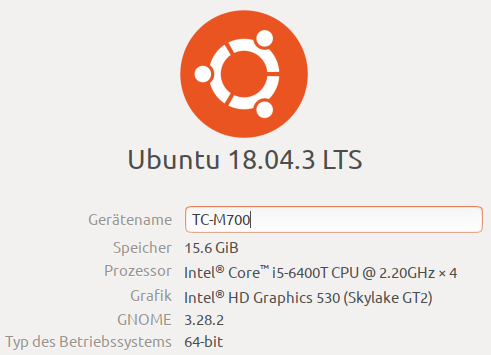
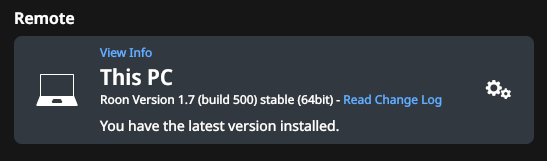
I finally got around to uninstalling Wine and using Synaptic Package Manager to get everything I could, reinstalled following the official directions, then used roon-on-wine and it’s the exact same situation as before wasting all this time. Roon fails to launch both using the desktop icon and the ./start-my-roon-instance.sh script. When I run the script, this is the output:
Unhandled Exception:
System.TypeLoadException: Could not load type of field 'Sooloos.Application+<>c__DisplayClass3_0:prop_selectedlang' (1) due to: Could not load file or assembly 'RoonBase, Version=0.0.0.0, Culture=neutral, PublicKeyToken=null' or one of its dependencies. assembly:RoonBase, Version=0.0.0.0, Culture=neutral, PublicKeyToken=null type:<unknown type> member:<none>
[ERROR] FATAL UNHANDLED EXCEPTION: System.TypeLoadException: Could not load type of field 'Sooloos.Application+<>c__DisplayClass3_0:prop_selectedlang' (1) due to: Could not load file or assembly 'RoonBase, Version=0.0.0.0, Culture=neutral, PublicKeyToken=null' or one of its dependencies. assembly:RoonBase, Version=0.0.0.0, Culture=neutral, PublicKeyToken=null type:<unknown type> member:<none>
I don’t get it but it definitely seems like my days of having a nice user experience with Roon on Ubuntu are totally over.
Please check out the following threads:
I actually went up a few posts and followed these directions again but used dotnet452 instead of dotnet45 and it works again.
Not sure if the roon-on-wine script was supposed to install .NET at all. Looking at it, it appears to use dotnet472 but upon running ./install.sh, the .NET framework installer never ran. Maybe that’s why? I don’t know.
I truly appreciate your quick attempts at helping, though. Thank you!
The instructions you mention (from some posts up) are outdated.
Your winetricks is outdated.
I uninstalled it along with wine and winecfg and then installed it via apt as following the instructions on the WineHQ page about it was only for running the script from my Downloads directory.
How do you install winetricks if not through apt?