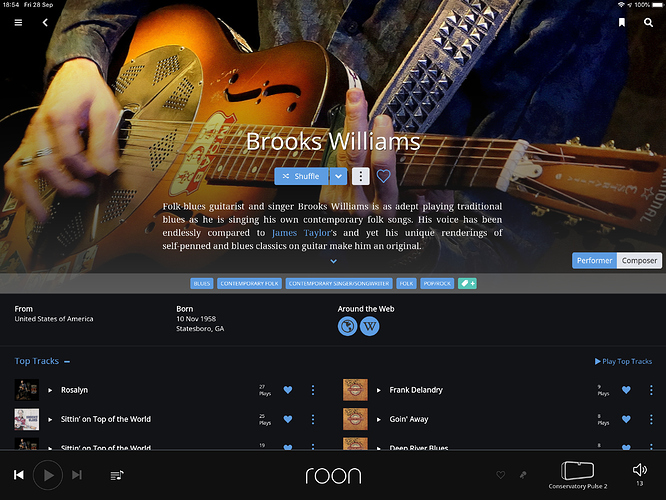A post was merged into an existing topic: Microsoft Surface Go as new Roon remote tablet
Ive decided I’m going to buy an iPad in the end. The iPad 32GB (6th gen) and just use it for roon alone. Does anyone have any screenshots of it in landscape? I would love to see the album view.
Looks good. I just ordered an iPad 6th gen as its cheap an has plenty cpu grunt for its price. Its sole purpose is to be a roon remote.
32Gb iPad 6th gen is 320 UKP - much cheaper than Samsung galaxy etc. Just bought one for my aging mum and tempted to get another for myself now 
For Roon all that matters is a decent screen and enough cpu power. A premium build is a nice plus. Plus at its price I wont care as much if I drop it after one too many.
Get a cheap tablet and ONLY put Roon on it. That is what I am doing
With my iPad Pro, I do Roon and pretty much everything else on it with no problems. Suits me sir…
Thanks to this foolproof instruction, I now have a great coffeetable Roon Remote!
I usually use my iPad, but always thought an always on display showing and controlling Roon would be cool. Since I had a Fire HD 8 laying around unused, I tried the instructions. The result is great, thanks!
Now I will get a dock and all is set.
Stuff it. Placing my order for a 2018 12.9 inch iPad pro. This is going to sting.
I echo your concern. I am planning to get an iPod Touch for the purpose and strip it of all software other than Roon. Waiting for the new Touch to be released.
That sounds like a great idea.
BTW, I was at Costco today and saw a Samsung Galaxy A for $ 139. I impulse bought it for the purpose we are just debating. I’ll get back by the weekend with my impressions on how well it plays.
I bought the new 11”, thought that was all I need.
But then I held the big one and was impressed.
It adds less weight than size and wow factor, so it actually seems lighter.
Just get an iPad (or iPad Pro if you want fancier), install Roon, delete all unnecessary apps, turn off notifications, turn on “guided access”. Done. No need for any expensive custom hardware!
I use a 9.7 inch iPad. I use a bunch of other apps on it. Whenever I use Roon on it, I turn on guided access (triple click home button). No notifications, so no distractions! It becomes a dedicated Roon remote. When done with listening, I exit guided access (TouchID) and it becomes a “regular” iPad.
So i just got the latest Fire 10 inch tablet. All i had to do was download the apk from Roon and allow installations from untrusted locations. Works perfectly in horizontal mode with no adjustments. i got the dock too so it just sits next to my set up. so far so good!
I’m normally all for full immersion (I’d love to be able to browse .pdfs from within the Roon app, for instance), but I don’t understand wanting to block out the rest of the iPad’s functions while using Roon. The Roon experience is great, but there are still a lot of gaps (classical music support, artist bios for newer indie artists, etc) that make the ability to hop over to the web necessary. I also like having the ability to go into the native Qobuz app (some additional editorial content is not yet available in Roon), read ePub music magazines, or even check the occasional message while listening. The larger iPad Pro is, for me, an all in one solution for a comprehensive music listening experience.
I am not sure there is a reason to “remove all unnecessary apps” from an iPad controller.
I do understand keeping the device that runs the core as clean as possible – that’s one reason I bought my Nucleus.
But would having other apps on the iPad have any influence the playback? I sorta doubt it.
Other apps can eat up resources that the client might need to function well.
So far, so good.