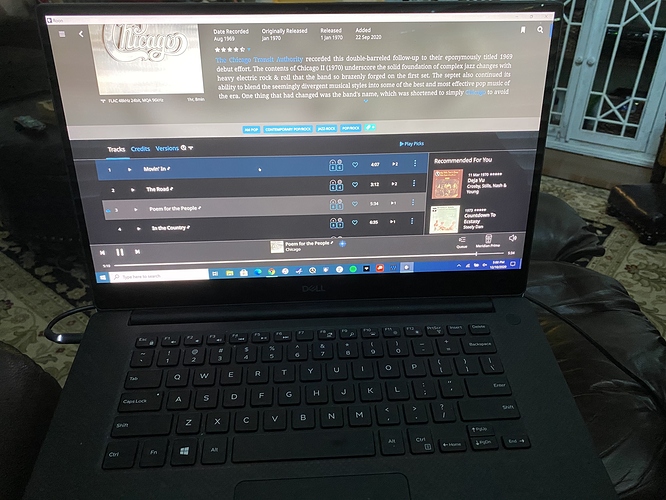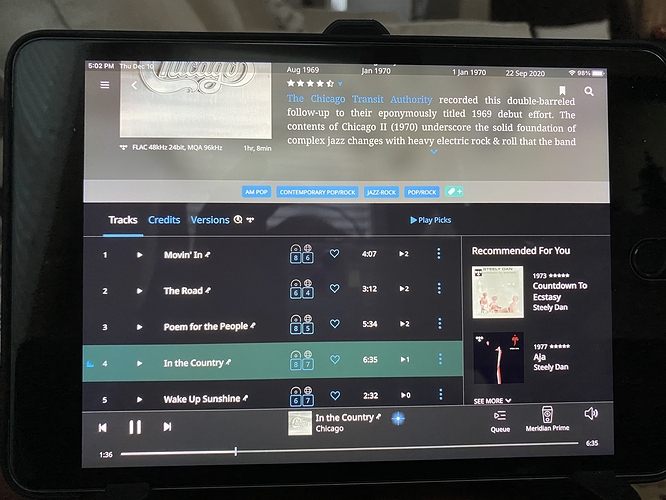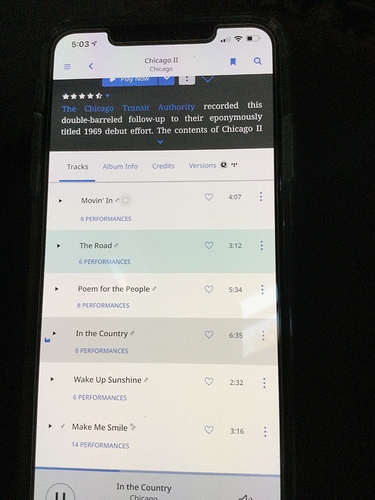I use iPhone 11 Pro Max, iPad Mini 4, and Dell XPS 15. I much prefer the Dell. If I was going to purchase a new device, it would be an iPad Pro 12.9 inch.
I haven’t read this tread, but if you put an iDevice in “exclusive” mode (locked to one app), you have it.
Also, an AppleTV remote will give you stop/start and next. TV hasn’t to be on.
Here’s to better IOS iPad and phone support.
I’d like a true iOS app. One where I can use fingers to expand photos or type. One that would allow making ROON a small window so I could use other apps as well.
And one that ROON wouldn’t have to continuously refresh itself if you want to do another task with your iPad while listening.
Don’t know if this thread is active, but I’d like to see some company come up with a premium, good materials dedicated roon remote, like the one that squeezebox did for their system back in the days. Nice screen, aluminium/good plastic quality wireless charging proximity sensing which zone it is in, perhaps looking lige the Duet from then?
https://www.google.com/search?q=logitech+squeezebox+duet+controller+picture&rlz=1C1GCEB_enBE877BE877&sxsrf=ALeKk02vuqWIJV4i0cljkN3Vmw9EVju7kw:1612865056803&tbm=isch&source=iu&ictx=1&fir=ASLKl8JKUKVYWM%2CRHqAoLNe6RifnM%2C_&vet=1&usg=AI4_-kSjrwt0WftolFaVBsoBizdhdhDhEA&sa=X&ved=2ahUKEwj73Z_GxtzuAhXm-ioKHbzwD_4Q9QF6BAgKEAE#imgrc=ASLKl8JKUKVYWM
It’s called an iPad… 
I have a hand-me-down iPad from my wife that I’m converting to a Roon remote. I’ve stripped out all passwords, excess apps, etc., boiling it down as much as possible to just Roon. I’ve activated Guided Access and it’s great.
One small nit I can’t seem to eliminate - when I power up the screen, I still get met with the lock screen, which hitting the physical home button gets me past. But I’d love to turn on the screen and see the Roon home screen.
I’ve checked all settings, turned off lock screen, etc. No luck.
Will this problem go away if I use a Smart Cover? Any help on this ridiculously trivial problem would be appreciated.
It all got fixed when I used the Smart Cover - that now locks/unlocks automatically when I close/open cover. Works like a charm!
You can turn off the lock screen in Windows. Google it.
Was an iPad issue, but appreciate the response. All good now.
By using Roon Remote for appleTV, you can do this.
Placing the icon top left, you won’t need the screen to be on, in order to use the remote control.