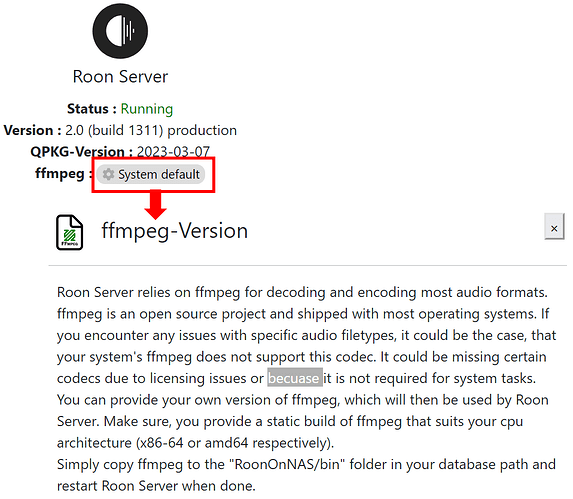That said, I have Plex media server running in the Qnap - how can one check if ffmpeg is installed?
The missing was meant in reference to the one you chose to not install into the RoonServer app. As I already wrote, QNAP has an (age old) version already preinstalled that might miss some codecs or contain outdated versions that Roon doesn’t like – maybe both. The RoonServer can show you if you use the system supplied version or one that you installed.
caught a typo in the message too ![]()
Thank you all for the suggestions.
I need to visit my friend this weekend to try some things.
I would say rebuild the M2-sata volume and install Roon again.
I can try the ffmpeg version (where can I find a new one?) on my TS-673 I installed the default one and never gave issues.
The music directory is the one on the large volume and via the Roon remote app it just points to that folder.
But I need to admit that this folder might be seen as a share. Not sure how to change that.
The one with Roon (latest version) should suffice.
Open the Roon app in qnap from the qnap management web page, and add the library folders there. Not in your Roon remote app.
Link and instructions are in the link I already shared.
There you can lookup and change the installation location for Roon Server and its Database. This is not the place to configure where Roon looks for a users music library.
It is pointing to a network share if it was setup this way (+ Add network share). In Roon|Settings|Storage, on the right side of the line for each configured storage location, there is a menu (3-dots). Choose edit there to check and/or change configuration and setting related to that specific location. If it points to local storage, then it should look similar to mine:
![]()
First is how the Roon Server is named in Roon, then the NAS device - the rest are the local folder(s) up to where the music files are.
Hi Kc1 and BlackJack,
I always pointed to the music files via the remote app settings tab.
In the remote app it indeed looks like you motioned Blackjack but will check just in case
I will check how this is done now, and as my friend uses an Apple environment I am less confident on what is happening.
Also the new NAS was not visible at first (only via the Qfinder App) but now it is and I see the folders in the Apple equivalent of file explorer.
I feel we are getting closer, so thanks a lot for the tips and help so far, and I will get back with results soon
You are right
Note to self: don’t reply half asleep ![]()
Well Forum.
This was a funny one.
After the whole library was copied from the old NAS to the new NAS we started with some deduction of the problem.
It became clear that also the iMac as a core had problems but only with hires audio from the NAS.
Making the iMac the audio device worked fine…
So it had to do with the Esoteric DAC.
Long story short: it was the cable from the switch to the DAC. After unplugging and installing again all worked fine.
Really strange. So 16bit/44.1k FLAC went fine through the RJ45 and 96k/24 not.
Well a big thanks to all willing to help.
Take care…… this one is solved.
Cheers, Peter & Peter
The network strikes again! Glad you got it figured out. I have worked in aviation for forty years and it is unbelievable how often ‘disconnecting and reseating the connectors’ fixed the problem. Cheers ![]()
This topic was automatically closed 36 hours after the last reply. New replies are no longer allowed.