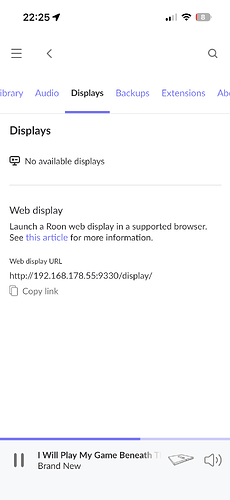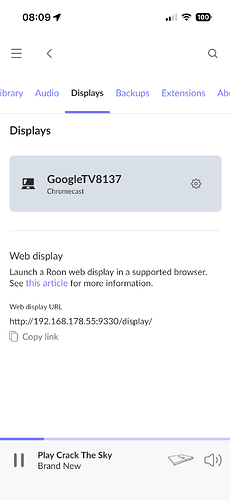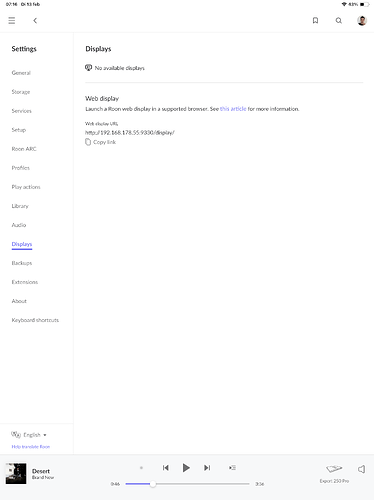And right now, ultimately Roon Display quits again all of a sudden into Sony Google TV Homescreen. Roon Setup Displays menu is showing: No available displays. ![]()
@Sjors_Ehv
You can try to turn off energy saving mode on your TV:
Select TV settings → Eco → Idle TV standby → Off.
Select Power → Eco → Idle TV standby → Off. Select System → Power & Energy → Idle TV power off → Off.
Select System → Power & Energy → Energy Saver → Turn Off TV After → Never.
You can also try
Go to Settings > System > About > Android TV OS Build and keep clicking until it says Developer Mode enabled.
Then go back to Settings > System > Developer options > Stay awake.
Pressing the back button from the Home screen will still activate the screensaver, but it won’t come up automatically regardless of how long you’re paused.
Or go to
- Settings > System > Power & energy.
- Under “Display timeout,” select the amount of time you want your Chromecast to stay on before turning off.
- Select Save.
Thanks. The Power Saving settings of my Tv are already like you said. The Sony Tv power saving is turned Off. And it will never be turned off automatically.
Can you be more specific maybe? In Developer Options (I have now activated it) I can’t find the exact Stay awake option that you are talking about. There’s a Stand-by setting that says: Screen never turns off during loading. And there’s a setting Mobile data always active that says: Always keep mobile data active, also if wifi is active. These two setting I’m thinking of could be what you mean is that right? Both I’ve switched On now.
Sometimes the Tv screen turns into Google TV Screensaver and sometimes my Tv screen turns into Google TV Homescreen as well.
In the meantime, one of the two Displays has disappeared in Roon/ Settings/ Displays menu, there’s only one left now.
Good morning @Sjors_Ehv
I’m sorry that you’re probably right that this approach doesn’t work for you.
It works like this with (my) Android, but apparently no longer with Google TV (via Google Home app).
https://www.reddit.com/r/AndroidTV/comments/120p5hu/how_do_i_change_how_long_it_takes_for_the/
Another option would be to contact Sony customer service.
Thanks for your time. ![]()
Axel_Lesch, today (again) Roon is showing: No available displays. ![]()
Let me have contact with Sony customer support. Thanks.
Good luck with that, hopefully!
Axel_Lesch today I enabled the Sony Tv Chromecast in Roon Audio Settings and then after I did this, I could enable the Chromecast in Displays Settings menu and got it working again.
Nevertheless later today I will go contact Sony Customer Support.
@Sjors_Ehv
Would you be so kind and post Sony customer service’s statement here?
Others might have the same issue.
Thank you!
Yes I have contacted Sony Customer Support and they did an External Support on my Sony TV. Someone on the phone was scrolling through my TV menu and made adjustments to some Apps on my tv. The first was Chromecast built-in app and he reset it I believe. Further there was a Cache delete action somewhere that he did.
Then he made a restart and asked me to try streaming to Chromecast. And yes with Roon it worked.
This was 15 minutes ago so now I have to go see for myself if it will really be fixed.
Hey @Sjors_Ehv
Thanks for your feedback
Fingers crossed!
I had a similar issue with my Sony TV and what worked for me was to uninstalling updates for Android System WebView and Chromecast built-in. Then, I installed the updates again, and now it shows up in Displays, and works as expected.
Ali_Shafai, thanks for your feedback
Today my Chromecast is malfunctioning again, all of a sudden. It has stopped working again. ![]()
I try to get it working again and keep you posted.
@Ali_Shafai, I’ve just tried like you did. Now anyway ROON Display is working again like right before it had suddenly stopped.
This topic was automatically closed 36 hours after the last reply. New replies are no longer allowed.