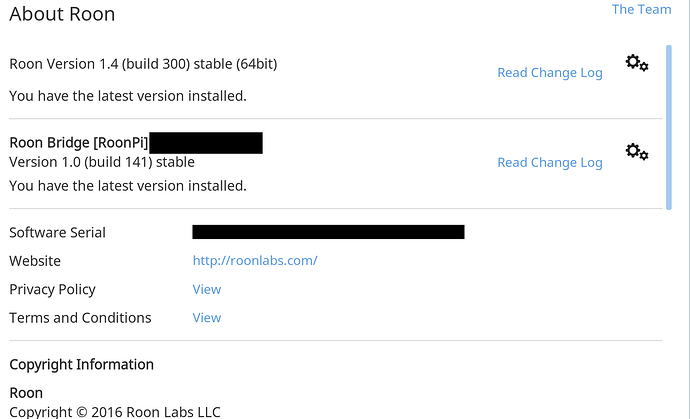Dear all
I‘ve installed successfully Ropieee to my Raspberry Pi3 with Hifiberry DAC Pro. I‘ve can also enter the settings of Ropieee with my computer. Anyway Roon is not showing Ropieee under ‚Audio‘. The Raspberry is attached via Chinch to my Yamaha AS810…
Can someone help?
Many thanks
spockfish
February 24, 2018, 10:22am
2
Have you rebooted after changing the settings to the Hifiberry?
Can you please go to the ‘advanced’ tab of RoPieee’s web page and press the feedback button?
Yes, rebooted a few times. USB DAC is off. Give me 1h and I will send you the nr
I can see here RoonBridge from my Ropieee but I’m not able to play music thru Bridge to my Yamaha…
spockfish
February 24, 2018, 2:12pm
6
Wait a minute.
So… the ‘RoonPi’ is RoPieee?
spockfish
February 24, 2018, 2:18pm
8
Ok… I see 2 things.
First your Hifiberry fails with an error during init fase, hence it doesn’t show up.
so you mean i should re-install everything?
spockfish
February 24, 2018, 2:58pm
10
Yes, just to be sure that the image is not corrupted in any way.
spockfish
February 25, 2018, 8:41am
12
nope, unfortunately the device still gives an error on init
not sure what this is… I’m gonna update the kernel anyhow, so maybe you can retry it then.
Thanks,
Hi
Which type of error? Does it mean that maybe Hifiberry is broken oder so? What should I do?
spockfish
February 25, 2018, 10:22am
14
Message from the kernel saying that it can’t initialise the hifiberry board.
Could you please do a test with an image from hifiberry directly?
Its hardware related. Even on a second raspberry it doesnt work
spockfish
February 25, 2018, 3:21pm
16
With a different image then RoPieee?
Yes. Doesn‘t play any testsound and with the roon image from hifiberry it tolds me that no soundcard found
spockfish
February 26, 2018, 9:18am
18
ok. then it’s confirmed it’s hardware related.
I have a similar problem - Roon can not see my Ropieee
Feedback 4c4aa0ad5d49bd39