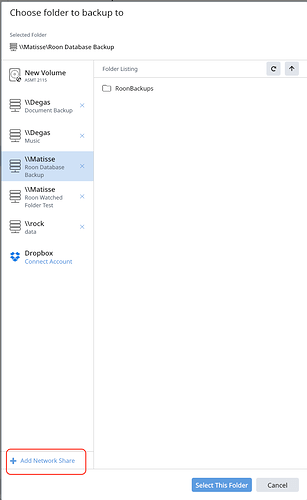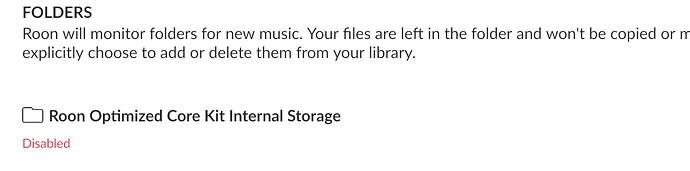Good for you, but thats not the behaviour of Dropbox from here in the cold north. 
Yes, that’s why you schedule your backups overnight while snuggled up with your favourite cuddly toy 
Dropbox is useless as it is, as the free storage it offers is 2GB and a Roon Database Backup will average 6GB… of course I can “hire” the extra space needed, but that is not the point… the point is that buying Ronn was supposed to be a “selfcontained” purchase (so to speak) and not the gateway to more charges… Roon´s policy, as far as network storage goes, of offering only the insufficient space Dropbox offers for free, instead of a fully compliant free solution as Google Drive, for example… or failing to get an agreement with Dropbox to grant the needed storage space for its customers, seems to me to be wrong…
Dropbox is useless as a direct back up location, but, not because of the size. I can still fit a backup on a free Dropbox account if I so choose after 5 years of Roon use. The issue is the number of small files that get copied. Takes forever to make an original backup, and, it would take forever to restore one.
The smart play is to backup to disk, then zip the backup directory and copy THAT to Dropbox, or any other service you want, like Google Drive. Not getting much in the way of space saving, but, a ton of time saved.
Obviously users have different experiences of Dropbox, “each to his own.”
I haven’t seen any Roon policy on backups, however, the user manual does recommend making backups of the Roon database to various locations to preserve the security of the groomed data.
Suggestions are made as to typical locations that can be used for backups but these are optional.
Backup functionality is provided but it’s use is optional, Roon also provides third party streaming functionality Via Tidal, Qobuz etc. These streaming systems are, again, optional and if used will incur additional costs. Roon will function without the use of backups or streaming services, as such it is a fully “self contained” system with optional facilities.
Having flexibility built into the system gives us, the end user, choices and some of those choices incur charges. The fact that our operating preferences might hinder automation or incur charges is something we should be prepared to live with, or without.
Essentially IMHO, Roon works, it doesn’t include free storage or free streaming services. If we as end users feel that something essential is missing Support or Roonlabs LLC is a good place to suggest changes or discuss policy.
I acan agree with that… I just feel that having the only network backup posibility attached to a payd resource is not a great thing, considering there are other resources (not available from Roon) that will deliver and are for free… lets call it a “bad choice”?
? Maybe we have different ideas of network backups, but, I can backup to my NAS everyday.
oh… I would if I was implementing a NAS in my system… anyway, I was referring to network backup implemented by means of a WAN resource…
Er - it’s not the only network possibility… You can add other network locations by clicking on the “Add Network Share” link:
Oh, and the network share shown here is actually a OneDrive folder on the Matisse PC, so the Roon backup files get synced automatically to the OneDrive cloud. Presumably this technique could also be used for other cloud services.
I have a newly set up NUC running ROCK. I added an internal SSD in addition to the M.2 drive on which Rock runs.
I am not going to store any music on the internal drive, intending to use it exclusively for backups (but it won’t be my only backup location). Can I use it (“internal storage”) to back up my Roon database?
No. Any internal storage drive is automatically watched by Roon. You need to add an external usb drive it backup yona share on a other device.
I am not sure in that scenario, same as putting an exclusion for a folder.