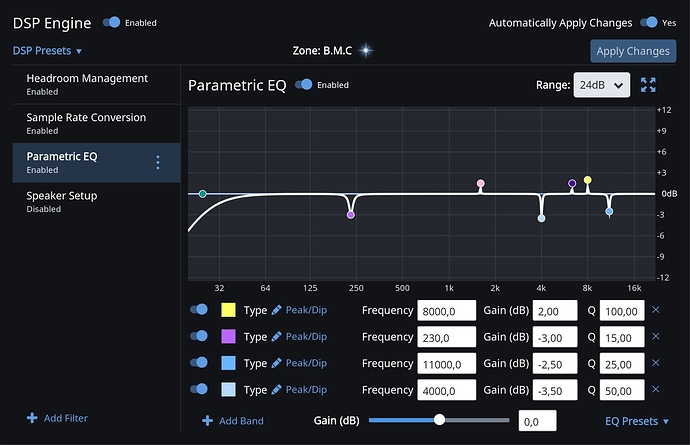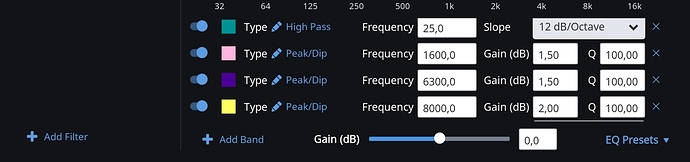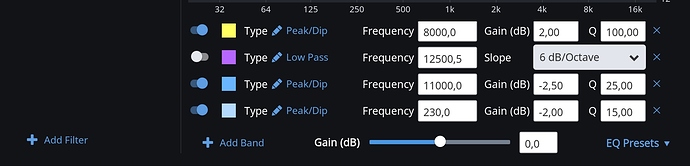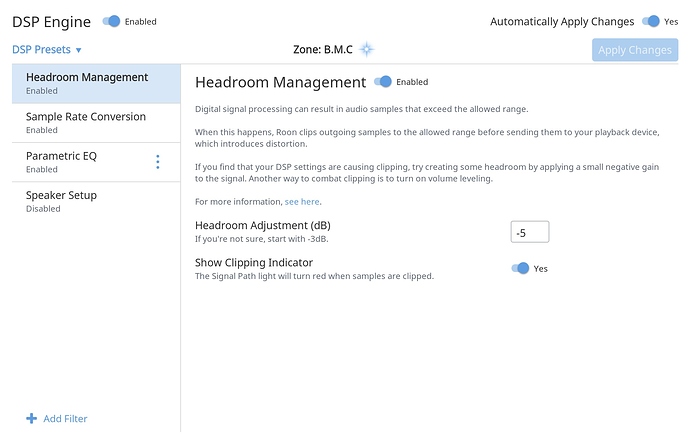Many people believe that it needs big difference on the different frequencies so it looks like a mountain up and down!
But it’s hopefully good music with great quality you are listening to!
So it’s already sounds great and are great mastered, so it’s only needs little changes after mine and your ears!
So we EQ Settings you have got from me now, is little like bands do when they release Remastered version of their records.
The great ones like Jimmy Page (guitarist and the one who produced all Led Zeppelin’s albums) for a couple of years ago!
So remastered he the first 5 Led Zeppelin albums and he only put on a little bass and the frequencies that I have in my EQ Settings!
I have both the original versions and the remastered versions!
And it’s just fine and little changes he have done, the way you do when your a great and professional musician!
When we have Whitesnake on of my favorite bands and favorite singer David Coverdale. They or David have released some of the albums in the end of the 70’s and the beginning of the 80’s, and he or someone have tried to change the sound completely! Slide It In from 1984 sounds terrible compared to the original version! So it’s just a shame! Unfortunately are there many records that are destroyed by remastering!
So changes with a EQ shall be nice and make it a little bit better, when is a bad EQ demanding bigger changes!
But the Roon DSP EQ is of high quality, I have used it many times in the studio because protools and other computer programs have the same EQ as the one in Roon! So 1dB on this EQ is like 2,3,4dB on many other EQ’s!
Anders
Here’s a photo of the different frequencies, gain + - and Q value!
I didn’t put them in right order but just checking the different colors and if it’s white = off. Put up the eq setting and go to EQ Presets (down to the right) and save it choose a name for it ex. Anders EQ  .
.
When you can try to change gain on the different frequencies and make the Q value wider/smaller! Good Luck  .s
.s
So this is a great start to setup a EQ,
Frequency 1600,0 kHz makes the vocal clearer and more wright in the face!
Frequency 6300,0 kHz helps the treble to be nicer!
Frequency 8000,0 kHz is the beautiful treble (I love that frequency)!
Frequency 11000,0-11200/300 you can see on the Q value it’s little wider,
It’s a frequency that sounds bad, if you play a song with much cymbals and put it on/off so will you hear that they become a mess of cymbals, but with it on the cymbals becomes clearer!
Watch the first photo!
Frequency 4000,0 is also a bad frequency especially for guitars and vocal…
Frequency 230,0 HZ is not sounding good and by taking it down (you can see that the Q value is wider like on 11000,0 kHz! So it’s takes most at 230,0 HZ but also a little bit of 240/250 HZ and 220/210 HZ)!
It’s making the bass guitar clearer and more klick on the bass drum!
You can also see that every frequency are on Peak/Dip except the first (green color) stands on High Pass and frequency on 25,0 it’s the lowest bass that are fading down from 25,0 HZ to the low frequency register that we don’t hear!
Depending on what speakers you have and if you have a subwoofer!
So can you try to set it on 20,0-30,0 HZ and you can change 12 dB/Octave, because you can see there’s no Gain (dB) or Q value!
Instead different dB per Octave!
Don’t forget to put Automatically Apply Changes on Yes (up to the right side) so when you try to change anything so will it Automatically Change your settings).
So you don’t sitting and change things and you don’t hear no different! It takes one or two seconds before it changes depending on how fast your computer etc is!
Good and just write to me if you wonder something so just ask.
Don’t forget to set the Headroom Management!
Because the EQ gives more dB to the music, so -4/-5 is enough!
I hope that you who try my EQ Settings will have a better sound than before!
Don’t forget, this is just little changing and you can change it as you will!
So it’s fitting your speakers, room and ears!
Much enjoy,
Anders Strengberg