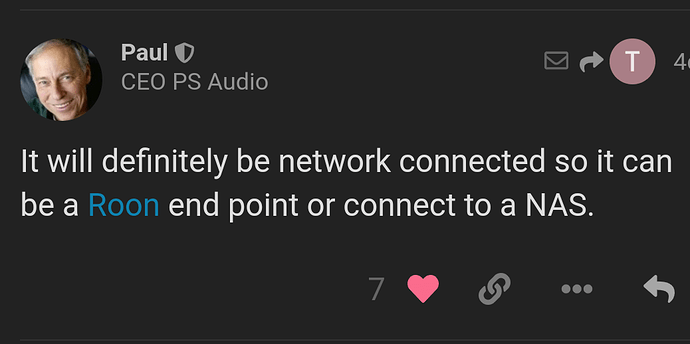BLUF: I think you should keep your current computer as a Roon Core, and add the best Renderer / Streamer box you can afford, which supports the best-performing input for your DAC. Try something that you can return, because the design of your SACD Player / DAC may simply not allow the same performance on its digital inputs as you’re getting spinning discs.
You already have a lot of input here, but (based on a cursory read of the thread) here is a set of observations (or call them theories) from my experience, which inform the bottom line above.
- All other things being equal, streaming / file playback usually sounds best with dedicated devices (by which I mean purpose-built hw running purpose-designed sw only). I would argue that a dedicated / purpose-built server will sound better than any Mac Mini regardless of reasonable specs or what have you. Standard computers, whether a Mac Mini or whatever else, are electrically noisy, and distracted by other tasks, with a bunch of unnecessary (for audio) non-optimized sw.
(( The Roon Nucleus / NUC/ROCK approaches are a hybrid of these two extremes: they are purpose-designed software running on commodity / unspecialized hardware. As such I understand that they perform OK, certainly better than Roon running on the same NUC with a standard Windows install, but they are far from the best solutions available for direct connection to a DAC. ))
1a. The dedicated devices close to your DAC matter a lot more than those further away. The reasons that lots of people now have ridiculously long pre-DAC digital chains, or spend 25k on a Taiko Audio server, is in this effort to minimize the noise that comes from the computer (of whatever kind) required to run Roon, and the network connection (and router, networking equipment, etc) required for streaming and control functions.
- Different inputs on a DAC sound different. (frequently, often. Of course some theoretically perfect DAC has identical sound from all inputs, but reality is different) This is for various reasons internal to the DAC, but also that the cables and gear providing two inputs (USB vs AES for instance) are going to differ as well.
2a. USB is often the worst-sounding input in my experience. This varies by DAC of course. And as above, it matters a lot what is on the other side of the USB cable. USB cables also matter a lot, even in quite high-end gear. Annoying but true.
2b. This has got to be a lot more true in a disc-spinning box, where the clear priority is the sound of spinning discs. I’m not surprised that your physical discs sound better; but also given that your DAC is actually an SACD player with digital inputs added, you may want to consider that you might never get the same sound quality from an external input.
So if you consider points 1a and 2a in combination, the standard (and understandable and affordable) approach of attaching a normal computer to a DAC with a USB cable (even an expensive audio USB cable) is the worst of all possible worlds in terms of getting the best sound out of a DAC: the computer is busy doing a bunch of irrelevant stuff, and the USB ports on that computer were never designed to limit the EMI/RFI / ground plane noise that all that non-optimized computer activity sends down the cable riding the audio signal.
So let’s add
1b: The best way to minimize the damage your streaming/file playback infrastructure is doing to your DAC is to ‘insulate’ your DAC from that noise which exists in your computers, routers, etc. This is a kettle of fish; I and other idiots have multiple ‘audiophile’ ethernet switches, optical ethernet runs, dedicated streamer boxes (which are just very specialized computers), USB reclockers, etc., etc. Each of these does its part (in theory anyway) in cleaning up the signal that enters the DAC.
And sadly
1c: The stuff required to make your DAC sound its best may cost more than your DAC did.
Seriously though, I would look at a good streamer, and a way to clean up the ethernet going into that. See what that does for your Marantz.