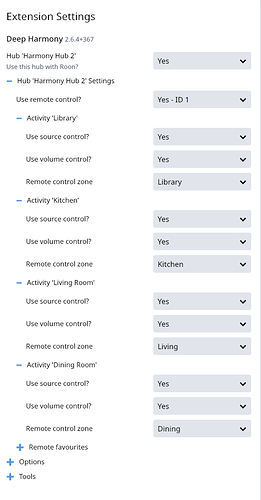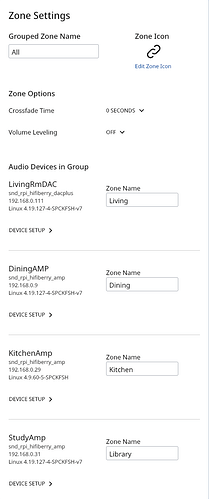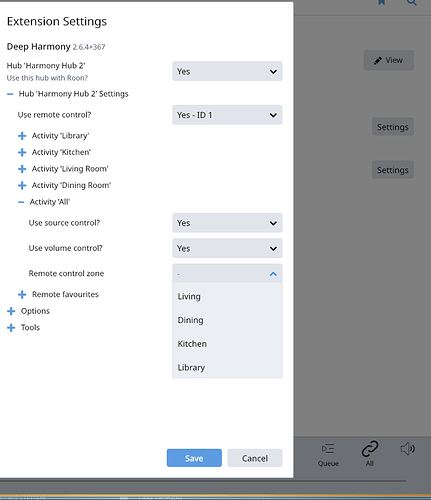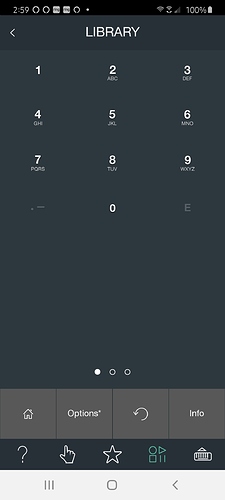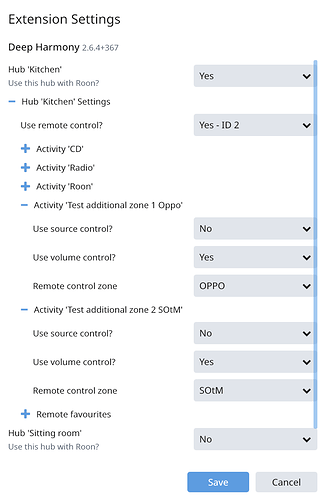Yes, it all works fine, but only after making a change to my earlier suggestion to @Ronald_Lyster. As I started my test I did run into the same problem, and then I realised it’s pretty obvious that something needed changing in the situation where only one hub is being used.
To carry out this test though, I had to reconfigure my home setup. I have two hubs controlling various pieces of equipment in two physically separate rooms. To set things up as closely as possible to @Ronald_Lyster’s setup, in particular, using just one hub, first I had to suspend the Deep Harmony link to the Sitting Room hub. Then I set up two new activities in my Kitchen hub with just the Roon Controller (TCL Roku 4K TV), which were then linked in the Extension and Device settings of Roon to my two Roon Ready endpoints: an Oppo 203 and SOtM.
Here’s the screen of the Extension setup for this revised configuration:
And this works fine for me.  So hopefully it will for you @Ronald_Lyster too!
So hopefully it will for you @Ronald_Lyster too!
So what have I changed? The Use source control needs to be set to No. Each time Harmony sends a signal to Roon to pause/play/skip one of the linked devices, Roon will relay this control signal to any other linked devices. I presume that if Use source control is set to Yes, then Deep Harmony also relays those signals to Harmony. Whenever Harmony receives such a signal, it checks to see if the activity is on or not, and if it’s not on, it will turn it on that activity, and in the process turn off the first activity. In doing so, playback will be stopped. (You can see there might be scope here for some sort of infintite feedback between Harmony and Deep Harmony as the activities are switched on and off, but fortunately that doesn’t happen - Roon just stops playing.)
Clearly in a setup where there is a hub in each physical location it is useful to have the Use source control set to Yes. So in my situation for example, if I start playing something from Roon, then Harmony considers whether or not the related activity is on, and if not, turns it on, so my amp will be switched on and turned to the appropriate input.
As an aside, I often don’t need to start playback from Roon, but instead use the TCL Roku 4K TV shortcuts from Harmony to start a playlist or internet radio station. I think the channel favourites are supported by Alexa’s Harmony skill, so you may want to try that as the icing on the cake @Ronald_Lyster if everything else works.