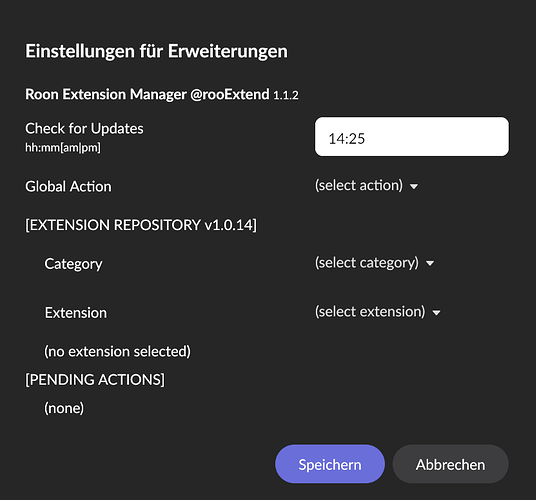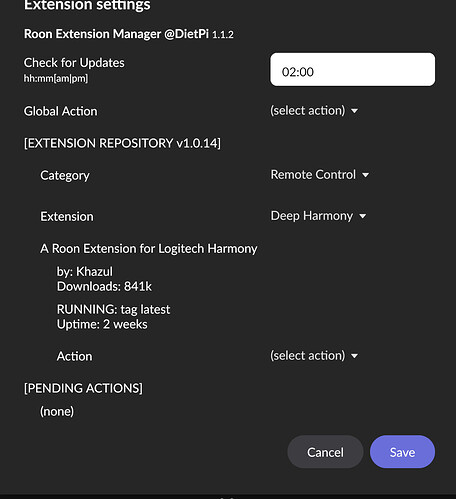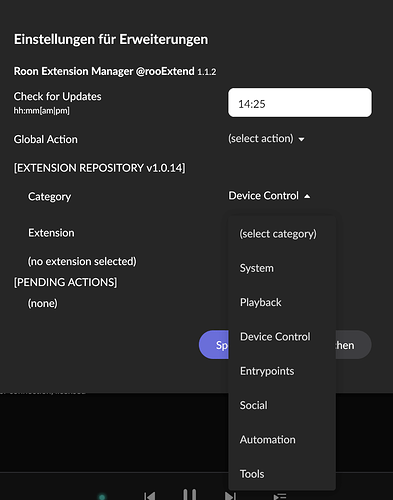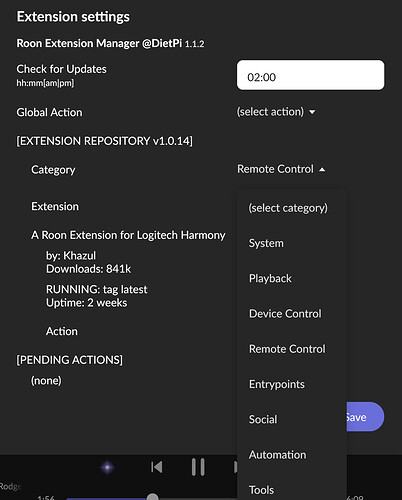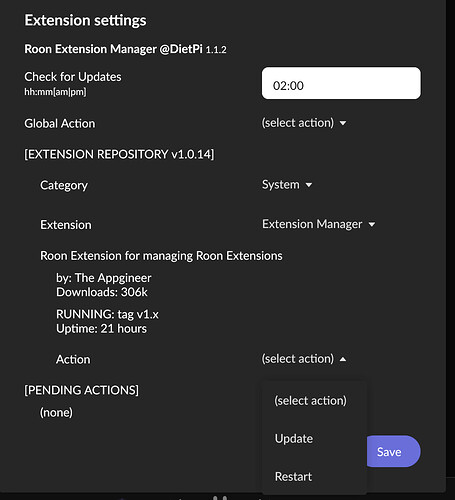Hi. After restarting docker container everything works
Perfect. Thank you.
I think about getting a Harmony Hub and combine it with the Deep Harmony Roon Extension. So some questions here to experienced users:
- Is it possible to install deep harmony with the roon-extension-manager?
- Are node.js sources available or only a docker image?
I like to do some tinkering by myself this is why I ask.
Best DrCwO
Yes you can install with roon extension manager
I have the Deep Harmony extension installed via the Extension Manager on a Raspberry Pi with DietPi.
No clue about your second question. unfortunately.
Thanks for your answers.
I asked because I will include roon-extension-manager in my v3.0.0 release of rooExtend.
As there are some rooExtend users using the Harmony Hub I guess they will be happy to install the Deep Harmony Roon Extension using my rooExtend SD-Card image with v3.0.0
Another plus for me is that in this case I don‘t have to care about any sourcecode to make them happy ![]()
![]()
![]()
![]()
Sounds great.
I’m stuck now with Deep Harmony ![]()
Extension-Manager running in my dev of rooExtend now, but how to install Deep Harmony? Didi not find it. Too blind ![]()
Any ideas in which category to look for it or do I have to update something to get the full bouquet?
Here is what I am seeing:
Once you have found the Deep Harmony extemsion select „install“ under Actions and then click save.
Thank’s for the quick reply ![]()
I can’t see the category “Remote Control” ![]()
Seems something is missing. I set it up with dietpi and enabled roon-extension-manager during install ![]()
Funny enough, same release, same repository ![]()
![]()
![]()
Strange. This is what I am seeing:
Maybe updating the extension manager helps. Select „System“ under Category, then „Extension Manager“ under Extension and finally „update“ under Action:
Hi @DrCWO,
This also puzzled me for a while, but what is going on is that you are running on the arm64 architecture and @Toscana is running on the arm32 architecture. The Deep Harmony extension (and all the others in Remote Control) are only provided for arm32 and that makes that the category doesn’t appear.
Hmm,
does this mean that there is no chance to run all of these Remote Control Extension on arm-64?
I have other arm-v7 in my image as I was updating from v8 to arm-64. All that runs without issue. Why not these extensions?
Especially I wonder as most of them are node.js which should be platform independent.
Extension Manager moved over to Docker based distribution only (reasoning can be found here). This means that the extension developer has to provide an arm64 Docker image after which the repository will be updated.
This I understood.
I thought I read there was also a way to include legacy Roon Extensions (as node.js sources) but maybe I got that wrong. I am not so familiar with docker ![]()
Thanks DrCWO
True, there is Extension Snapshots for that, but for Deep Harmony there are no nodejs sources provided so it cannot be included.
I see, just installed ans see the snapshots.
Thanks’ for giving instructions ![]()
Best DrCWO
Hey @Jan_Koudijs,
can this arm64 docker for Deep Harmony be used and if yes, included in your repository?
Would be great for all Deep Harmony users…
Hey guys, can’t get it working for me. My roon is installed on my unraid Server as a docker container. Everything just fine. Also three Ropieee Entrypoints at home. A MQTT Extension works also just fine. Installed the Deep Harmony extensions by Khazul also as a docker container on the same server. Its listed in my Roon Interface, also updated to 2.6.7 but still getting “No Harmony device found” …
hen i ecenntly moved I had similar toubles that were solved by resetting configuration in Roon>Settings>Extensions>DeepHarmony>Tools>resetconfigurations and redo a full installation
Still can’t get it running. Tryed a few resets and a whole reinstallation of the DeepHarmony Docker …