OK - ill make it a setting then 
Yes for me too.
Could be mapped to channel up/down.
What about short press > previous/next, long press skip backward/forward?
I am working on something to make use of the ch up/down and all the browse related buttons which is why I have avoided their use so far. That said, I know that what I am doing will not be for everyone, so will give some thought to more customizable button mappings.
I use both skip forward/back and next/previous track, but I’d like to have the option to have them as separate buttons. When I hold down the rewind or fast forward button on my smart remote, the button repeat causes the song to skip back/forward a few times before the next/previous command gets sent.
Yes - that is unavoidable with the way harmony delivers keypresses for roku - it just say it has been pressed rather then key down/key up which Harmony does support sometimes for some devices. Unfortunately the ones I know of have far too few buttons to be useful.
I wasn’t entirely happy with doing it the current way, but it seemed to be lesser of evils at the time - precisely because of the skipping you mention.
There are still a couple of unrelated commands from roku that I could hijack for dual use on next/prev (inputav1 and inputusb for eg). Maybe that could be a way to go to let Harmony’s own short/long press functionality kick in.
Anyway - please keep comments coming - Ill give it some further thought based on what you all have to say.
Hi @Adam_Goodfellow first off great extension. I am having a little trouble with getting the volume control to work. It doesn’t do anything at all. I have set it up as per your instructions and added as a device to control volume but it does not do anything at all. Obviously the normal volume in the Roon controller works ok. Is there something I may have missed?
Ok worked it out. I missed the bit in the Volume Control drop down to choose the extension to control it. Unfortunately this stops it working all together. I use a Naim Uniti Atom which uses zigbee so Roon normally controls the devices volume as its an integrated streaming amp, so changing it from the default device setting stops sending anything to the Atom and thus no volume change. Any ideas or is this a non-starter. It would be great to be able to use the Harmony and the zigbee remote as roon .
In general, if you already have a volume control integration that is better than can be achieved via a harmony remote, then you should stick with your existing control. This is why there is an option to omit controls you don’t need.
If I understand what you are saying however, then are you are saying that Harmony cannot control the Atom (Ignoring my Roon extension for now) - ie Logitech have not provided a profile for it perhaps via wifi?
If the answer is that Harmony cannot directly control the atom, then a future option I had already in mind was to allow Harmony remote volume and mute to directly control Roon (rather then the current other way around where Roon controls a device via Harmony). This would then allow volume and mute buttons on Harmony to control devices that are already controlled by Roon (ie USB DACs, or any device that already has a more specific direct volume control extension available, for eg Yamaha and Denon AVRs).
Yep Harmony cant control it at all as it does not do Zigbee (at least not in uk without the addon, and then its not guaranteed to work).So yes being able to control Roons volume would work for me as it works like a DAC’s would I guess as its the devices volume.
Adam, I’m still running 1.0 for now. Is there a way to prevent the Harmony actions from executing? Sometimes I like to have my ‘TV’ on muted, and play my 2 channel…currently when I play anything in Roon it stops any video playing on my ‘TV’.
I really only want the transport controls in Harmony to work with Roon as they do now perfectly. I don’t need the activity and/or zone control connection.
Thank you
V2 gives quite a bit more flexibility of transport vs roon integration controls and may suit you better in that you can choose to have transport control and volume control, but not source switching. Of course for transport control then Harmony still needs the roku emulator device mapped on to the remote, for at least the transport controls.
Thanks, I’ll upgrade soon
Deep Harmony v2.1.0 Released
This should be available for auto-update within the extension within the next hour or so for V2 users. (V1 users who wish to update will need to re-install and re-setup.)
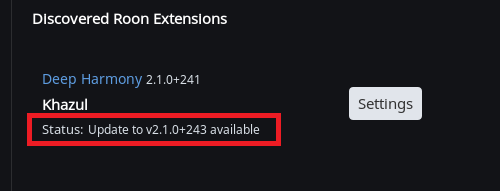
When you see this, open settings and expand the Tools section.
From the update now dropdown, selct the new version and click Save.
The update will download and install and the extension will restart. This should take no more than about 30 seconds.
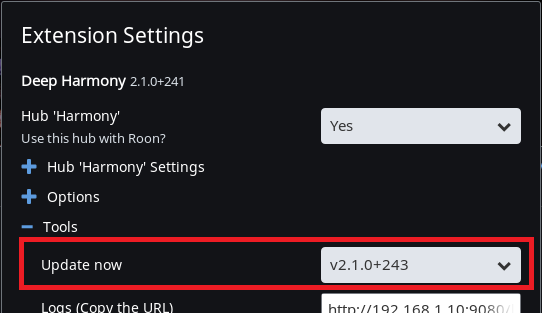
(The above assumes running in docker or with run.sh or run.bat. If otherwise, then the extension will most likely just exit and you will need to restart it manually).
New Features
- Volume control of other extensions and direct devices (DACs with volume control) from Harmony remote (will need some button customization to add new volume and mute commands).
- Support for separate buttons on Harmony remote for seek and skip (will need some button customization to use)
- From within the volume up/down buttons in Roon - can now control zones via an option that are not the current activity (depending on how your AV/Hifi equipment is organised).
- New options section in settings for choosing above options
Fixes
- With multiple activities that have volume and/or source controls, Roon can sometimes loose track of which control belongs with which zone (usually following a restart of Roon or the extension). This had to be fixed in the Roon SDK, so using a private build pending PR reviews.
Improvements
- Tweaks to existing dual function seek/skip
- Tracking of Harmony hub IP address changes following reboots of Harmony hubs and/or router. Sometime the extension would not detect the IP change and thus not be able to reconnect to a hub.
Issues
- Harmony does not auto repeat all buttons - there is nothing I can do about this directly, though posts to Logitech forums may get a response. Of particular note it does not auto-repeat the roku volume buttons despite that it does so for many other devices.
Download points:
ReadMe
Docker:
https://store.docker.com/community/images/khazul/roon-extension-deep-harmony
- v2.1.0.243-linux-amd64
- v2.1.0.243-linux-arm
Console Apps
Thank you for separate seek and skip implementation.
Now just have to wait for roon to allow extension installation in ROCK and i’ll power off my old iMac.
Great Stuff with the update. I can now use the harmony to control the Atoms volume. Now to get another hub for system 2.
Im running Roon on a Nucleus, but have a QNAP nas for my music store. I can run Deep Harmony on the QNAP and have the Core on the NUC see it? That’d be great.
Yes. I run Linux core and have deep harmony docker running on another Linux box, no problem.
That’s how I have it running.
Are folks using Alexa to voice control the Harmony Hub for this extension? JCR