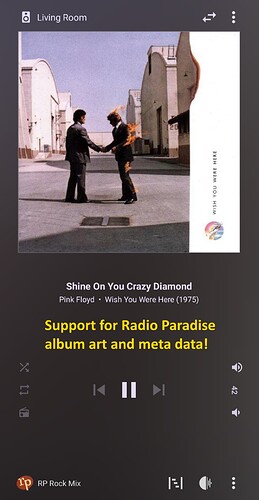Hello everybody,
some of you already know my extension and Android app it’roXs! (https://community.roonlabs.com/t/roon-extension-and-android-app-itroxs/). The extension and Android app is now called macro.on!
The app can be found in the Google Play Store:
https://play.google.com/store/apps/details?id=com.bsc101.macroon
The app needs a server component to be installed (that is the actual Roon extension), it is described here in more detail:
https://community.roonlabs.com/t/roon-extension-macro-on/
Installing instructions can be found here:
https://github.com/bsc101/roon-extension-macroon-readme
That means: My new extension macro.on includes now what was previously known as it’roXs.
Main features of the app:
- Adds a media notification for a Roon output to the status bar and lock screen
- Control the volume of a Roon output from within the notification and lock screen
- Support for Radio Paradise album art and meta data
- Use your smartwatch for basic control of a Roon output
- Sleep Timer
This is new:
- You can run your macros directly from the app.
- Since Google disabled the Cast Volume Control feature (at least the hardware volume buttons do not work anymore on my Google Pixel), I added volume up and down to the media notification, which is also shown on the lock screen. You can switch between two notification command sets, so that you can control everything from the lock screen. You don’t have to unlock and open an app just to change the volume.
Here are some screenshots:
Hope you like it, any feedback is welocme.
Cheers ![]()