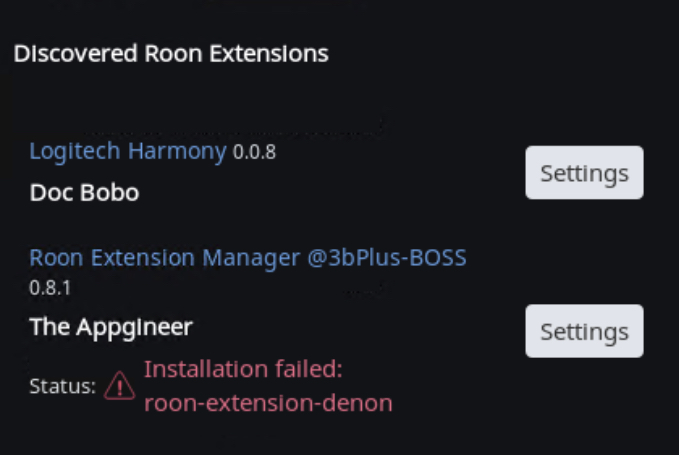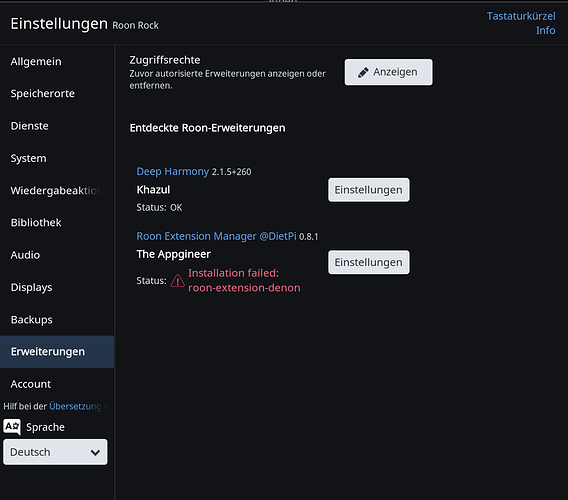[ OK ] DietPi-Software | Connection test: https://github.com/TheAppgineer/roon-extension-manager-packaging/raw/master/linux/setup.sh
–2018-09-22 18:11:26-- https://github.com/TheAppgineer/roon-extension-manager-packaging/raw/master/linux/setup.sh
Resolving github.com (github.com)… 192.30.253.112, 192.30.253.113
Connecting to github.com (github.com)|192.30.253.112|:443… connected.
HTTP request sent, awaiting response… 302 Found
Location: https://raw.githubusercontent.com/TheAppgineer/roon-extension-manager-packaging/master/linux/setup.sh [following]
–2018-09-22 18:11:26-- https://raw.githubusercontent.com/TheAppgineer/roon-extension-manager-packaging/master/linux/setup.sh
Resolving raw.githubusercontent.com (raw.githubusercontent.com)… 151.101.16.133
Connecting to raw.githubusercontent.com (raw.githubusercontent.com)|151.101.16.133|:443… connected.
HTTP request sent, awaiting response… 200 OK
Length: 4121 (4.0K) [text/plain]
Saving to: ‘setup.sh’
setup.sh 100%[========================================================================================================================================>] 4.02K --.-KB/s in 0s
2018-09-22 18:11:26 (9.56 MB/s) - ‘setup.sh’ saved [4121/4121]
roon-extension-manager setup script - version 0.3.1
Checking prerequisites…
OK
Installing extensions…
npm ERR! pna.nextTick is not a function
Unhandled rejection Error: No cache entry for pacote:packed-dir: found in /root/.npm/_cacache
at index.find.then.entry (/usr/local/lib/node_modules/npm/node_modules/cacache/get.js:83:18)
at tryCatcher (/usr/local/lib/node_modules/npm/node_modules/bluebird/js/release/util.js:16:23)
at Promise._settlePromiseFromHandler (/usr/local/lib/node_modules/npm/node_modules/bluebird/js/release/promise.js:512:31)
at Promise._settlePromise (/usr/local/lib/node_modules/npm/node_modules/bluebird/js/release/promise.js:569:18)
at Promise._settlePromise0 (/usr/local/lib/node_modules/npm/node_modules/bluebird/js/release/promise.js:614:10)
at Promise._settlePromises (/usr/local/lib/node_modules/npm/node_modules/bluebird/js/release/promise.js:693:18)
at Promise._fulfill (/usr/local/lib/node_modules/npm/node_modules/bluebird/js/release/promise.js:638:18)
at Promise._resolveCallback (/usr/local/lib/node_modules/npm/node_modules/bluebird/js/release/promise.js:432:57)
at Promise._settlePromiseFromHandler (/usr/local/lib/node_modules/npm/node_modules/bluebird/js/release/promise.js:524:17)
at Promise._settlePromise (/usr/local/lib/node_modules/npm/node_modules/bluebird/js/release/promise.js:569:18)
at Promise._settlePromise0 (/usr/local/lib/node_modules/npm/node_modules/bluebird/js/release/promise.js:614:10)
at Promise._settlePromises (/usr/local/lib/node_modules/npm/node_modules/bluebird/js/release/promise.js:689:18)
at Async._drainQueue (/usr/local/lib/node_modules/npm/node_modules/bluebird/js/release/async.js:133:16)
at Async._drainQueues (/usr/local/lib/node_modules/npm/node_modules/bluebird/js/release/async.js:143:10)
at Immediate.Async.drainQueues [as _onImmediate] (/usr/local/lib/node_modules/npm/node_modules/bluebird/js/release/async.js:17:14)
at runCallback (timers.js:694:18)
npm ERR! A complete log of this run can be found in:
npm ERR! /root/.npm/_logs/2018-09-22T17_11_35_565Z-debug.log
npm ERR! pna.nextTick is not a function
Unhandled rejection Error: No cache entry for pacote:packed-dir: found in /root/.npm/_cacache
at index.find.then.entry (/usr/local/lib/node_modules/npm/node_modules/cacache/get.js:83:18)
at tryCatcher (/usr/local/lib/node_modules/npm/node_modules/bluebird/js/release/util.js:16:23)
at Promise._settlePromiseFromHandler (/usr/local/lib/node_modules/npm/node_modules/bluebird/js/release/promise.js:512:31)
at Promise._settlePromise (/usr/local/lib/node_modules/npm/node_modules/bluebird/js/release/promise.js:569:18)
at Promise._settlePromise0 (/usr/local/lib/node_modules/npm/node_modules/bluebird/js/release/promise.js:614:10)
at Promise._settlePromises (/usr/local/lib/node_modules/npm/node_modules/bluebird/js/release/promise.js:693:18)
at Promise._fulfill (/usr/local/lib/node_modules/npm/node_modules/bluebird/js/release/promise.js:638:18)
at Promise._resolveCallback (/usr/local/lib/node_modules/npm/node_modules/bluebird/js/release/promise.js:432:57)
at Promise._settlePromiseFromHandler (/usr/local/lib/node_modules/npm/node_modules/bluebird/js/release/promise.js:524:17)
at Promise._settlePromise (/usr/local/lib/node_modules/npm/node_modules/bluebird/js/release/promise.js:569:18)
at Promise._settlePromise0 (/usr/local/lib/node_modules/npm/node_modules/bluebird/js/release/promise.js:614:10)
at Promise._settlePromises (/usr/local/lib/node_modules/npm/node_modules/bluebird/js/release/promise.js:689:18)
at Async._drainQueue (/usr/local/lib/node_modules/npm/node_modules/bluebird/js/release/async.js:133:16)
at Async._drainQueues (/usr/local/lib/node_modules/npm/node_modules/bluebird/js/release/async.js:143:10)
at Immediate.Async.drainQueues [as _onImmediate] (/usr/local/lib/node_modules/npm/node_modules/bluebird/js/release/async.js:17:14)
at runCallback (timers.js:694:18)
npm ERR! A complete log of this run can be found in:
npm ERR! /root/.npm/_logs/2018-09-22T17_11_41_292Z-debug.log
–2018-09-22 18:11:41-- https://raw.githubusercontent.com/TheAppgineer/roon-extension-manager-packaging/master/linux/roon-extension-manager.sh
Resolving raw.githubusercontent.com (raw.githubusercontent.com)… 151.101.16.133
Connecting to raw.githubusercontent.com (raw.githubusercontent.com)|151.101.16.133|:443… connected.
HTTP request sent, awaiting response… 200 OK
Length: 184 [text/plain]
Saving to: ‘roon-extension-manager.sh’
roon-extension-manager.sh 100%[========================================================================================================================================>] 184 --.-KB/s in 0s
2018-09-22 18:11:41 (2.16 MB/s) - ‘roon-extension-manager.sh’ saved [184/184]
Setting up service…
Created symlink /etc/systemd/system/multi-user.target.wants/roon-extension-manager.service → /etc/systemd/system/roon-extension-manager.service.
Roon Extension Manager installed successfully!
Select Settings->Extensions on your Roon Remote to manage your extensions.
[ SUB1 ] DietPi-Services > stop
[ OK ] DietPi-Services | stop : cron
[ OK ] DietPi-Services | stop : netdata
[ OK ] DietPi-Services | stop : raspotify
[ OK ] DietPi-Services | stop : roon-extension-manager
[ OK ] DietPi-Services | stop : mpd
[ OK ] DietPi-Services | stop : lighttpd
[ OK ] DietPi-Services | stop : php7.0-fpm
[ OK ] DietPi-Services | stop : mysql
[ OK ] DietPi-Services | stop : avahi-daemon
DietPi-Software
─────────────────────────────────────────────────────
Mode: Optimize and configure software
[ INFO ] DietPi-Software | Applying DietPi optimizations and configurations for Sparky SBC (armv7l), please wait…
DietPi-Software
─────────────────────────────────────────────────────
Mode: Configuring Roon Extension Manager: Manage extensions from within Roon
[ SUB1 ] DietPi-Services > dietpi_controlled
[ OK ] DietPi-Services | dietpi_controlled : avahi-daemon
[ OK ] DietPi-Services | dietpi_controlled : mysql
[ OK ] DietPi-Services | dietpi_controlled : php7.0-fpm
[ OK ] DietPi-Services | dietpi_controlled : lighttpd
[ OK ] DietPi-Services | dietpi_controlled : mpd
[ OK ] DietPi-Services | dietpi_controlled : roon-extension-manager
[ OK ] DietPi-Services | dietpi_controlled : raspotify
[ OK ] DietPi-Services | dietpi_controlled : netdata
[ OK ] DietPi-Services | dietpi_controlled : cron
[ OK ] DietPi-Survey | Connection test: ssh.dietpi.com
DietPi-Software
─────────────────────────────────────────────────────
Mode: Installation completed
[ SUB1 ] DietPi-Services > start
[ OK ] DietPi-Services | start : avahi-daemon
[ OK ] DietPi-Services | start : mysql
[ OK ] DietPi-Services | start : php7.0-fpm
[ OK ] DietPi-Services | start : lighttpd
[ OK ] DietPi-Services | start : mpd
[ OK ] DietPi-Services | start : roon-extension-manager
[ OK ] DietPi-Services | start : raspotify
[ OK ] DietPi-Services | start : netdata
[ OK ] DietPi-Services | start : cron
[ SUB2 ] DietPi-Process_tool > Apply
[ OK ] DietPi-Process_tool | Completed
root@Allo:~# systemctl status roon-extension-manager.service
● roon-extension-manager.service - Roon Extension Manager
Loaded: loaded (/etc/systemd/system/roon-extension-manager.service; disabled; vendor preset: enabled)
Active: failed (Result: start-limit-hit) since Sat 2018-09-22 18:12:03 BST; 19s ago
Process: 19496 ExecStart=/root/.RoonExtensions/lib/roon-extension-manager.sh (code=exited, status=0/SUCCESS)
Main PID: 19496 (code=exited, status=0/SUCCESS)
Sep 22 18:12:03 Allo systemd[1]: roon-extension-manager.service: Service hold-off time over, scheduling restart.
Sep 22 18:12:03 Allo systemd[1]: Stopped Roon Extension Manager.
Sep 22 18:12:03 Allo systemd[1]: roon-extension-manager.service: Start request repeated too quickly.
Sep 22 18:12:03 Allo systemd[1]: Failed to start Roon Extension Manager.
Sep 22 18:12:03 Allo systemd[1]: roon-extension-manager.service: Unit entered failed state.
Sep 22 18:12:03 Allo systemd[1]: roon-extension-manager.service: Failed with result ‘start-limit-hit’.
root@Allo:~#