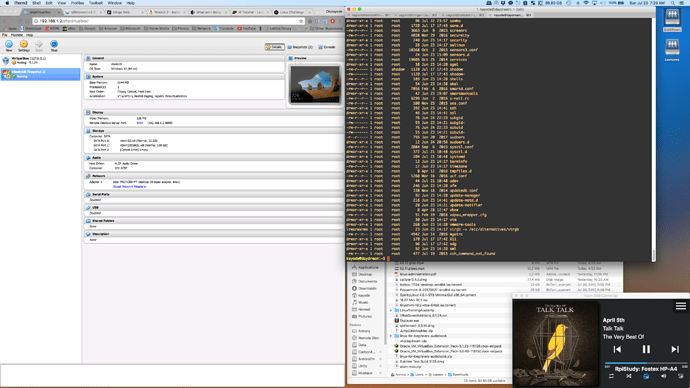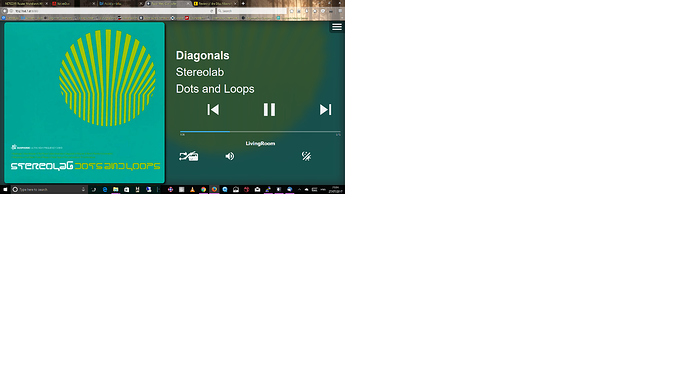@kayo Yes. I meant background  Long days…
Long days…
Sorry for the long day.
Confirmed it’s running now.
But running command & DOES NOT put it in the background. Will not respond to ctrl+Z so I can do a bg. How else to send this guy or run it in the background.
Yes I could ignore it and open another ssh windows but closing this terminal will terminate the program.
The best solution is right on his github page:
[quote]
(Optional) Sample systemd unit file
systemd is the init system used by modern Linux systems. Here is a sample systemd unit file which can be used to automatically start this application at Linux system boot time.
[Unit]
Description=NodeJS app - Roon Web Controller
After=network.target
[Service]
User=node
WorkingDirectory=/srv/node/roon-web-controller
ExecStart=/usr/bin/node app.js
[Install]
WantedBy=multi-user.target
Usage
To use this unit file:
Save this template to a file called roon-web-controller.service
Edit the user field to be the user running the application
Edit the WorkingDirectory field to be the location where the application is installed (NOTE: the user must have read and write access to this location!)
Using either sudo or as root, copy the edited roon-web-controller.service file to /usr/lib/systemd/system
Reload systemd: sudo systemctl daemon-reload
Start the application: sudo systemctl start roon-web-controller.service
Enable the application at boot up: sudo systemctl enable roon-web-controller.service
You can monitor the output of this application using journalctl.
To show the application output: sudo journalctl -u roon-web-controller
To follow the application output: sudo journalctl -f -u roon-web-controller[/quote]
@Tech_Whisky_Lab - thanks for helping out @kayo!
@kayo - I agree with @Tech_Whisky_Lab - the preferred solution is to use the systemd unit file to run this in background.
Great job Mike.
All is well in my paradise. Systemd doing the job.
Thanks.
Good to hear!
I am away on holiday travelling until Monday, so I will not be able to try to reproduce it until then.
That is a weird one, though. Sounds like yet another possible problem with the parser I wrote to create the zone list. And the last one was a pain in the rear to track down and fix…
@Mike_Plugge another little bug to report here… 
Every so often the extension resets and complains that is not enable and I have to re-enable it…
Just a heads up 
Have fun on your Holiday vacation!
I need one 
lol
Looking good @kayo!
That does not look like a full copy of Safari, though. What are you using to display the page?
Oh yeah - I can duplicate it. Very weird! Let me do some digging. Will need to take a look at what the API is returning.
It’s an app called Fluid, downloadable free from their website. It’s basically a wrapper that turns web pages into an app. I then resized it.
@Mike_Plugge
One thing missing on this screen is the love/hate/reject icon. Personally I find this more useful than the radio icon.
Thanks for your work.
Unfortunately those options are not exposed with the API at this time.
I am keeping an eye on the API, and when new features become available, I will likely integrate them. One feature I would love to see is play queue management. But it is not there. Hopefully soon, though.
I do something similar on Linux with a tiny QT web engine (based on chrome) app. Nice to see something available on Mac OS
Using this in Firefox on windows the now playing buttons are all over the place and none actual activate where they are placed.
Dang.
It does the same thing with Firefox on Linux. I never caught it because it has been years since I have used Firefox as my primary browser. (I typically use Safari on Mac OS and Chrome/Chromium everywhere else…)
Adding a local bug… This looks like a CSS issue…
I have not forgotten about the bugs reported. But between a crazy work scheduled and other social commitments, I just have not had much time lately to look into this.
Hopefully soon…
Finally managed to get Jan’s Roon Extension manager installed and have this Web Controller running now at last.
Finally a use for my poor 2nd class citizen Ipad 2’s to use as minamilst Roon remotes.
Okay this is where you’ll all be sorry for @Jan_Koudijs excellent windows installer, as it allows neophytes like me into the arena.
It looks like this has installed fine.

Am I missing something simple, I’m now inputting either localhost:8080 or IP address of core:8080 (on a windows 10 machine) but nothing is displaying.
Thanks in advance,
.sjb
 )
)