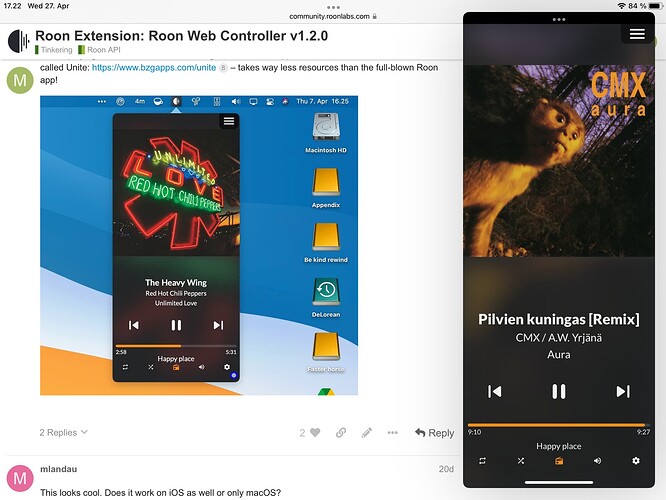I’m not sure how regular Mike is on here so at the risk of appearing rude, this might be what you’re looking for:
thanks for that!
but it seems that roon is not actively watching the list…
Another good use case for the Web Controller:
recently installed the separate Roon Server on my iMac which functions as the Roon Core so don’t always have the Roon frontend Mac app running anymore – but instead can quickly see and control what’s playing from the Mac taskbar, having created a Mac app of the Web Controller with a little tool called Unite: https://www.bzgapps.com/unite – takes way less resources than the full-blown Roon app!
This looks cool. Does it work on iOS as well or only macOS?
Well there’s basically no need for solutions like Unite on iOS – you can just open the Roon Web Controller normally on Safari first, and then choose the “add to home screen”-function from there. The end result is an app icon on your home screen that opens the Web Controller as a standalone “app”, without any browser UI. That’s all built in to the Web Controller (plus Safari & iOS).
That’s exactly how I run it on my main listening station:
Thanks. That is a valid point and how I am actually using the Web Controller on an old iPad that does not support the Roon remote app anymore.
I was probably more thinking about some kind of widget for e.g. an iPad.
I know that this has been touched on before but I am getting the odd looking display on my iPhone when using Web Controller installed via the extension manager. The version shown on the Roon extensions page is 1.12.13.
I see reference in this thread to a version 1.12.13.1 which may address this issue and give me the same screen as I get in a full screen browser on my Mac. Is it possible to get this improved version installed in my system via Extension Manager - I don’t see any way to do this in my current setup - or do I need to do some other tinkering to get it working?
Ah, hadn’t actually thought about the widgets as a potential use case, but definitely see your point!
After you mentioned it, I tried out a few “make a widget out of a web page”-apps on iOS but looks like all had major enough issues to not really make it a feasible option.
First of all even the largest widget isn’t quite enough to include both the controls and the cover image (at least on iPhone), and the 2nd issue is that in general the widgets don’t seem to stay up-to-date enough to actually show what’s currently playing (and most of these web snippet apps were only allowing updates to happen on the app side within 5-15 minute intervals more specifically).
At least currently there’s no way, reasons were covered here:
So if you want to use my fork, i.e. version 1.12.13.1 which indeed fixes the SVG issue, you need to do a clean install like instructed in the original readme.
That is a great use case. This gave me an idea to create a Chrome shortcut to Roon Web Controller and now I have a very quick way to open and control Roon on my Mac. Granted not as slick as Unite with the menu bar icon, but this is free ![]()
Unite is actually free for up to 3 apps as well. So if you need it just for Roon Web Controller, no payment required.
Oh nice! Thanks for letting me know. Will definitely install this.
Talking about usage on iOS/iPadOS:
One convenient way to get quick access to what’s playing is to create a standalone “app” of the web controller and then add it to the slide-over. With just a quick swipe you’ll always have playback controls and display of what’s playing. Roon’s own app doesn’t support slide-over mode.
That is a great idea and use case - love it! I had to teach myself how to use slide-over better as it always tripped me up in the past, but I think I got it now after some practice. This is much better than relying on Control Center to see what’s playing as it would always “lose” the connection to Roon after a short while.
By the way, loving Unite on the Mac in the menu bar too. Thanks for the ideas.
Hi everyone, following the advice given to me in this thread I understand that the only way to access Roon with an additional window/method is through web browser and this plugin.
I currently run Roon Core on my OSX. I assume I could use Terminal on OSX to install this plugin, but when reading more about this Web Controller, unfortunately I am already stuck on the first line of the installation step on Github:
Ensure that Node.js version 6.x or higher is installed.
Does anyone know if a “how-to” on OSX has been posted? I searched “OSX” in this thread but nothing came up.
Is it an Apple Silicon machine or an old-skool Mac?
Edit This should move you along anyways
I have Apple Silicon Mac Studio, so I should probably use the ARM64 link on the node.js page.
Thanks for the link! I will start playing with it and see if I can get it going ![]()
You can use homebrew as well which is just about as simple as you can get:
Of course you need to install homebrew but that’s easy too.
I made a webapp for Web Controller previously but this shortcut below for chrome is a lot simpler and will give a nice desktop player for windows.
I renamed a copy of chrome.exe to RoonWeb.exe
Create a shortcut to chrome (or a copy of chrome.exe like above)
Insert this in the Target field for the shortcut under properties and put your rooncore IP in after http://
“C:\Program Files (x86)\Google\Chrome\Application\RoonWeb.exe” --chrome-frame --user-data-dir=“C:\temp\tmp-chrome” --window-size=300,500 --app=http://insert your RoonCoreIP HERE:8080
 roonweb-properties by Hilton, on Flickr
roonweb-properties by Hilton, on Flickr
@Hilton_Kelly , half the fun is making changes (which are very simple) to the HTML and CSS. Why change to an .exe that a stranger compiled? Thanks, but I’ll stick with what Mike started. Cheers.