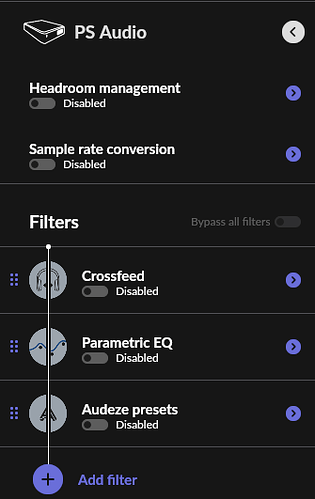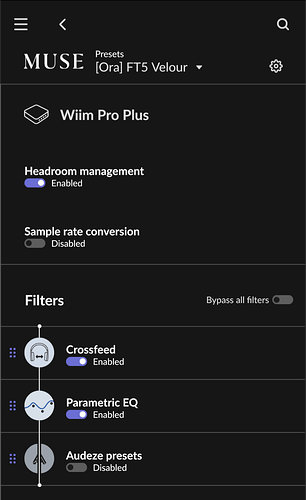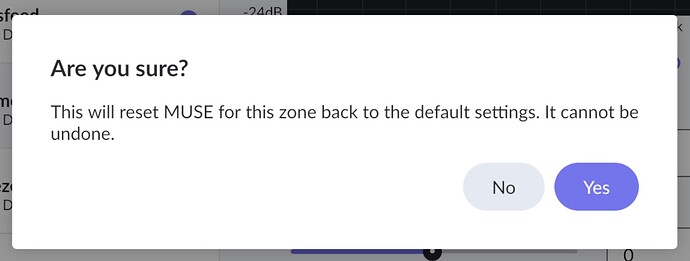I have never used the Roon Presets. As I started exploring I clicked Reset filters to Default and what I was seeing next to PS Audio disappeared. Did I inadvertently delete a PS Audio preset that I wasn’t knowingly using? I’m trying to get back what I was looking at for further exploration. Please advise.
Is that an iOS screenshot, it’s a bit different to my android?
Anyway, if you’ve not set up presets then you didn’t delete anything.
Here’s my preset for the Wiim Pro Plus using my FT5 headphones. The preset is made by me, how I like these headphones and I can select that regardless of the amp / endpoint.
Thanks. This just a quick screenshot of the window on Windows 10. I never set up a preset and it’s reccommended not to use one for a DAC like this. However, I was looking at “something” next to the PS Audio initially and was curious about it and now it appears to be gone. It felt like built in settings I could use if I wanted to. ![]()
I use the Wiim as a streamer only, into another dac.
Using PEQ can be the difference in headphones sounding great or rubbish.
These headphones need EQ IMO.
I don’t use DSP in a speaker setup.
As the pop up window clearly states when you click „reset filters to default“, there’s no way back, see screenshot …
But there are no built in settings that would get lost doing it.
You can always explore the vast amount of options by clicking Add filters.
Where do you have that wisdom from?
If done right, DSP can clearly enhance the aural sensation.
Yes, I knowingly and willingly acknowledged the box you are displaying. Thank you. Since I had never played with presets it really wasn’t of concern. If there is nothing built in specific to PS Audio than I guess nothing was lost.
Regarding your question, “Where do you have that wisdom from?”, I definitely wouldn’t call it wisdom necessarily, but general reading in the PS AUDIO forums on Roon Settings. Reading between the lines, it seems that there are quite a few recommendations to just let the DAC do its thing. Right or wrong, I can’t say, but in time perhaps I will explore DSP and see what it could do.
DSP covers lots of different things. Using it e.g. to increase the sample rate may well best be left to the DAC (depending on the DAC). But using it e.g. for room correction can’t be done by the DAC.
Thank you. For what it’s worth, It’s a PS AUDIO DirectStream DAC, it’s Roon Ready, and it converts everything to DSD. Honestly, I feel really good about the sound and was really just trying to get a greater understanding about how ROON DSP might be utilized.
I’d let the DAC do that.
One typical thing for DSP is the mentioned room correction by measuring the room and creating a convolution filter to get rid of room modes. There are threads e.g. about Home Audio Fidelity (a third party who creates such filters) and HouseCurve (an iOS app for DIY that’s very easy).
Other people correct e.g. for hearing deficiencies
You notice everything is disabled in this screenshot. That’s the “default”. The options are there but they are disabled. You can delete them or add them but disabled is disabled.
Unless, ummm, you jump down the rabbit hole of sound quality differences between deleted and disabled which has come up more than once.
And as you know, but just to avoid misunderstandings, debunked by the people who wrote the code
This topic was automatically closed 45 days after the last reply. New replies are no longer allowed.