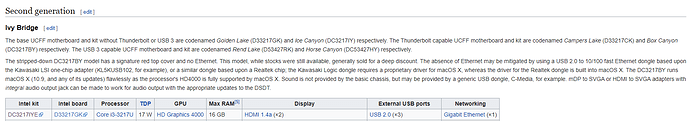Thank you for this, I’ll take a look at the HDPlex.
I know very little about this so I very much appreciate being able to follow your progress.
That’s very interesting. I have no problem with streaming video etc via wifi in the room in which I’d like to locate the Core using my MacBook Pro currently. I might try to put the core on my laptop and see how that works as a free trial of wireless capability. If it does, I could put In another satellite for a hard wired connection and then back haul via wifi to the Orbi base station in the living room to my streamer. Thanks so much for sharing your situation as it has similarities to mine.
@Roy_Gaggino Roy I sent you a private message.
Also bear in mind if Roon is to be the only app running on your core PC
Mine runs a DLNA server for my video library , hence I use Windows to allow both servers
I have an I7 in a Streacom FC8 and I use it as my main desktop as well as a Roon remote. Heat is not an issue. It has been very reliable. I didn’t build it myself, but you can get a Streacom FC8 for less than $200. When you consider you no longer need a cooling solution which would cost you more than $100 if you don’t use the stock fan, it becomes much more affordable.
I run an. I7-7700 in an FC8 too…chugs away 24x7 does DSD512 upsampling no issues. Handles a 275k track library and is headless. Windows 10 is tolerated for this unit. Running for 2+ years nonstop
You didn’t say how big your library is, how many endpoints you want to play to simultaneously (it seems like just the one), how much upsampling you want to do, etc.
You don’t necessarily need an i7. Here’s one of my old setups.
https://www.amazon.com/gp/product/B01N4EP1N0/ref=ppx_od_dt_b_asin_title_s00?ie=UTF8&psc=1
https://www.amazon.com/gp/product/B019FRD3SE/ref=ppx_od_dt_b_asin_title_s00?ie=UTF8&psc=1
https://www.amazon.com/gp/product/B01M9K0N8I/ref=ppx_yo_dt_b_search_asin_title?ie=UTF8&psc=1
I’ve upsampled to DSD256 and run three endpoints without any problems.
My library is about 20,000 tracks. Mostly Qobuz.
I’ve used both Roon under WIN10 and ROCK. As far as SQ, they are equivalent.
Nucleus is just a Roon branded NUC, albeit fanless and in a nice case…
If you run ROCK, then you can only use the machine to run Roon.
If you run Roon under WIN10, then (with additional software) you can also use the machine as a general purpose media device, i.e. movies, photos, streams other than Tidal or Qobuz.
My i5 sits on my desk. I’ve never heard any fan noise.
BTW - for some reason Amazon is not letting me show graphics of my links. I guess Amazon thinks I’m a Bot. There are 3 links there. Click on them to go to the site and my product picks.
Yes this will be a sole function unit.
My info probably got lost in the verbiage:smile: It’s really interesting to learn that you’ve never heard any fan noise. It might well be what my son said and that is that I’ve got a cheap fan cooler and I just need a quiet fan to solve the problem. I might have got a little side tracked with people talking about background processes in Windows machines degrading ROON sound performance and so started thinking about a purpose built unit. I see the links and will look. Thank you for your time mate, much appreciated!
I pointed to an old NUC Gen because that’s what I have.
If you go the NUC route, you’ll want to buy the latest Gen, obviously. It won’t be priced any higher.
Have fun.
You could also consider, if sticking with windows for a dedicated use, something like Fidelizer to reduce windows processes. I will be looking at this for my dedicated w10 system too.
I bought a used NUC i3. I have it next to my router. I run Windows 10 and it works just fine and cost peanuts. I am considering moving to Linux though.
Of be very interested to hear hope you find that works for you. I didn’t really understand how to use Fidelizer and in any case it wouldn’t be appropriate to use it for my general purpose pc. Of I go the dedicated windows box route it would certainly be an option though.
Is there a reason you wouldn’t just use ROCK?
I want to use it as a server too. It’s an i3 series 3 so I don’t think it quite meets the specs for rock.
I have run ROCK on a DC3217IYE from the Ivy Bridge series (2nd Gen NUCs), with a
Intel® Core™ i3-3217U Processor (3M Cache, 1.80 GHz), 8GM and 240GB SATA SSD
It ran fine (just make sure you are the latest firmware) and was only upgraded when I obtained a NUC5i3 (NUC5i3MYHE) and became my spare. It is presently on loan to a friend and working fine.
Thanks for sharing. I’m interested in running some sort of room correction and possibly play with filters/upsampling so I believe from all the helpful advice I’ve been provided it looks like an i5 or i7 is on the cards. I’ll tinker with my Macbook Pro first to see how this does as an easy and free gauge of my requirements.
Hmmm, I’ve just made sense of what you were showing me @simon_pepper remember this is all very new to me… I think I understand that what you’re demonstrating that relatively modest setups can do upsampling for PCM. DSD seems to need more grunt which isn’t much of an issue for me as I have little DSD in my collection. Do you know if room correction using REW or HAF requires a lot more overhead?
These generate the filter files you then load into the DSP section.
So I understand that Scott’s file had a series of node points in it, which were included in the signal path with very little impact in my benchmark tests (I don’t believe anyone else has actually undertaken this type of testing, but just jump straight to the higher more expensive NUCs)
It is my understanding that the internal ‘Computing Cores’ of the x86 microarchitecture within the CPUs of i3, i5, i7 chips has not fundamentally altered in some time. This is basically set on chip die size and silicon architecture, which has been 22nm with Ivy Bridge in 2012 and then 14nm with Broadwell in 2014, all supporting 14 pipeline stages. Yes, they have increased max processor clock speed, but this increases the heat output, the TDP. A NUC uses the lower heat output versions and limits the clocking due the restricted heat processing of the chassis footprint, so this top-end capacity is not available when used in a NUC, particularly in an audio application - who wants a screaming PC tower with huge fans to run Roon Core?
What Intel have done in the CPU generations is put more functionality onto the processor die, with more on board GPU.
The NUC generations NUC6, NUC7 & NUC8 have then offered better support for 4K displays, better WiFi, built in Bluetooth etc. But the fundamental processing capability has not changed. Yes, the benchmark performance reviews will show differences because many of the benchmarks test Graphics performance under load, I/O throughout etc, which have shown improvement with each NUC generation. However for headless operation as a media server using a Ethernet connection only, supporting one web-page with just numbers on it, you are not using any of this additional functionality or capability.
This is due to change in 2020 with 10nm die sizes (already seen in Cannon Lake), but the main plants have yet to come on-line, plus the number of pipeline stages in the CPU is around the same. So there will be step function up due to the reduce chip architecture, but it depends of whether the CPU pipes, and internal microcode can handle it, and retain clock integrity.
What is interesting is the revised delivery of NUC compute units separate from the chassis (with the I/O and storage). So with the Austin Beach range, it is a Fanless chassis, and a processing board.
This is great news for a fanless ROCK server, as you can start with a i3 module and if/when required just upgrade the compute module. No need to reinstall ROCK or transfer database etc from one unit to another to facilitate an upgrade.
Meanwhile use your existing Ivy Bridge NUC to see how ROCK works, or get a 2nd hand NUC5i3/NUC6i3 and see what the underlying processing requirement is and watch how the next CPU and NUC generation plays out.