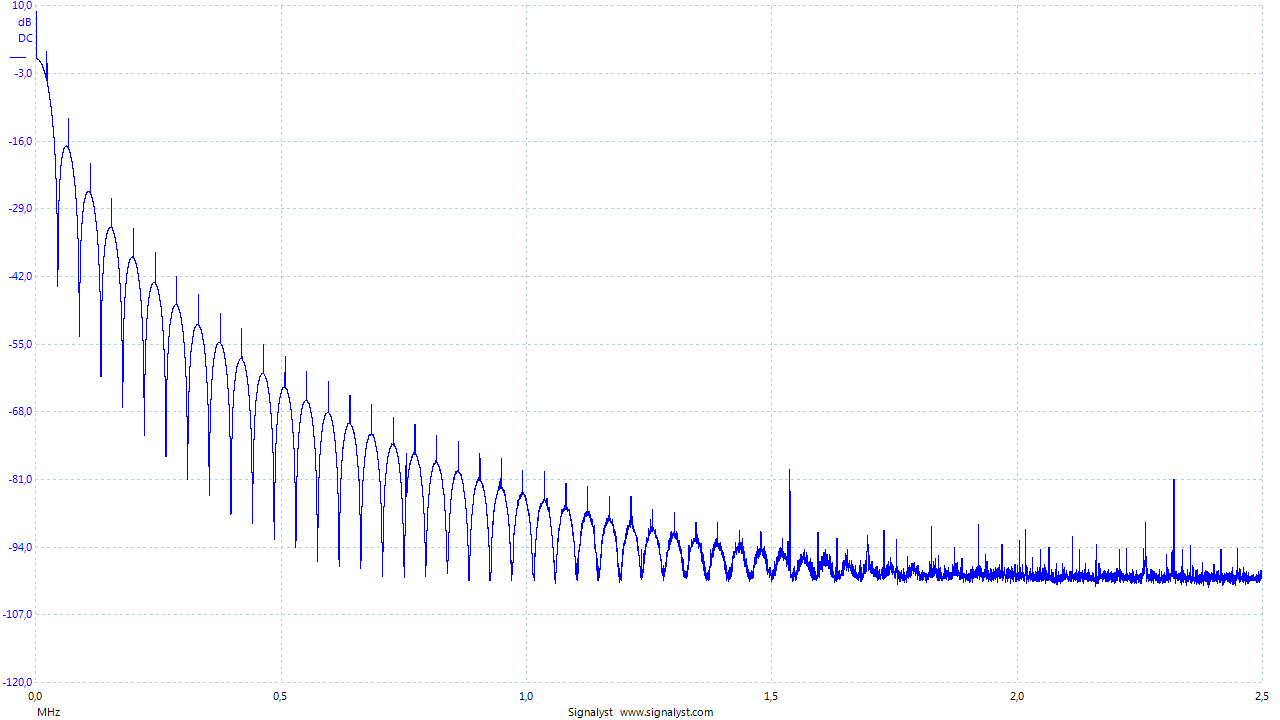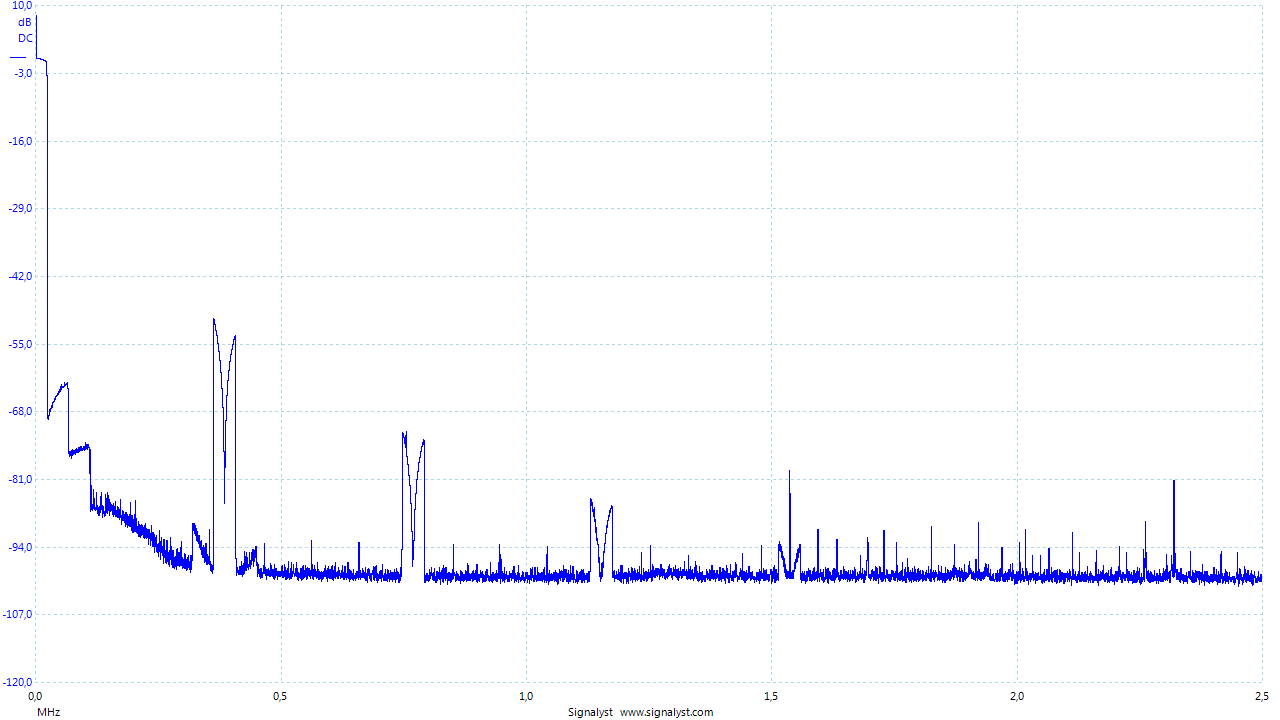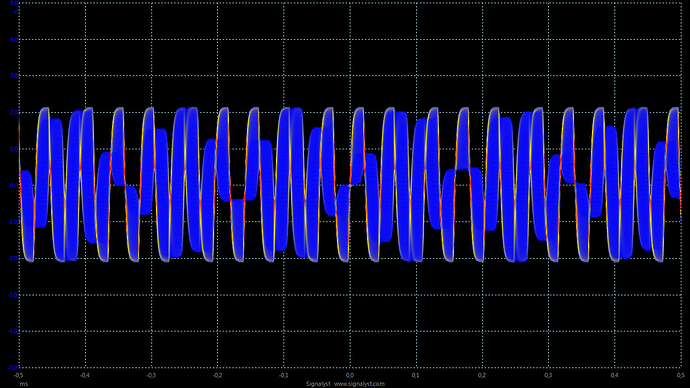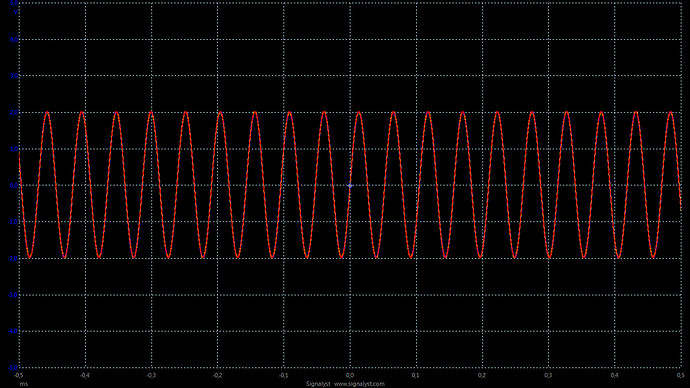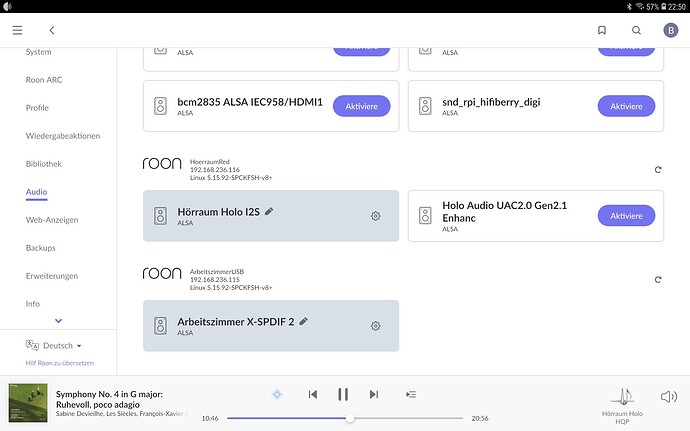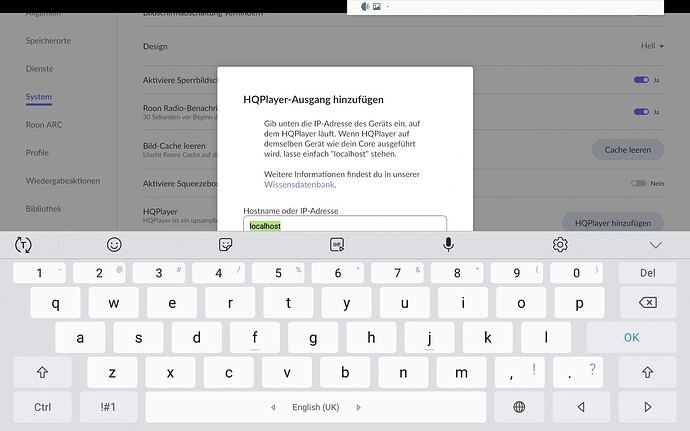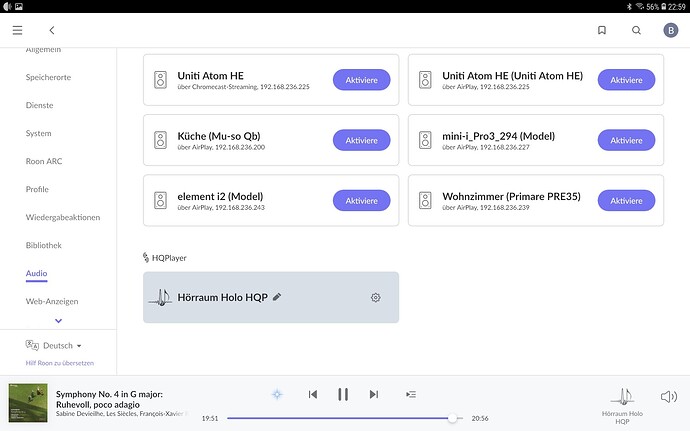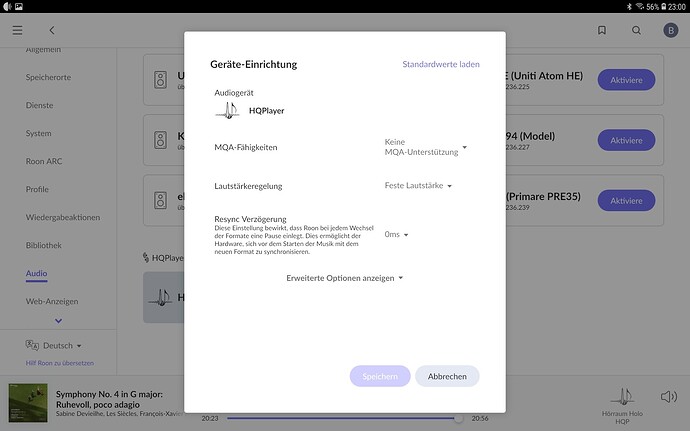My topic says it well I hope. I’ve got Roon, a Holo Red (connected USB to a Holo May 3) on a ethernet connection connected to a Roon core in the basement where my NAS is also located. I’m going to build a computer, Intel 12th gen i9 with a Nvidia 3080Ti GPU, that will be close to the Roon core in the basement.
I’d like some advice or perhaps some links to some threads here that might help me get started. I searched and found a LOT of info here already but honestly I’m a bit lost as the best way to go. I’d appreciate any help. Thanks.
You might want to read about that here: https://www.head-fi.org/threads/holo-audio-spring-r2r-dac.810065/page-258#post-17644069
Thank you for the link.
But where exactly you need help @Clark_Burk ?
Infrastructure architecture?
How to build HQp PC?
How to connect Roon and HQP and Red?
Seems like people there don’t understand why PCM R2R requires oversampling as well. I have explained point of anti-imaging filters many times in past, but…
Reason is that in order to reconstruct analog waveform from the samples, it needs to be low-pass filtered so that any frequencies above fs / 2 are removed, and all frequencies below fs / 2 are left intact. For 44.1/48k sampling rates, if you want to preserve 20 kHz wide bandwidth at 16-bit accuracy, the filter would need to roll-off from 0 dB at 20 kHz to -96 dB at 22.05 kHz - without introducing phase errors in the sub 20 kHz band. Such filter is impossible to do in analog domain.
In addition, without oversampling, the sampling process causes severe top octave frequency response roll-off.
Here is example output of one NOS DAC, running at 44.1k sampling rate and playing 0 - 22.05 kHz frequency sweep:
Now here’s the same, but oversampled to 384 kHz:
You can see that number of images have been reduced and now only repeat at multiples of the new sampling rate of 384 kHz and thus also lower in level and further away from audio band. Much more feasible for the analog filters to remove.
For completeness, here’s how 19 kHz sine wave looks running at 44.1k sampling rate, without oversampling (very unstable waveform):
And here how it looks like when oversampled to 384k rate:
Without oversampling, timing of the transients can be off by one sample period, and the level can be totally incorrect. Because transients practically never perfectly coincide in time with any single sample position. They always happen somewhere between the samples.
Holo Audio DACs can run at 1.5 MHz PCM rate, and have just enough analog filters in the output stage so that the first image which is then around 1.536 MHz is low enough to mostly disappear in the noise floor.
Because I’ve nearly the same constellation (Red, May, HQPlayer, Roon), some notes:
- Install RoPieeeXL on your Red and connect the it with USB and HDMI cable with your May
- In Roon you’ll see then two endpoints
I’ve deactivated for Roon the external USB out of the Red, because this is used with HQPlayer. The I2S-out I’m using directly with Roon (with the internal upsampling to DSD512). - In Roon you’ve to add HQPlayer with it’s IP (for me it’s localhost, because it’s running on the core machine)
After that you’ll see a new e endpoint:
How you install and configure HQPlayer on your dedicated machine, depends from yourself (I’ll prefer embedded under Ubuntu server).
All good helpful responses. Thanks
I guess my big question is where does HQ player fit in connection wise. Can both the Roon core and separate HQ player computer just have their own Ethernet connection on the switch or do they have to link together in a special way?
Can the HQ player computer be used for other purposes like gaming when not being fed from Roon?
Just connect both HQPlayer and Roon machine on the same switch. Just like you would connect two regular computers.
Yes, certainly!
So the Roon endpoint (Holo Red) that’s also connected to the switch by Ethernet in another room can receive the upsampled signal from HQ player and pass that by USB to the Holo May DAC. This can all be done while using the Roon interface on my iPad to select my music….
If so I’ll be ordering HQ player shortly. I’m pre build stage on the computer but have most of the parts. Any recommendations on how to set up the HQ player computer?
Thanks for the help.
Yes, exactly. Data path is Roon → HQPlayer → NAA.
Depends on which OS you wish to use and which HQPlayer product (Embedded vs Desktop). Even if you use the HQPlayer machine for gaming on Windows, it is possible to run HQPlayer under Linux if rebooting the computer to a different OS is not an issue. But I assume here you would be using HQPlayer Desktop. Only thing on Windows to do, is to select High Performance or Ultimate Performance power profile. And also make sure you have latest drivers from Nvidia’s site (needed for CUDA offload).
Is there any downside to using a Windows OS versus a Linux? A dual boot system is something I hadn’t really considered but I’m concerned about things like Nvidia drivers but honestly I know very little about Linux. My Roon core runs Linux but I really don’t interact with it very often. It just runs 24/7 and Roon tells me when it needs a update lol.
some time ago I was also wondering about the physical connection options, you may read from the following message onwards, some good advises has been shared:
if you ask in application to HQplayer, than generally - yes. Windows has downsides and some Linux systems are much better in this regard.
More important question @Clark_Burk is what is your future use case scenario for your 12th Gen PC?
Here are several possible options to consider, all have upsides and downsides…
-
USB boot with HQPlayer OS, this does not require any settings except you need to check in BIOS to boot from USB. You can have any OS installed on your PC and boot “normally” when not using HQP.
-
“Normal” boot: Windows + HQPlayer Desktop – this would be usual windows PC with HQplayer Desktop running along with other applications.
-
Linux variations: You may choose Linux with GUI desktop or Linux server with either embedded or desktop HQP versions
-
Somewhat typical for stand-alone HQP server: Linux Ubuntu Server + HQP embedded
-
Dual boots… mixing all above
etc…
Important notice to consider: HQPlayer Embedded license is different from HQPlayer Desktop license - these are two different products.
Very clever on I2S and USB! I really like it.
Do you know if this set up can do DSD (SDM) @1024x48 as HQP NAA? I can’t find any reference to that…
Yes it can, if the hardware can do it…
Thanks, just to make sure I select the correct HQ player for the normal windows boot that has HQ player as a program it looks like you have the desktop version listed. I was under the impression if I wanted to use HQ player with Roon that I should select the embedded option.
I’m now debating if going down in the basement to configure HQP on the computer every time I want to listen to music on the upstairs system is going to get tiresome.
I guess my goal is to have the computer not run 24/7 like my current Roon core which is running on an Intel Nuk as it will be much more powerful and draw more power when running.
From this I am curious about a few possibilities….
1- Move the Roon core to the more powerful computer along with HQ player installed and somehow configure it to sleep when not being used and wake-up when I open the Roon app on my iPad. Is that possible?
2- Have both separated on their own connection to the switch with the computer with HQ player installed wake up when the iPad app started Roon? This would be preferred but I’m not sure Roon can wake up another computer ready to run HQP?
So I guess one of my questions is the embedded version the one I want or will the desktop version also work being controlled through Roon?
@Clark_Burk before going into more details another very important remark - both Embedded and Desktop versions in trial mode have full functionality but with playback limited to 30 minutes. You can restart the system and have another 30 min. Again, I think this is brilliant as it allows you to fully test and understand different, at times complex, options before you commit to anything.
On your questions…
Having both Roon and HQP on one machine is possible, a lot of people are doing that, but strictly speaking not recommended. If you have Roon Rock already and add separate HQP server to setup - it the best option really.
There are several ways of “Configuring” or managing HQP remotely. It has it’s own client application for desktop use, it has also remote control application for iOS and Android and for Embedded version you also have Web interface… these are the easy options. More sophisticated may be SSH for Linux and there are Windows remote desktops too.
Personally, for my main listening, I have HQP Embedded on Linux Ubuntu Server (139ks+rtx4090) - I do not run this machine 24/7. I have enabled WOL (wake on lan) feature in BIOS. And when needed I switch it on remotely from any of my Apple devices, iPads or iPhones, there are many free apps for this - WOL is a very classic feature for PC. To switch the PC off I use SSH connection and give linux a command to shut down - 10 sec procedure. So you can certainly avoid running up and down the stairs and manage all from your sofa.
I have Roon ROCK running on 10th Gen NUC. I love it separate as it feeds all other kind of devices around the house,
those which can not do HQP that is…
These two machines are in the basement and are connected to one switch which is also in the basement.
On the other hand, if you have any spare Windows PC/Laptop (no matter how powerful) you can easily test HQP Desktop features, well same applied to HQP OS - no installation needed only boot from USB stick.
Very helpful and informative, Your setup is very similar to mine but is even more powerful. Do you max out the capabilities of HQP? I’ve read before that there’s not much difference running DSD 512 vs 1024 as far as sound but requires a lot more computer power.
I forgot to ask but I take it you are running the desktop version? Thanks
Embedded or Desktop can be used by Roon. As igorski mentions, try both, desktop running on Windows and embedded booted from a usb drive.
I have both embedded OS and Desktop versions. Both work well. The embedded booted from usb will squeeze the most out of your machine. It is a stripped down bare bones OS dedicated to hqplayer.
I personally run embedded OS on a Dell desktop via usb boot. It also has the Windows 11 OS installed on the internal drive, (rarely used).
Does it require much knowledge of Linux? I’m very deficient in most facets of Linux so if that is beneficial then I would either have to do a lot more studying or stick to windows.