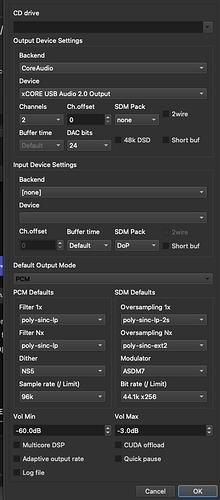Hi
I need an explanation about the different blue lights in the signal path
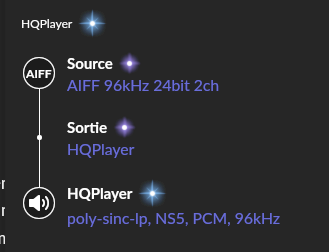
I use Roon + HQP on Mac
here are my HQP settings:
I only use PCM
my DAC accepts 24/96
I do not understand why the blue light is not the same at all steps, the most optimal identical to the source when this one is in 24/96?
it becomes clearer, less optimal? is it right ?
while my file is the same as the original
I do not apply any setting in Roon
I don’t know how to interpret these variant lights
thanks a lot