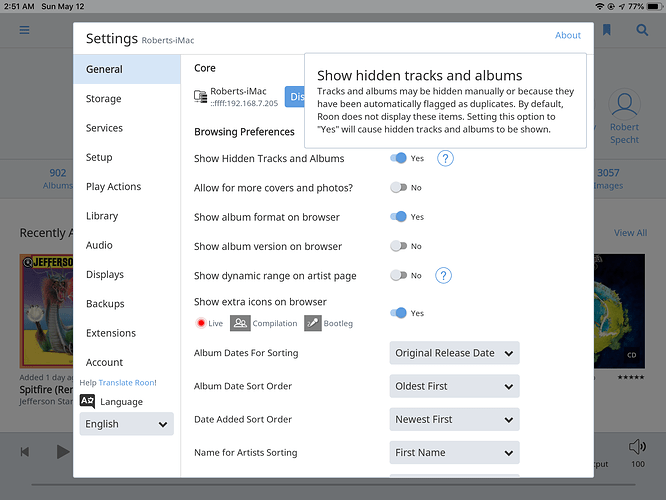I have many dublets on my external drive. I see that some of them also are in the Roon Imports Folder. Can I delete those?
Yes, it’s the same procedure as deleting from your hard drive.
Hi Chris. Thanx, what I mean is do I still have the album when I delete it in Roon Imports? Or do I loose it? Best KnockKnock
Only delete what you need to lose, so select the TIDAL VERSION and delete that. There are warning about deleting from your hard drive, as it’s a permanent loss.
Do not delete from your hard drive unless you are certain.
Yes, I know that. But I have two identical albums (lots of them) on my Harddrive (the one is in my music folder, the other (also in my music folder) and in a folder called Roon Imports. Its easier to delete all the Roon Import folders (easier to locate … Or no go?
Or no go?
You can Control which folder Roon looks at and then you don’t have to delete anything. Settings, Storage. Make sure only one of each album is in the Roon Import folder folder perhaps.
Also, you can hide duplicates and you don’t have to do anything. Or I think you can?
Yes, but I also use Audirvana and there I have many duplicates to look at, just wanna delete them, bcs A is not as clever as Roon at that point
Before you delete anything, make sure you have a back up safe just in case of a problem.
I have backup, but just want to clean up all these dublets, and the easy way would to delete all these ROON imports folders
Just stop Roon watching them and see. All done in a few clicks