Hi
I have a got a Roon device (Raspberry pi and hifiberry with a stereo pair of speakers) in my guest bedroom… when we have friends staying with us… they will be connected to a WiFi with guest policy applied to the SSID. Therefore they can’t access devices in my network…
so my question…
What is the best option for my guests to control Roon in the guest bedroom only ?
Any suggestions will be greatly appreciated.
Thx
Provide them with a dedicated control device like e.g. a tablet with only Roon on it running in kiosk mode and connected to your normal WiFi.
Hello
Thx a lot for your suggestion… that’s great…
Any cheaper way to put the device on kiosk mode?
Thx
Jean
I use an old Android mobile phone (that doesn’t have cell connectivity, just Wifi, and with nothing on it but the Roon remote app). Roon remote runs on Android 5.0 just fine in fact.
Hello @Jean_Siakeu,
I believe you may have AP Isolation turned on for the guest network, which prevents devices from seeing each-other and consequently the guest’s devices from seeing Roon.
I would take a closer look in your router settings to see if you can add and exception to the AP Isolation for the Roon Core, but for many routers I have not seen this specific ability.
If you can’t add exclusions to AP isolation, then the only two options here would be to disable this feature entirely or to add a device connected to the primary non-isolated network as other users suggested.
Thanks,
Noris
Hello Norris
Thanks a lot for the suggestion…
I will look at the router settings and the details of the Ubiquiti network to see if I can add the exception.
The problem with the above is that the guests will have to install Roon client on their own smart phone etc… before they can connect to the core and use the guest client…which is something many people will be reluctant to do…
The kiosk option seems to be more appropriate… still need to find a cheaper device…
Thx
Jean
Don’t forget about this… Roon Extension: Roon Web Controller v1.2.0
Then your guests can control Roon via a web browsers.
(no, I’ve not used this yet but am planning to use this kind of set-up)
This may not be a concern to you, but don’t forget that once you give them a controller there’s nothing to stop them sending music to any of your other endpoints and/or editing your settings. The web controller extension that @ipeverywhere mentions may help to limit their scope - not sure as I haven’t used it.
The cheapest tablets that I find work plenty well are the Amazon Fire Tablets. You’ll want an 8 or 10 depending on how nice a screen you want your guests to have. You’ll have to get the Google Play store functional on the device (mostly a trivial process of clicking on a few links) but then you’re good to go. The 10 is regularly on sale for $100 (with ads).
You can add a touchscreen to your setup and use RoPieee which comes with the Roon Web Controller extension.
With the Roon Web Controller extensions it’s still possible to send music to all (even private) zones, but at least there’s no access to Roon’s settings (besides profile switching and display settings [see picture below]). There is no security in Roon. You have to trust your guests to behave themselves.
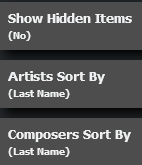
Navigation is limited – in contrast to the browsing capabilities of a real Roon Control – but functional and working.
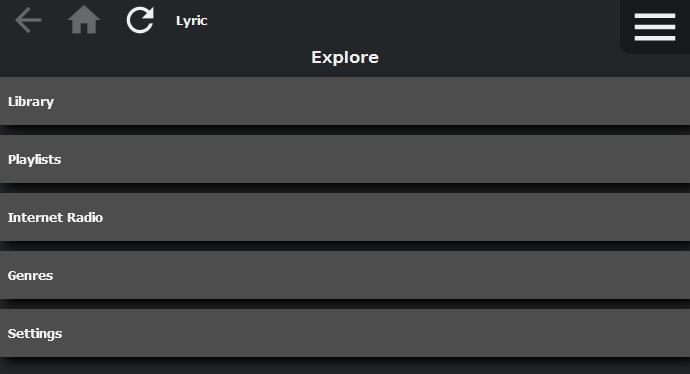
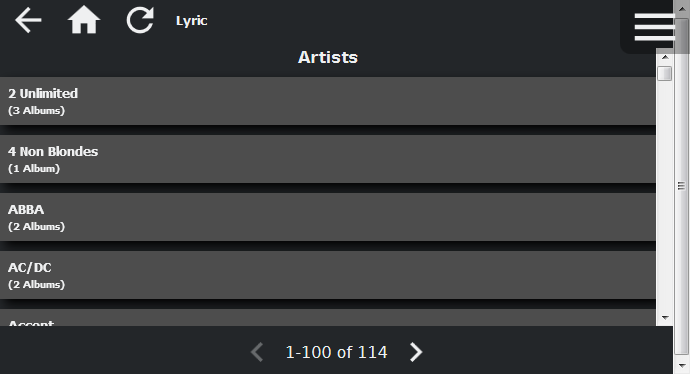
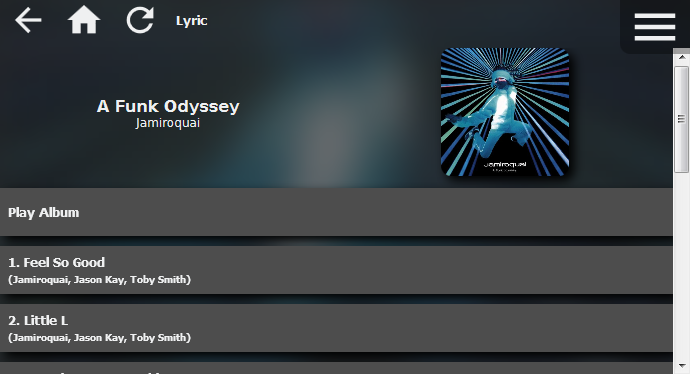
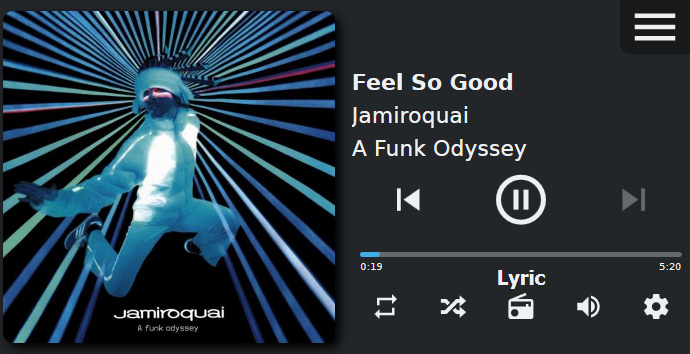
Pictures taken from Firefox under Windows – not RoPieeee display
This topic was automatically closed 365 days after the last reply. New replies are no longer allowed.