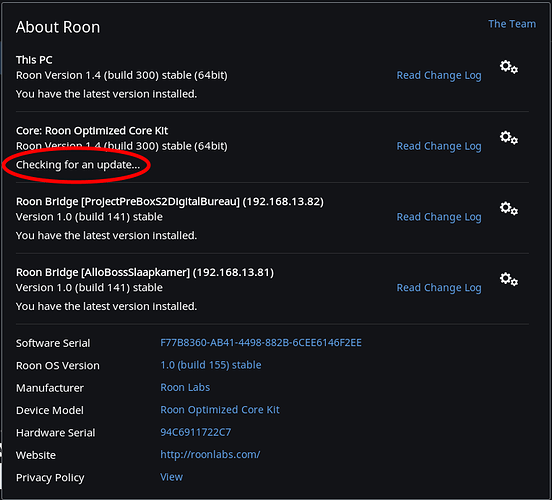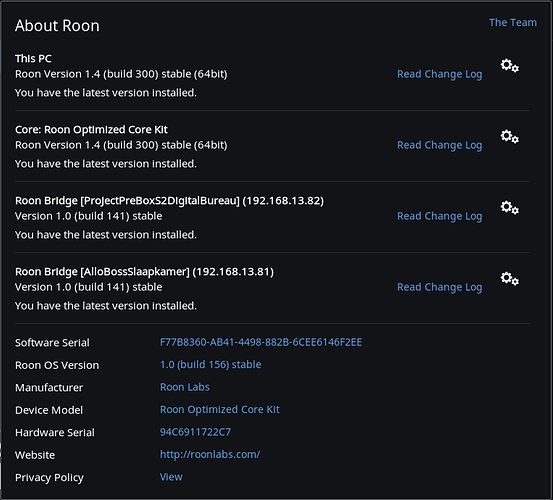I just noted that Roon keeps checking for ROCK update … forever.
Anyone noticed the same?
Um, not here. Have you tried rebooting your ROCK system?
I have not as it is running smoothly with no issues.
Roon on my Windows 10 Desktop identifies the ROCK version but cannot find out if an update is available.
Yep, mine is the same. I think build 156 is out and Roon OS doesn’t normally indicate it needs an update in the usual manner (blue banner at startup). A restart of the NUC usually forces the update and fixes it. Will try it later, as it is in use at the moment.
EDIT: two reboots are needed. The first gets Roon to recognise the update exists, and gives the normal blue banner notification. The second happens when you select the update to happen.
You might very well think it is running smoothly, but I couldn’t possibly comment (to quote Francis Urquhart). Might be worth trying a reboot?
I just had the same issue with the latest version. It seems that Rock OS had to be updated as well, probably causing the looping “checking for an update…”
The issue is still not solved: I just had to reboot twice in order to get 1.5 (build 360) on my ROCK…
Yes me too for the latest update to ROCK OS. Given the infrequent nature of these updates I can’t see that fixing this is a high priority for Roon. Unless the updates addresses a compatibility issue that you are having, they are not so critical.
what did the trick for me was changing the connection for my roon rock from static to dhcp. Then it did update from version 1496 to 1510, before the mentioned change it kept saying there was a problem searching for updates. After the update I changed the connection back to static instead of dhcp and now the server, my PC an d my phone all have the same (latest) version