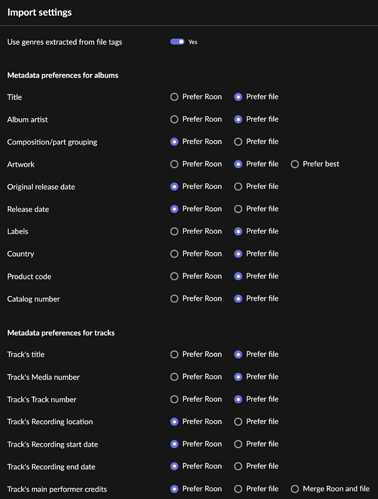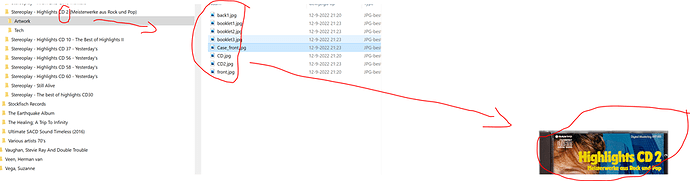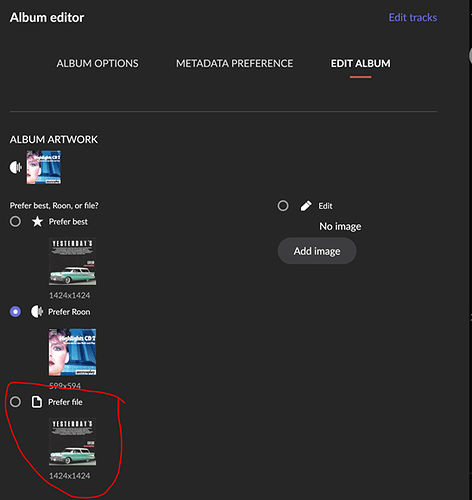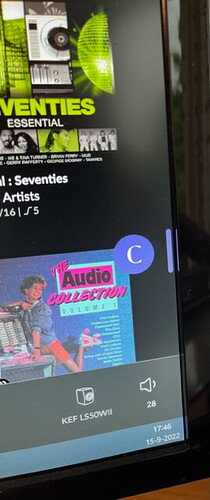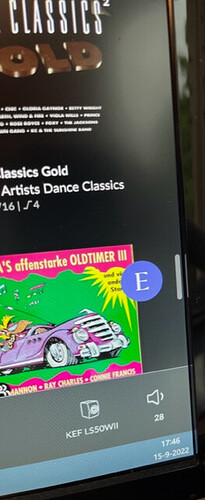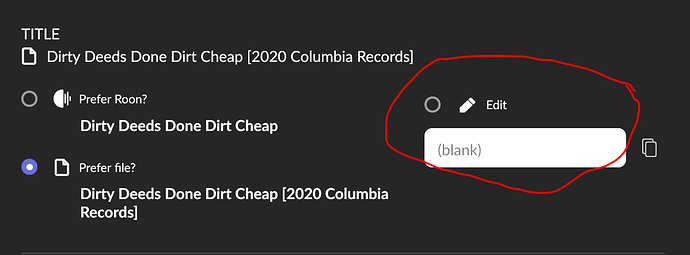Roon Core Machine
QNAP 872XT, i5 8th gen. 6 core, 64GB Ram, with 3x 10Gbe NIC’s. Roon Core volume resides on a dedicated NvMe volume of 70GB (only 3% is used)
Networking Gear & Setup Details
Netgear XS712v2 10Gbe switch (managed) everything is wired at CAT6A, wallsockets also CAT6A approved
Connected Audio Devices
KEF LS50W2
NAD C390DD
Aurallic Aries mini
6x Chromecast devices
Number of Tracks in Library
10227 track in 701 albums
Description of Issue
For some fields when importing Albums i “Prefer file” over “Prefer Roon”, see below :
I’m manually tagging almost all my Albums with MP3Tag(v3.12) and there is a mismatch what Roon is presenting and which data is in the file, a few examples below (pay attention on the “-” characters and/or spaces) :
In MP3tag tag “Album” : Stereoplay CD30 The best of highlights
Result
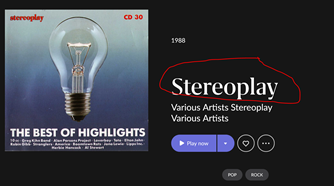
In MP3tag tag “Album” : Stereoplay-CD30-The best of highlights
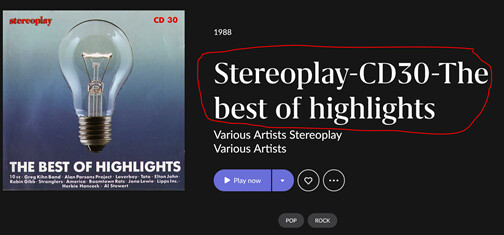
In MP3tag tag “Album” : Stereoplay CD2 Highlights (Meisterwerke aus Rock und Pop)
Result
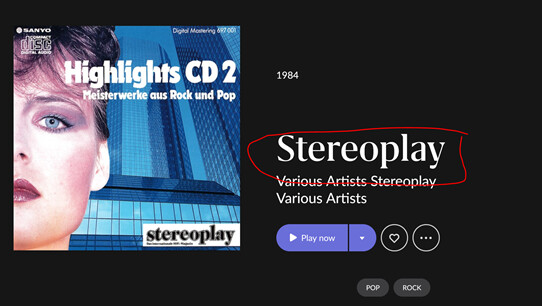
In MP3tag tag “Album” : Stereoplay-CD2-Highlights (Meisterwerke aus Rock und Pop)
Result
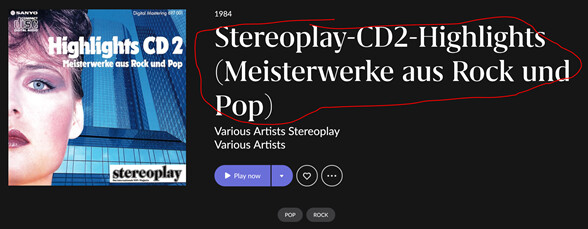
Furthermore :
In MP3tag tag “Cover” : (1/1) (so there is no second cover in the file itself)
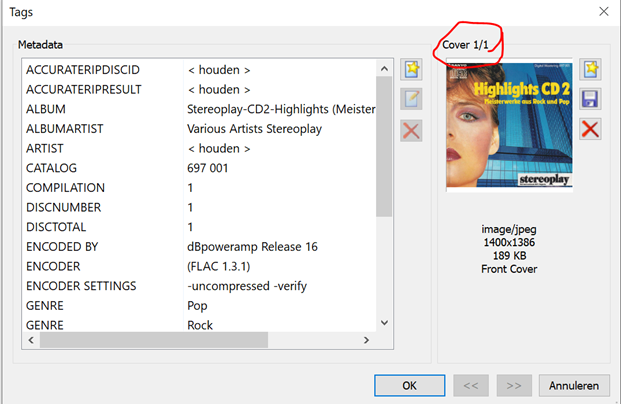
and also not in the album folder :
Result in Roon :
My default for cover is normally “prefer file” but this cover is NOT in the tag “cover” AND not in the folder where that album resides, see above……???..I also checked the Recycle Bin of that volume, the album was never removed or deleted earlier and the Recycle bin is empty.
Best regards,
Léon Jehae