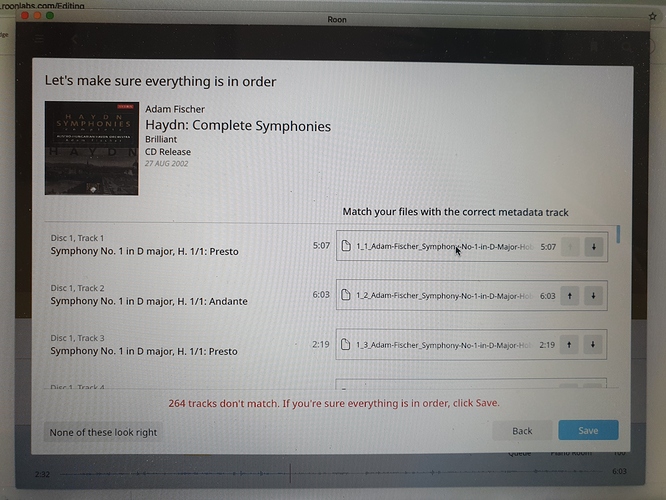Hi, I am trying to get Roon to recognise/index my Haydn Complete Symphonies (Adam Fischer). At one point I had most of them recognised but it was ‘unidentified’ so tried to fix this but didn’t know how. I deleted all library entries and tried to start again. Now when I force a rescan it doesn’t seem to add the files (several GB) or to recognise them. I have double-checked they still exist on my NAS drive. I haven’t had any other problems indexing content on this drive. Any help appreciated.
When you deleted library entries did you goto Settings>Library>Library Maintenance>Clean Up Library
If you didn’t re- importing will simply reconnect the old entries
Maybe try
Cut & Paste the Folder outside of your watched folder
DO – Settings>Library>Library Maintenance>Clean Up Library
Re import the folder into your watched folder
This will force clean import. It may not ID the album but you can at least try manually
The album is in MusicBrainz, I assume its the Brilliant Classics one
https://musicbrainz.org/release-group/f43f37b1-3a9d-4e01-81e7-90e5245c68e9
and All Music
So it should ID
Good Luck , I feel for you I have had similar experiences in the past
Mike, thanks for your empathy, and advice… I have now deleted (I don’t have an unwatched section of the NAS I could have put it in temporarily) the whole collection, re-copied over to the NAS, and re-scanned in Roon. It is now there, all 104 symphonies. However I am now rather reluctant to try and identify the album as this was where my problems started last time round. What advantages are there to having Roon ‘identify’ this collection since it comes up in a search for the Haydn Symphonies anyway?
Closed due to inactivity. If you are still seeing this issue, please open a new support thread.