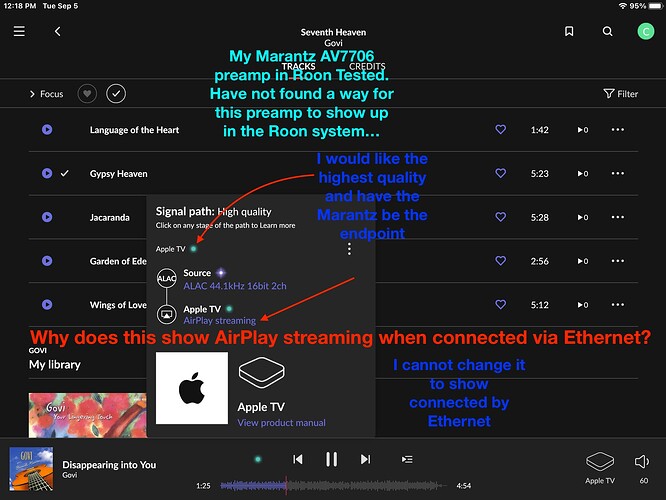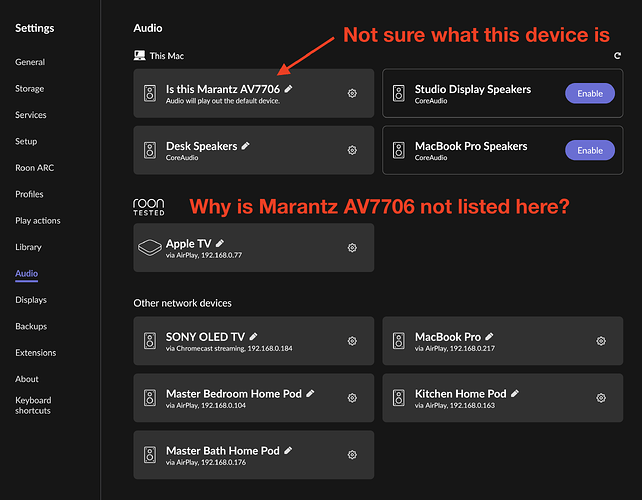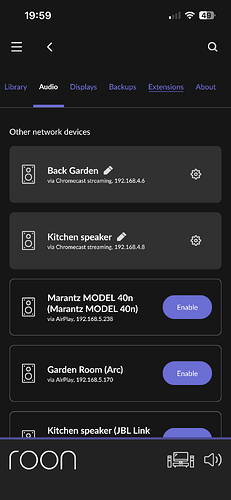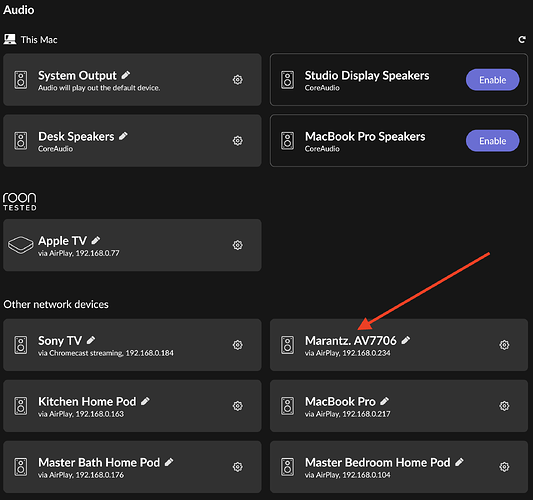Greetings. (This is my first post in the Community)
Being a music lover, I searched diligently on the Internet for what could bring better sound quality for my AV system besides through computer streaming. When I compared a CD playback to Ethernet stream from files on my computer or Apple Music, I was blown away by how much better the CD sounded.
After much research, I’m glad to say that Roon appears to be the current answer, so I joined recently!
I have enjoyed the sound enhancements and management afforded by Roon, however, a few issues and questions exist.
Tried to resolve through reading many, many community posts, and Google searches, but to no avail.
SPECS:
Core resides on: 2021 MacBook Pro M1 max.
32,000 tracks reside on SSD on the Mac.
Everything is connected via Ethernet in my home. Mac on second floor and AV system on first floor.
Endpoint shown in Roon is Apple TV 4K connected to Ethernet. (AirPlay showing for whatever reason??)
Audio Equipment: Marantz AV7706 Preamp and Marantz MM8077 Amp. Marantz connected by Ethernet and HDMI to Apple TV.
KEF speaker system utilizing 5.2.2 multichannel output.
Looking to add in Qobuz for the first time once this is resolved. Already have an account.
THE MAIN QUESTION:
The questions are also shown on the attached screen shot.
-
Why is my Marantz not showing up in Roon? It is Roon tested but not showing up no matter what adjustments made thus far. I would like to get the ultimate end point to be the Marantz if that is advised. (By the way this unit is not shown in the selectable devices in Roon App - AV7705 is there but not AV7706)
-
Apple TV 4K is connected by Ethernet yet playback shows AirPlay streaming. Would prefer the Ethernet connection that exists. Apple TV is connected to Marantz via HDMI.
-
Do I need a dedicated networks streamer or DAC to make Roon work optimally for ultimate sound quality? (The AV7706 features advanced reference-class 32-bit/192khz DAC on all channels). However I not opposed to acquiring another piece of equipment if there are definite benefits. Any suggestions are appreciated.
-
Do I use Roon services page to connect to Qobuz since I already have an account?
That’s where I am so far and would certainly be grateful for any guidance and direction.
Thank you!
Chris