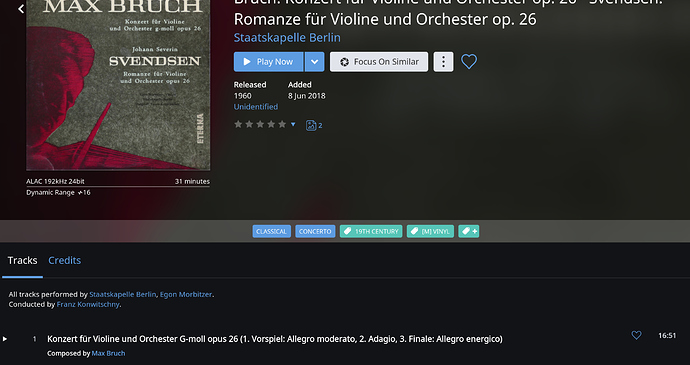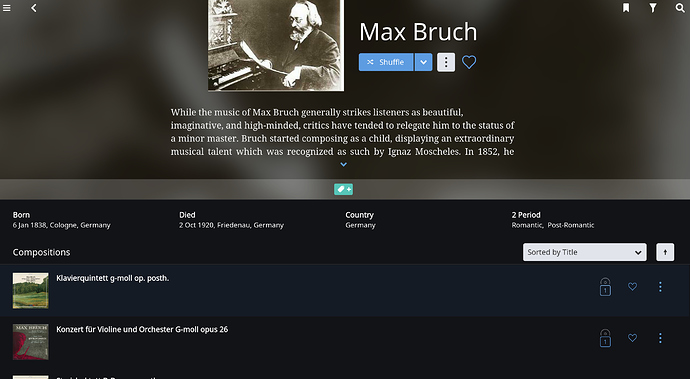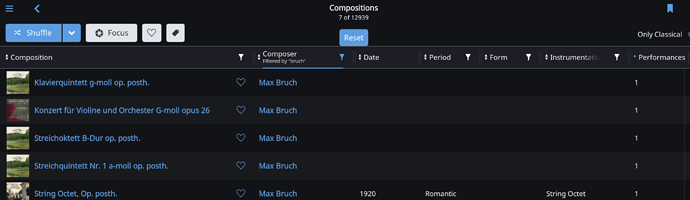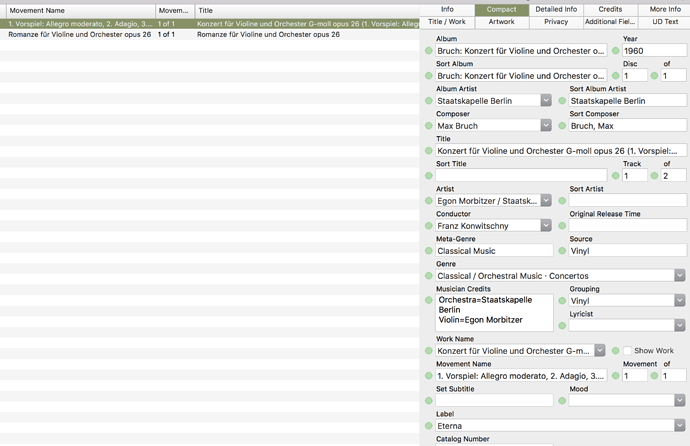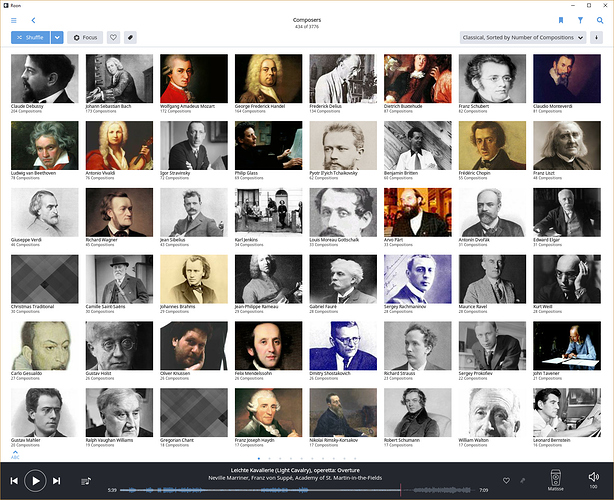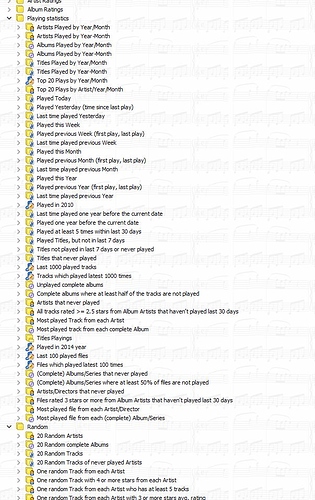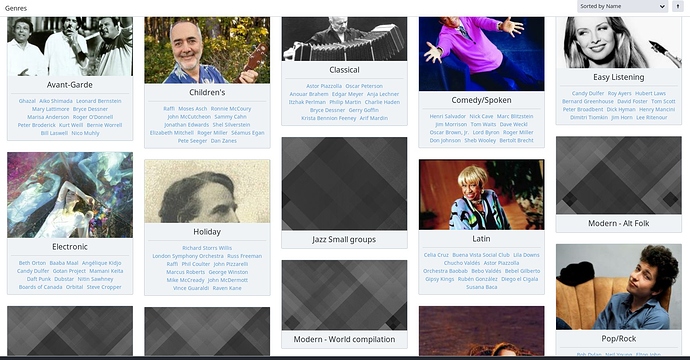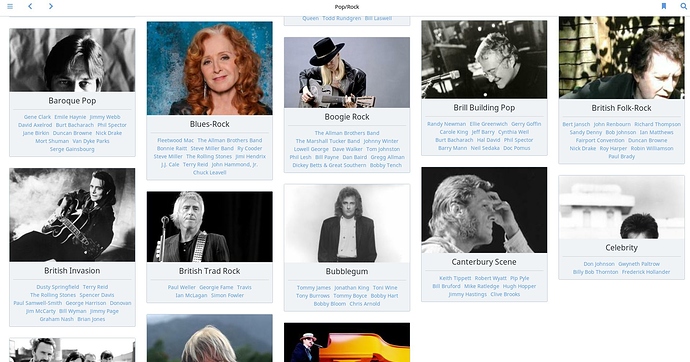Oi - I don’t think they’re “an edge case” ![]() But it’s true that they tend to be more demanding. And Roon serves them pretty well. But what it doesn’t do is twist the meaning of “Album” (e.g. a CD or digital download or Vinyl release) into “Work”. And that’s what I’m afraid David has done, and inadvertently painted himself into a corner as far as Roon is concerned.
But it’s true that they tend to be more demanding. And Roon serves them pretty well. But what it doesn’t do is twist the meaning of “Album” (e.g. a CD or digital download or Vinyl release) into “Work”. And that’s what I’m afraid David has done, and inadvertently painted himself into a corner as far as Roon is concerned.
Not at all. Please check out the object model - it is far in advance of the majority of systems out there, as far as I know. And it understands more about file tags than many systems.
But it’s not a mind reader - when it comes across data structures that do not comply with accepted practice, it will struggle.
Geoff Thanks for the useful links. Still fairly opaque as far as I am concerned about what Roon actually does. And I would not call their model ‘accepted practice’ It’s way, way outside accepted practice. ID3 tags are accepted practice. And the flat file query system that uses them which is employed in all other music library systems is accepted practice. My ID3 tags work in every music library system that uses the ‘accepted’ ID3 data model. What Roon does is to use a non-standard, non-accepted model to parse from a database of album titles and create their own proprietary text-based metadata. That’s what you are buying I guess, but don’t call it standard or ‘accepted’ practice. In their model a composer is a sub-category of performer! True for pop. Not true for classical.
And here’s one thing that still puzzles me. Roon accepted my ‘album’ metadata (wrongly characterised for it I would agree, but it accepted it), and put it into the Roon ‘Album’ field. It also was set up to explicly accept the ‘Composer’ metadata. What did it do with that Composer metadata? Throw it away? Why say it will use the file as the metadata source, if it does not?
In any physical album there will often be different composers for each track. This is particularly true for Jazz or Classical albums. I might have my own opinion about who the composer was. Roon apparently lets me change that information. But it then does not let me use it? What does it do with the file-sourced composer data?
At the end of the day, despite all the ‘object model’ talk, Roon it is still a query-based database. It would be fairly trivial to just allow users to access tags directly as all other music managers do, and bypass their object model. That way we could exploit the brilliant playback system with existing collections, tagged to ‘accepted’ ID3 standards. I had read that Roon did exactly that, and the Library metadata from file import setting seemed to confirm it. But clearly Roon does something very different, and ignores the file tags it claims to import. I am irritated that it wasn’t made clear. That lack of clarity wasted a great deal of my time, and I am afraid, quite a bit of yours.
Since I don’t consider the classical music collector as being more weird than any other collector I’ll try to support your case with some suggestions how it would work because I think most of what you want is quite easily achievable; but I may be wrong, happens regularly.
Before I go into details: I wouldn’t call Roon a collection manager. It’s more like a frontend to your collection and a rather powerful browser / explorer to a collection given that you leave some of the conventions behind “old school” tools brought into the game years ago.
From your screenshots I see that all the data needed to fill most of the fields Roon uses for a reasonably good library browsing experience (at least on par with for instance jRiver’s audio section but without the configuration hassle) is present. You “simply” need a few more tags in your files before you import those and maybe if you want to profit from Roons metadata you may have to change a few values. A good tagging tool will help you and if you’re a serious collector you might see the benefits even if you decide not to use Roon.
My example here comes from an album Roon doesn’t know (unidentified) so everything Roon shows had to come from file tags:
While Roon doesn’t know anything about this old East German vinyl it still shows me the respective work listed under Bruch’s composition page:
Also, it’s available in the composition browser (filtered for Bruch):
There’s no additional metadata available here (as like for instance for the string octet in the last row, which Roon knows about).
I’m a Mac user so I cannot come up with a good windows tagger screenshot but still here’s what file tags are written into the audio file:
Of high importance for classical music are “Work Name”, “Movement Name” and “Movement numbers” in addition to the actual track title. (lower right; the “Show Work” flag’s just something for iTunes, Roon ignores it).
Also of notice may be the Musician Credits, which Roon will use as Credits.
If those data is present Roon is able to produce browsable results and it doesn’t matter if it knows about the album or not. Still it would require you to move information around in your files’ tags. A good tagging tool might do most of this automatically or at least support some kind of batch operations. If you’d be willing to do this I’m sure there are people around who could recommend a tool for windows.
PS: the object model is cool insofar as it will not limit what may one day be possible in a way a relational database would. Since Roon decided to build a lot around this concept even classical music lovers can hope for interesting new ways of experiencing digital music with Roon.
U_gee. Wonderful! The first genuinely helpful forum response so far. I have tagged pretty much every file individually with MP3Tag, so a bit more may not be too much of a challege. Looks like copying my ‘Album’ tag into the “work name” tag and massaging the track data into the “movement name” and “movement number” tag may yield some results. I have just been looking at other forum strings on the topic and was coming to the same conclusion but they were not as helpful as your description. I’ll have a crack tomorrow, but once again many thanks in the meantime.
I somewhat agree with your comments re: the way Roon handles classical music.
I’ve tagged my using the pretty standard iTunes method (which is what everyone else is describing), and Roon does a great job of presenting my albums in full. But . . .
I really wish it offered the power of a fully-relational database (i.e., fully leveraging all my tags) and offered a LOT more tags specific to classical works (e.g., work, movement, etc.).
Maybe someday we’ll get there, if not with Roon, then another powerful system. In the meantime, I’m enjoying Roon for what it is.
David, ID3 tags are accepted practice, and Roon accepts them. However, you’ve used the “Album” tag in place of the “Work” tag, because you’ve split your album collection down into works (what Roon calls “compositions”).
@anon47919701 's suggestion to copy the content of your album tags into work tags, and create part tags should help Roon to identify compositions, and hence composers, but it won’t be able to do much for recognising the original albums from which the works came from I fear. That may not matter to you, but it does mean that the rich album-based content that Roon knows about won’t get exposed in your collection.
It’s a puzzlement that Roon has not picked up on your composer tags - perhaps it’s because it has been thrown off by not seeing work and part tags. One thing: what is the format that you use in your Composer tag? Is it Lastname, Firstname? You’re probably better off using the Firstname Lastname order. The aim is to get Roon to recognise your composers and populate the Composer browser:
And at the end of the day, Roon’s object model will do more for your collection than track-based ID3 tags will, and this is why.
Good luck with trying the work/part tagging on your collection.
Geoff - thanks for your unfailing courtesy - a feature off the Roon forums that I really like. Just so you understand why I do my tagging this way here are things I can do that I can find no way to do in Roon. And I doubt I ever will.
-
Set up a dynamic playlist that selects only Chamber, piano, choral and selected orchestral works. Exclude 10 named composers from that list. From that select works that are less than 30 minutes long. Then select 900 of these. Then play the 900 in random order as complete works. This is a 3 touch selection process that dynamically refreshes each time it is selected. I can do exactly this in MediaMonkey or JRiver Audio and inititiate, start or stop the process from any handheld device. And do this from multiple devices simultaneously, all of which refer to the same server-side playlist.
-
Play the chamber works of Bach only, in random order as complete works. Or any composer, in any genre or combination of genres. Play all the keyboard works of Bach but only in piano versions. Exclude all Harpsichord works from any Bach I play.
-
Find a single work by a performer in my 800 work Bach collection by searching by Composer/Genre/Work (Album)/performer. Or the same for my entire 5000 work collection.
-
Se the HD tracks by composer only. See the SACD/DSD tracks only. Randomly shuffle these by whole works.
4.Do almost unlimited collection parsing as below.
I appreciate the wonderful metadata of Roon. For me it is not important for classical music. I am familiar with all the works I own. My interest is in listening to music, not reading about it - for which I have countless other sources. And my random playlists (as in item 1. above) identify nooks and crannies of wonderful music in my collection, that no amount of Roon cleverness will emulate. I just want to listen - not turn my collection into some kind of social media experience. I have a jazz and Modern (everything that is not jazz or classical) collection that is 3x the size of my classical one. I may well use Roon’s metadata for that. But for classical I just want Roon to get out of the way, so I can use it’s player system with Classical, and it’s total capabilities with everything else. And infuriatingly, it just won’t.
David, it’s fine, you have honed a tool that suits you perfectly. All I’m saying is that were you able to have had your original collection analysed by Roon, then I suspect that you would have found that Roon could do most, if not all, of the challenges you have set. The Focus/Bookmark features are extremely powerful. However, you’re starting from a different point, and that station has passed. Let us know how you get on with your Jazz and Modern collections…
@David_McAughtry, I’ve just been re-reading this thread again, and something struck me. I notice in one of your Media Monkey screenshots, the Composer column shows simply “Bach” as the entry. Now Roon knows that there were lots of Bachs, so if it just sees “Bach” as the composer, it may metaphorically throw up its hands in despair and move on.
What happens if you use Media Monkey to change instances of “Bach” to “Johann Sebastian Bach”?
Geoff: Thanks for following up. I tried that already and it didn’t seem to help. I did a test set of 350 Bach piano tracks, renamed them all to Johann Sebastian Bach, and populated the Movement number and Movement name fields as well as the performer fields. No improvement.
Roon for my existing collection of Classical music is unusable for me. Even if it tagged in the way I want, I cannot see it being able to produce custom playlists as in my item 1. above. The Roon focus tool absolutely cannot replicate my playlist capability unless there are selection tools that are not on the interface. It doesn’t come close as presented.
I thought instead that I might start anew with a Tidal collection of classical music, which presumably indexes just how Roon likes it. Roon in this context would be a bit like reading this month’s edition of Gramaphone magazine - randomly interesting and occasionally genuinely informative. But accessing the Tidal classical library via Roon is a startling experience. Selecting ‘the Classical’ genre in Tidal takes you to a page with New Playlists and New Albums. The Playlists play random tracks, not whole pieces. The Albums are an apparantly random collection of 442 CDs (21 horizontally scrolled pages - a dreadful interface) and cannot be sorted by Composer or Genre. Searching for Johann Sebastian Bach gives a similar unusable interface. For example ‘all albums’ yields 42 albums only, most of which are easy listening pap. I could of course search by individual work, but this is not how a music library should work. I am baffled how anyone could find this acceptable.
So I have retired hurt from Classical on Roon. Instead I imported 41k tracks of Modern and Jazz, tagged as Roon wants it with the name of the physical CD in the Album tag, and the names of the Artist and Title in the appropriate places also. All 41 k tracks have been imported and identified. I have my own very tight genre listings, but to be open I took none of those, and selected Roon for every import option. The result is an unusable mess. Genres in particular are ridiculous. Searching and sorting is pretty impossible. In this case, there are none of the import tagging issues that were outlined above. It’s a straight, clean import, tagged just as everyone in the forum messages told me I should have used for classical.
I don’t want this string to become endless, but I would appreciate someone telling me if that’s just the beauty of Roon and I should learn to appreciate it, or if there is something that could be done to make it usable. How do you suggest I show these problems and ask for advice? In this string, or start a new one?
We can continue here, unless a moderator wants to split this into a new topic.
If you’ve got your own genres, let’s switch to those for the moment. Go to Settings/Library/Import Settings, and switch off he “Use genres from Roon’s metadata database”, and switch on the “Use genres extracted from file tags”. Click Save, and Roon will update its database with your genres.
Now try the Genre Browser, and play around with that for a while. You may find it’s a hierarchical tree, nesting sub-genres within major genres. You can also view it (somewhat) flattened, if that’s how you prefer it. It’s also possible to edit the genre tree to rearrange genres to your own liking, but that’s something for later for most people.
Personally, I rarely use the genre browser, preferring to use the Focus tool (in the Album or Tracks browsers) to select my genres - have a play with that as well if you wish.
You say “searching and sorting is pretty impossible”. Could you give us a couple of examples of why you think this? Roon has a variety of tools to search, sort and filter, and some of them have a broad focus, while others are laserlike. Knowing what to use when is useful.
All this may seem a bit much in the beginning when all you want to do is listen to music, but it’s like learning to ride a bike. Once the skill is learned, it becomes second nature, and automatic.
BTW, just curious, how did Roon do on the identification of those 41k of tracks of Jazz and Modern? How many albums did it fail to identify?
You can find this out by going first to the Album Browser. Then click Focus, and click the “Inspector” button at the bottom right of the Focus panel (you may need to click the “scroll right” arrow if you’re viewing the panel on a narrow screen).
In the Inspector panel, check the “Identified” box. You’ll see a green “Identified” button appear at the top of the Inspector panel. Click this, and it will turn red, signifying the change from an “AND” to a “NOT” operator. Click outside of the Focus and Inspector panels somewhere else in the Album Browser to close them, and then the Album Browser will be displaying just the unidentified albums, with a message at the top “Focused on x of y” where x is the number of unidentified albums out of a total of y albums in your collection…
Geoff. Roon failed to identify around 1100 out of 3500 albums imported. Before I go and rerun using my own tags, here is what I got with Roon’s tagging system. Here are the Genres.
This is a bizarre selection of genres. There were no classical, childrens, comedy or spoken albums imported. About 14k tracks were mainstream Jazz albums - there is no Jazz genre. About the same number were Alt.folk. There is no folk genre. The genres without art work or content are my own genres, which I excluded from the import. Only a few of these have been imported, at random by Roon. I have no idea why. The individual categorizations are often bizarre and the association made is very obscure. You will see that the 'Comedy/Spoken identifies Bertold Brecht. This is because Brecht is the author of ‘Mac the Knife’, which is a track in my collection. Not a comedy song. And that Genre is manifestly not a means of locating that song, should I wish to. Just a useless display of metadata that has no top-level relevance.
Drilling down into the Roon genres leads to chaos. Here is a drill down into the Pop/Rock Main Genre. It shows 85 subgenres! Many of these are ludicrous. Aboriginal Rock, Canterbury Building, Brill Building, Baroque Pop. Finding a particular album with these genres is impossible. I have no idea what value they serve. They are useless to me.
Why is all this useless to me? I can’t find anything except by searching for a specific album or artist. Genres are so wildly miscategorised and so vague at the sub-genre level that they have no value. So this is what Roon’s vaunted object model does with my collection left to it’s own devices. Worse than useless sadly. I’ll see how it manages with my own genres and report back.
Here’s an apostate view. Maybe Roon is not for you? So far, seems like a lot of work and frustration.
Slim…Oh absolutely. But I have spent ten years on my collection, and mastered most other programs, and for example there is not much as complex as “Regex Find and Replace” (for calculating album lengths among other uses) or Magic Nodes (for building the custom views lacking in MM or Roon) in MediaMonkey or their equivalent in JRiver. So a few days is expendable on this. And quite specifically, I love the music playback system in Roon. I have found little to love in the Metadata, but I am ever hopeful that playback via RAAT and Chromecast might work for half of my collection, even if not for the other half.
And I am genuinely baffled that a piece of code can be so wildly variable in it’s operation, and that given the hassle in using it, even when it goes well, it can get such love from clearly very intelligent and likeable people. Maybe this is the Brexit of music players.
Which is one of the reasons that I stick to my own genres. And using Focus to find albums with a particular genre is much easier.
I have three recordings of Mack the Knife in my collection (one in German and two in English), and none of them fall into the Comedy/Spoken genre. I suspect that the reason that it does if you use Roon’s genres is that it is Sprechgesang
Does seem a bit odd that typing “beethoven third symphony” into the search bar doesn’t surface any recordings of that. And “beethoven symphony 3” gives me all of Beethoven’s symphonies. Roon could step up their game here.
And for “Mack the Knife”, I’ve got 5 versions, and no “Comedy/Spoken” genre (though I do have Southern Rock and Northern Soul genres, but I think that’s because they are album genres, not track genres).
Roon prefers to link artists with genres - albums come second (and track genres hopefully soon  ). Some of the genre associations seem to originate from what Roon knows about an artist. If there’s one album in the Roon metadata cloud associated with “Comedy” and one happens to have some other album of that artist in the library Roon may still provide the “Comedy” genre entry - if you let it. It does so to “accurately reflect[ing] the rich mix of styles many artists performed in over the course of their careers.” (quoted from here)
). Some of the genre associations seem to originate from what Roon knows about an artist. If there’s one album in the Roon metadata cloud associated with “Comedy” and one happens to have some other album of that artist in the library Roon may still provide the “Comedy” genre entry - if you let it. It does so to “accurately reflect[ing] the rich mix of styles many artists performed in over the course of their careers.” (quoted from here)
u_gee. Helpful input again… I am fine with linking artists with genres - usually that should work. But the purpose of genres for me should be to find and categorize music, not to display some irrelevant piece of metadat trivia that has no value in locating music, and actively obscures the finding of music if it is placed at the top level. I find Roon’s metadata often to be like the cocktail party bore who spouts off his knowledge whether anyone is intersted or not. I have spent quite a long period playing with Roon, and I am yet to find the metadata directly useful. Interesting sometimes, but rarely actually useful.
Also while I am on it, I understand that Genres can be removed and/or remapped. But as far as I can see this can only be done one album at a time. And the process involves going 4 levels down in menus. There is no bulk modify option. So making changes album by album is going to be very tedious.