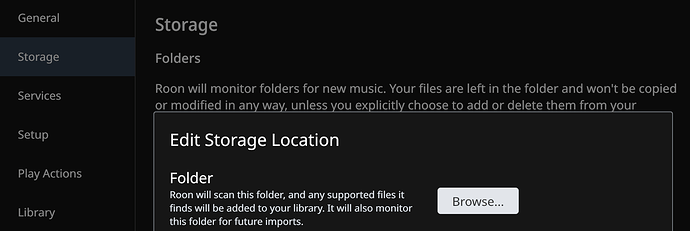@Michael_Strickrodt - I can confirm this. I went in the revere direction in preparation for some travel I have planned: I copied my entire local library from my Synology NAS to a portable USB hard drive. After I did that, all I had to do was edit the storage location under Storage settings.
After I did this, I did a “Force Rescan” just to verify that all was good. There were no changes, and (thankfully), my little netbook Core did not even have to re-analize any of the tracks.
Now, the file structure has to be identical, right down to the time stamps on the files. To ensure this, I used a Linux command called rsync.
In my case, the command-line that I used looks like this:
rsync -avHDxi --progress --stats --delete-during --exclude .DS_Store \
--exclude '@eaDir/' --delete-excluded \
--rsync-path=/usr/bin/rsync --numeric-ids \
files:/volume1/cd/. /removable/1426-4458/cd/.
Here, my NAS is called “files” and my USB hard drive is mounted at “/removable/1426-4458”
I’d highly recommend taking the time to learn rsync and use it to perform the transfer so that you can be 100% confident that the content on your NAS is identical to what you have now.
If you have already purchased the SSD drives for your NAS,I’d suggest seeing if you can exchange them for HDDs. Using SSDs in the NAS to store your music library is a waste. You will see zero performance improvement over spinning HDDs for this use case. I suppose power consumption and noise from the NAS might be a little lower, but hopefully you don’t plan to put the NAS in your listening room, so this should not be a concern.
The big problem with using two 4 TB SSDs in the TVS-872XT is that the NAS will likely want to mirror them for its O/S. After this process completes, you’ll only have about 3.5 TB usable left for music, putting you back in the same low space situation that you’re in now. You’ll be much, much better off buying three 8 TB spinning hard disk drives. I’d suggest using two in a RAID-1 pair for the Qnap O/S and your music files. Use the third drive for weekly backups.
As far as working out capacity, here’s the equation I use to calculate storage needs:
album_count / 1800 = usable_storage_needed_in_TB
For example, if you have 10,000 CDs, ripped to FLAC, you’d need:
10000 / 1800 = 5.56 TB
This would leave the filesystem about 80% full, which is a good idea to keep things performing well. Of course, you’d probably round up to 6 TB in this case since 5.56 TB drives are not common. ![]()
Again, going with 8 TB drives will give you some room to grow. You have an 8-bay NAS, so there’s plenty of expansion capacity later as well.