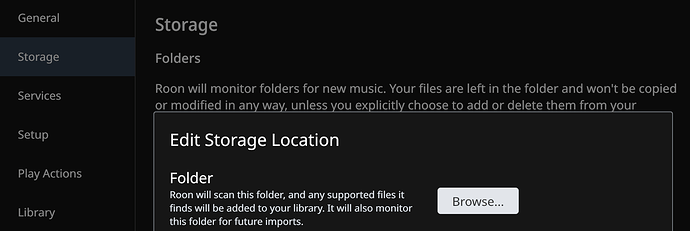Roon Nucleus+ (only for Roon Core, no Music Files) and Server Qnap TVS-872XT-i5-16G (only for Music Files + Backup)
Dear Roon Community,
I have a Roon Nucleus+ with:
-
internal Samsung SSD 4 TB, this SSD is full of music files, no more space,
this SSD was formatted by the Roon-Software -
external USB Samsung SSD 4 TB, this SSD is full of music files, no more space,
this SSD was formatted from Windows 10 to NTFS and is fully Windows readable
I have ordered a separate server Qnap TVS-872XT-i5-16G and two Samsung SSD 8 TB for this Qnap server.
I would like to make the following new device arrangement in my home network:
-
Roon Nucleus+ is for Roon Core software only, not for music files
-
Server Qnap TVS-872XT-i5-16G is for the music files only and for the backup of the Roon Library data
This is my plan for more music file capacity in the future,
I do not want a Roon Core on the separate Qnap server,
the Roon Nucleus+ remains the central Roon Core unit, but without music files,
with Melco servers it works like this.
Now my questions:
- the music albums of the two 4 TB SSD’s, internal and external, are to be moved to the server Qnap without the tag processing, e.g. renaming of about 700 music albums and further tag processing, which must not be lost.
What should be taken into account during this process without the need for costly rework?
Please provide detailed information.
2 Where is the Roon Data Base library stored, in the Roon Nucleus+?
- the internal Samsung SSD 4 TB is to be removed from the Roon Nucleus+, will the Roon Nucleus+ still work with an external server Qnap?
Many thanks
Michael
near Basel Switzerland
.