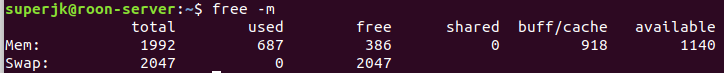What would this imply? Minimal? I will run an LX zone under Open Solaris. A zvol actually, I can set any amount of RAM appropriate, what is the RAM used for?
Such as
9aa48095-da9d-41ca-a094-31d1fb476b98 ubuntu-certified-18.04 20190627.1.1 linux zvol 2019-07-03
I’m referring to the host system–Ubuntu–in the container. Roon Server doesn’t need a GUI, so I recommend you do a minimal install of Ubuntu 18.04.3 Server plus Roon Server and a few dependencies.
Ubuntu needs 4GB, so double that for Roon with a small to medium library. You may have issues if the zfs volume is on spinning disk; Roon really needs an SSD.
It’s running on RAIDZ2 LSI 9300 HBA spanning 8 SSDs, approx 550 MB/sec pr device.
Is there a folder on my iMac that I can check the size of to get an idea how much disk space I will need to assign for the zone? I see no ~/Library/Application\ Support/Roon* folder. I see there is ~/Library/RoonServer/
$ du -sh ~/Library/Roo*
3.2G /Users/user/Library/Roon
0B /Users/user/Library/RoonGoer
342G /Users/user/Library/RoonMounts
3.1G /Users/user/Library/RoonServer/
Does this mean I will need 10GB of disk space? So 40GB will suffice? I did 50GB disk and 8 GB RAM
I gave up on Ubuntu 18.04, I will try 16.04 LTS now.
16.04 installed successfully with Roon; radio and RAAT device works, unable to mount CIFS, and Airport devices are gone again. Here is what I have done this far: https://gist.github.com/TyrfingMjolnir/c948e9c5f945b770f995cf9d584ee87f
Not sure how or why CIFS is not working …
# mount.cifs //server.lan/audio /mnt/audio/ -o user=audio
Password for audio@//server.lan/audio *****
mount error: cifs filesystem not supported by the system
mount error(19): No such device
Refer to the mount.cifs(8) manual page (e.g. man mount.cifs)
Those instructions you were following don’t look right. As @Martin_Webster said you should have been fine with the Roon instructions at https://kb.roonlabs.com/LinuxInstall
You should stick to 18.04 LTS it works just fine with the right steps.
Once you had the dependencies done run:-
Roon Server x86_64
$ curl -O http://download.roonlabs.com/builds/roonserver-installer-linuxx64.sh
$ chmod +x roonserver-installer-linuxx64.sh
$ sudo ./roonserver-installer-linuxx64.sh
After that Roon will be up and running, you can point to the SMB/CIFS share the music is on once you are in the GUI Settings->Storage you should not have to mount anything ahead of time.
Are you running the kernel shipped with Ubuntu?
Now I am running the kernel that came with Ubuntu 18.04.3 LTS: 4.15.0-54-generic
The move is complete, however the playlists are missing, can I copy them from the iMac to the linux instance.
You need to restore a backup from the iMac. This will bring everything across. Search the KB for migration steps.
SMB/CIFS is easy as every NAS service has this by default. I recommend using NFS as a alternative. NFS has higher throughput with a lower taxation on CPU and memory.
I run my Roon server in a VM that has 2048 Mb memory and 15 Gb disk. All music volumes with 30K tracks are mounted vias NFS on the Roon server at boot. I have assigned the Roon server 3 vCPU’s out of 4. The host is based on a Intel J5005 cpu.
The vCPUs is taxed so that playing different music (no conversion of 44/16 FLACs) in three different rooms taxes a load average of 0.2 out of 3.0 in “top”. Memory usage is 700Mb used, 900 Mb buffers and 300 unused.
If I play on my main setup i convert 44/16 to 172/64 and back to 172.24 with still 13x headroom left according to Roon app.
I once tried the same setup using SMB and the taxation on CPU ressourcer showed 1.0 out of 3.0. So using NFS in stead of SMB frees up CPU ressources.
This is all running Ubuntu 18.04 minimal server on the VM and running Debian on the VM host machine. VM software is standard Linux KVM.
I run my Roon Server in Ubuntu 18.04 on 8 GB RAM and 8GB RAIDZ2 zpool, 1.8 GB Free 1 vCPU out of 64 threads. I mainly run FLACs through RAAT in my living room, but also have 2 Airport Express that are used in the garage and a separate listening room on occations.
@Gjermund_Thorsen apologies if you know this already but you need to be careful of free RAM numbers on Linux. It’s probably using less than you think as Linux uses available RAM for the file system cache. This great named site explains all https://www.linuxatemyram.com/
run “free -m” and look at the numbers
gordon@canna:~$ free -m
total used free shared buff/cache available
Mem: 15949 2006 8618 1 5325 13616 .
Swap: 3852 0 3852
thats my Roon Core box, its got 16Gb of RAM, 8.6 is “free”, but 5.3 is in the FS Cache that will be freed by the kernel when pressure is applied so it’s really for 13.6 available for programs to use.
gjermund@RoonServer01:~$ free -m
total used free shared buff/cache available
Mem: 7977 1358 161 0 6456 6347
Swap: 1949 0 1949
So that reads as, You have 8GB in the box, of which 1.4GB are being used and programs have access to another 6.3GB if required.
There is no other applications running in the VM than the Roon Server.
So you are all good, Roon has a lot of RAM to use if it needs, your install looks fine. Enjoy.
1 Like
Do you run Roon Server as root or as a user?
Roon say they want it to run as root and thats what their install does, I’d rather it ran as a user. Some folks have hacked that behaviour but its totally unsupported. Have a search on here there is at least one thread on that.
In your case with Roon in a VM and its the only thing in the VM I don’t think it really matters one way or there other, even if Roon was in some way compromised the worst that would happen is that your VM or any mounted shares could be trashed, which is exactly the same as if it was a user process.
You can run a Roon Core on Ubuntu minimal server with as little as 1Gb of ram. Although I would not recommend going below 2Gb so there is a little headroom. 2Gb is my configuration.
My system consists of 7 zones (6 Sonos and one RPi), 30.000 tracks on 4 NFS connected NAS drives.
It runs with a memory consumption like this.
I think for super low memory it would be good to have comment from some of the Roon Dev guys, as the software is written in .NET when its got a small amount of memory it might cause the Garbage Collector to kick in a lot. Not something end users can really guess at but it would have performance implications. In general they have done a great job to allow such a flexible set of deployment models, speaking as a sw dev, it must be a nightmare for them to support vs a very rigid model, but allows all of us to use Roon in some amazingly diverse installs.