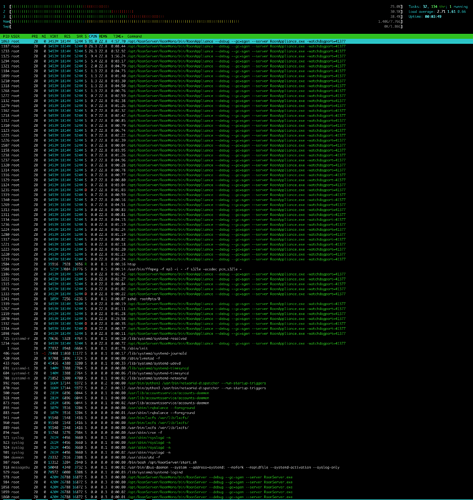This is the way I installed Roon Server on Ubuntu 18.04: https://gist.github.com/TyrfingMjolnir/c948e9c5f945b770f995cf9d584ee87f
In this process I have installed and tested Roon Server on my iMac, I have reinstalled the server in one instance of a VM that I did not like due to low disk space, I have reinstalled the Ubuntu 18.04 Roon Server and it’s now running w/ 4GB of RAM, and 45G disk, only 5.4GB is in use however.
In this process I have backed up and restored, the overall user experience is good, it’s easy to deauthorize a server, and there is no issue reauthorizing another one. That said backups are a mess from what I can see. After restoring the backup, individual playlists from all profiles are distributed across all profiles.
How can I remove all playlists such that all( 4 ) users can start doing their playlists again? Who thought these users did not have playlists by identical names?