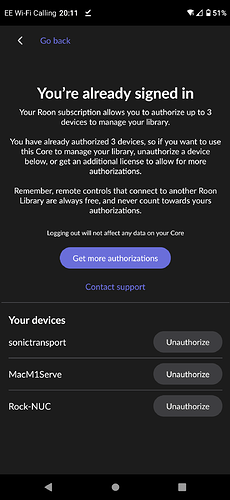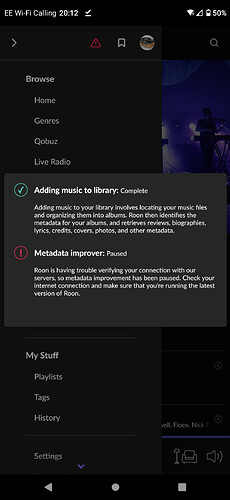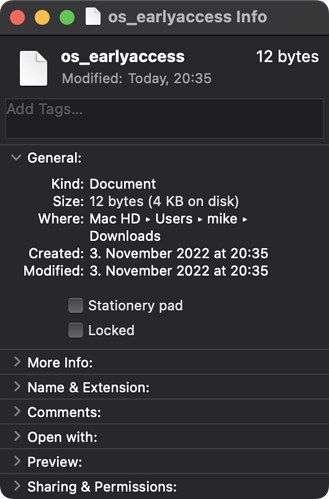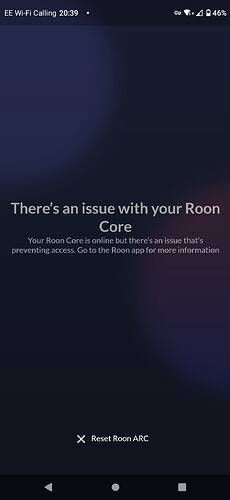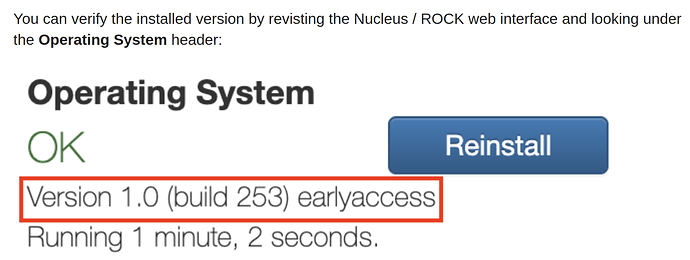Thank you! Has anyone tried to move their machine to UEFI yet (for the truly courageous tinkerers who take on things that are not needed)? I actually have an extra NUC so might just install it fresh with UEFI just for giggles…
Can I just double-check that the file “os_earlyaccess” which we are supposed to rename as simply “os” is exactly 12 bytes before I go ahead and do this all? Thanks!
Exact same sequence as @Geoff_Coupe above - requiring login and deauthorize of same device. And needed a subsequent restart of Roon Server to get rid of a 'metadata improver paused ’ issue immediately after.
Seems happy since.
Good to have UEFI support now ![]()
and
Yes - 12 bytes only
did you try it or just update old ROCK?
Old - and just noting that it makes ARC unhappy, suspect the NUC is now seen as a different or new instance from the one which was used with ARC perhaps - would make some sense with the de/re-authorization ![]()
Yep can confirm that it’s the same here. Mines struggling to sync with core mind. Been going for a few minutes and nothing
Back now took way longer than usual.
Well, the upgrade process appears to have bricked my ROCK. I’m ok with that if it provides you some learning @danny - as of right now, the jellyfish was on screen for 15 minutes, there was no apparent drive light / activity so I manually turned the NUC off, and then back on. Doesn’t appear on the network (no machine at the local IP address).
Can I provide some diagnostic information? I don’t know how to access the ROCK if it’s not coming up on my network.
Wait, edit, I spoke too soon. Third time is a charm - I turned off and on again, it found an IP and completed. Now running again on v253. Had the same unauthorized / ARC hiccough as all the others did. A few minutes of annoyance but all well. Roon playing fine now. (It actually occurred to me to say that the sound quality was noticeably better and to ask what you’d done, but I thought that might be considered uncharitable)
My ARC stopped connecting completely. This is all in the local wifi. First I restarted and reset ARC in the app.
Edit: Then it went into an endless automatic retry-ready-retry-ready cycle. But fixed now, I killed ARC and restarted it again, now it works
Well … I didn’t look at ARC for a while, but now I did and it says “You’re offline”. First in the white bar at the bottom, then after I tapped something, a popup “You’re offline. Reconnect and try again”. I’m still in the local wifi.
And for some reason the Download icon top right has red color. I don’t have any downloads yet because I had to reset earlier.
Edit: Another ARC restart and it plays again. And the Download icon is not red anymore, either.
Might the red download icon be trying to indicate that I would be able to play downloads while offline - if I had any?
FWIW, I too got into the “reset ARC”, “not ready”, “taking longer than expected”, “ready”, repeat cycle. Got out finally after 4-5 ARC resets. Now stable and re-downloading albums. Not going to risk resetting again tonight.
All working here on 8i5 NUC (after foolishly naming the new folder ‘Branches’ instead of ‘branches’ - renamed it with lower case ‘b’ and it worked), but I had to deathourise too.
Michael
Upgrade on a NUC7i7 was all good following 1st reboot.
I also needed to reauthorize on the laptop Roon Remote.
Metadata paused - required 2nd reboot.
ROCK Web interface does seem to like a browser refresh either.
Going to check iOS Remotes and ARC on iPhone (as in the car tomorrow morning and looking forward to using it there and in the office).
Further update
iOS Remotes are all good, however ARC needed to back-off and reconnect to the Roon Core, select profile again.
I have a few old (i5-7400) MOCK machine sthat I know will run ROCK that I will mess with…one I have a ROCk SSD already working, one I will burn an installer stick for. will update in a few hours I hope
UPDATE… worked fine with a bios setting of UEFI boot only…codecs installed no issue
branches some issue
used the os-earlyaccess downoaded one and renamed to os also copied to roon (same file) but the early access roon server didnt get installed on a reinstall
@connor @AMP this is the correct way right?
done several restarts / reinstalls still end up with
seems the reinstall deleted the branches folder
but created a Data/Reinstall folder which I also tried placing the roon file but this file also got deleted on a reinstall
What’s wrong? Looks fine. (Yes the reinstall deletes the branches folder)
https://community.roonlabs.com/t/roonos-nucleus-rock-1-0-build-253-earlyaccess-is-live/220804
(However, your Roon Server is running production and not earlyaccess)
Thanks to your post, I found that my Roon ARC was also claiming that the Core was offline, and that I needed to reset ARC. All my remotes had no trouble reconnecting to the Core.
I reset ARC and after an initial syncing got a “Poor connection” message (ARC is on a wifi connection). Clicked retry, and finally got everything up and running.
Yes, I updated with the issues everyone else has had but ARC was working fine then on my car journey home it stopped.
My core is online and working fine.
Got the same error message but do not want to reset as that means I’ll lose my downloads.
Anyone found a way around not having to reset.
Sorry. You will need to reset.
We are looking into this issue so that people aren’t getting into this state when we release to production and we are sorry for the inconvenience that it has caused here.