It’s a brand new install. So this is the issue how to get the early access installed for the core. OS is all fine.
I don’t have a non early access remote to login with
It’s a brand new install. So this is the issue how to get the early access installed for the core. OS is all fine.
I don’t have a non early access remote to login with
I suspect that someone at Roon Labs will have to throw a switch for you. Send a PM to @Early_Access to request this.
Me too, earlyaccess RoonOS plus production 1143 server, making all earlyaccess remote inaccessible to new RoonOS B253
I installed a stable V2 client onto a VM and logged in OK deauthing one of my other machines but never got an update… maybe ill restart it and see how.
nope that didnt help either… maybe now I have logged into it I can upgrade from an EA remote
at least now I can access the 1143 from my 1145 EA
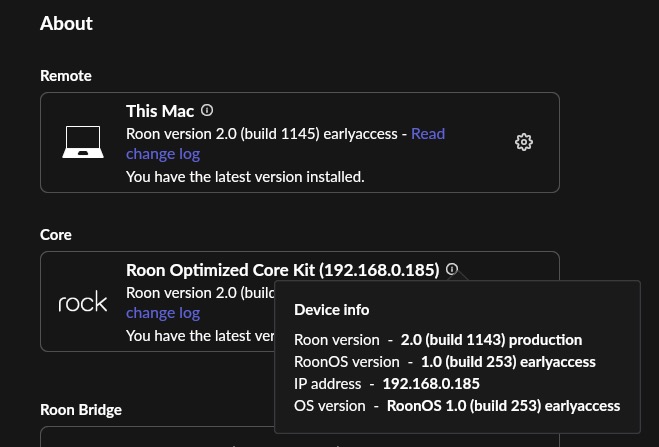
Converted my NUC7 to UEFI just for the heck of it. A few notes:
A bit of guidance is appreciated, I guess… ![]()
I thought you were talking about “reinstall”, hence my misunderstanding
I use a production remote to get access to ROCK with B253 RoonOS with Production 1143 server, restored a backup from old ROCK with early access B1145 server, restoration go through but ultimately the new B253 server unable to startup, now awaiting a way to install earlyaccess B1145 on B253 RoonOS before any migration possible
Also with this latest version of ROCK and RoonOS I have these devices available to my Core, yet in the BIOS setting I have all HDMI/Display Audio disabled.
Just double checked the BIOS setting on my NUC7i7DNKE and no Audio enabled.
Intel Firmware on the NUC is the latest 0076 from 9/28/2022
So why are these options coming in Roon Core setup?
My ROCK/Roon Server is a LAN only headless server, upstream with the NAS devices for the Music Library in the Study etc., so no HDMI connection is needed.
branches is dead with this release. To move to earlyacces download the following file and place it into the newly-present Reinstall folder in your ROCK’s data directory, then click reinstall in the web interface.
You don’t need to create the reinstall directory, edit the file, change its extension or anything else. Just download, copy, and reinstall.
Fantastic! ![]()
![]()
![]()
D*mn… So close – I already tried putting the ‘roon’ file in the Reinstall folder yesterday to no avail.
Next time, if you’re feeling really generous, it might be pleasant to share this info up front… ![]()
I rebooted my ROCK and still only have Branches folder. I also clicked Reinstall in the Web UI and still no Reinstall folder.
Edit: This is my first attempt to move the OS to earlyaccess.
Expected I guess – because
Where “this release” refers to Roon OS Build 253 and you are still running ![]()
Do the instructions posted in the thread below not work for you?
OK you are on the roon server latest EA but you need to reinstall the ROCK from USB and this will wipe out everything so you need a database backup to restore when you are done. Dont save it on the ROCK data drive tho, use your desktop
Thanks for the link. I’ve not been around much lately and completely missed it.
All good now. I’m now showing earlyaccess. Branches is gone and reinstall folder is now in ROCK/data.
Did get a metadata improver error, but a restart of Roon Server fixed that up. I’m good to go. Thanks for the help.
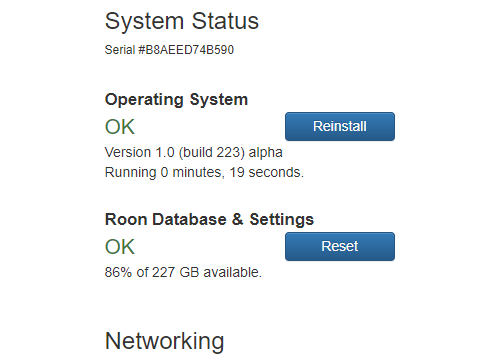
I don’t have a folder = Reinstall
I created one and added the .bin to it.
Still stuck on B223 alpha.
What to try next ?
Thanks
PS…edit…same as Greg above.
you need a file names os with the word earlyaccess in text with no extn put into the branches folder. likewise add the earlyaccess to a file called roon and then hit reinstall in the GUI.
I think this is detailed on one of the earlyaccess topic here
I have that in place (sorry should have mentioned). I was referencing from @AMP’s post above saying branches is not working.
There is no “newly created” folder called reinstall in my data folder. What process creates that if not manually?
Even if I created it and added the .bin file it doesn’t update.
you need the os file with earlyaccess in it in the branches folder…I just did this an hour ago on an old 227 ROCK install and it worked fine - FWIW I did the roon at the same time, both updated to 253 and 1149