I have that OS file in branches. I started with that.
No success.
maybe you need to be on the alpha release first? you seem to be on 223 which is earlier I think and maybe doesnt recognize earlyaccess
edit the os to have aplha text and will be 5 bytes
Thanks… I was on alpha.
Let’s wait for @amp
pretty sure mine was on stable 227 <— corrected
just going to alpha for both on my Nucleus… then Ill see what happens with the ea option
my nucleus from this via alpha files
to this
to the early access ones
probably poked my database doing all that…oh well all in the name of science ![]()
seems to be hanging in there but got metadata improver error so needs another restart I think
@ncpl and I have the reinstall folder now too but no branches
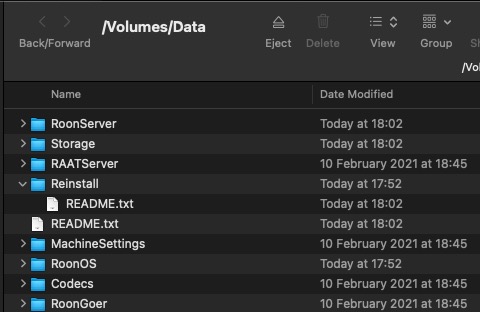
OK…solved. I had roonserverargs running a trace (I forgot about that as it has been there so long)
Restarted roonserver without roonserverargs and the early access build loaded.
After upgraded to B1149 Roon Server on B253, database problem solved, migrated disk from old 6th Gen to 11th Gen intel, all albums and metadata reserved, look forward to official release!
Roon takes ages to load, and it responds very slow with the new build 253. Was very snappier before the update.
The first time Roon loaded after 253 was installed took about 4 minutes for me. Subsequent loading of Roon with a running Core was as snappy as usual, and even with a reboot of the Core it took a little more than a couple of minutes to load Roon, which is the usual time with my size of library.
Are you saying that Roon is responding slower at all times with build 253?
Yes, that’s the impression. Got some 17000 albums on internal and external disk on my NUC 8i7.
FWIW - I run approx 17.7k albums in i5 NUC and USB drive. No speed issues noted so far.
No issues seen here performance wise other than occasional laginess which I’ve experienced since the beginning of time. Wish I had me some admin interface resource monitor graph goodness so I could share some data (hint hint nudge nudge wink wink) ![]()
So I have updated by ROCK to build 253 (with a wipe and reload) and Core version is 2.0 1149. I restored a backup from 1149 to the new Core which was successful. But now I cannot connect from a Windows 10 remote running 1149.
Im clearly missing something… Can any one shed some light for me please?
@Tim_Rhodes, thank you for the report. Could you, please, reboot your Roon Core and see if it gets better?
Thanks!
–
Ivan
Thanks @ivan
I have rebooted it and got this screen;
Should I restore the backup again or login?
For the record I did this once already and deauthorised the Core. But now I seem to be going round the loop again!
You should try to login once again.
As for this:
How old is your backup? The reason why you can possibly be asked to re-login after restoring a backup is because your auth token in that backup expired.
The fact that you had to login after you’ve just updated is a known issue and we are working on this. Sorry.
Thanks!
–
Ivan
The backup was made at 8am today (UK time).
I’ll try logging in again…
I logged in again @ivan
Got the jellyfish now…
EDIT: Spoke too soon… its loaded now. Must have been scanning the music folder.