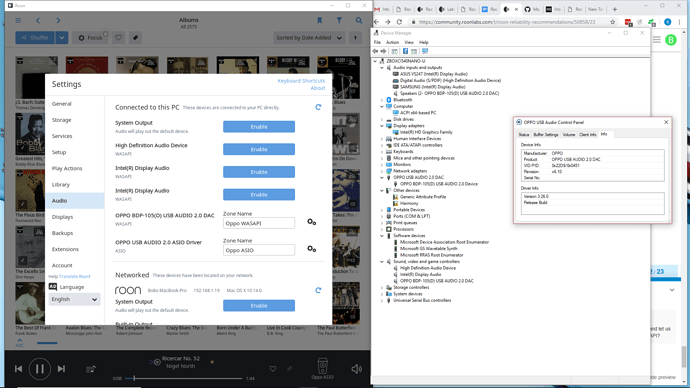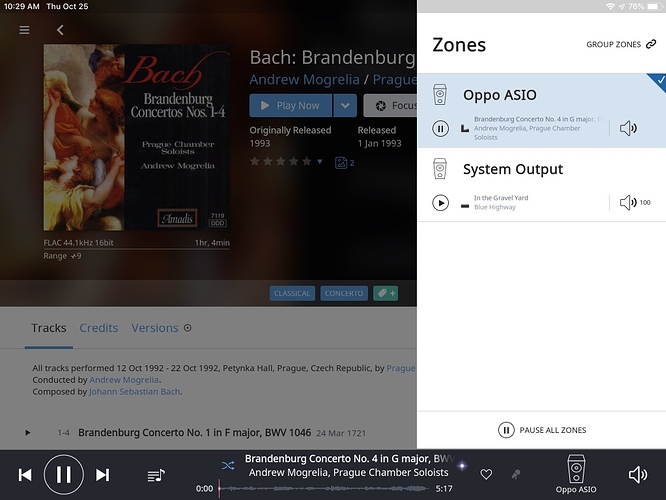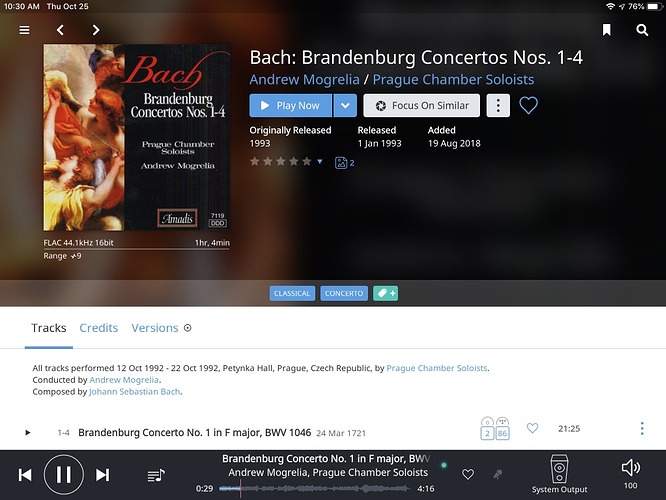Hey @dylan. Any update on this?
Hey @Bob_Hendricks,
You have my sincere apologies for the delay here! The diagnostics report I initially enabled had failed to successfully upload to our servers. I enabled them again and, after some time, the report has successfully made it to us. The team is currently analyzing the report and I hope to have their feedback soon.
In the meantime, I discussed your report with the team and we are hoping that you can provide us with a little more information that should assist them in their investigation.
Does this behavior seem to only occur if you’re using the Oppo for other purposes besides Roon? If you close Roon, use the Oppo for DirecTV briefly, and then try to go back to Roon, are you experiencing this every time? What if you just close Roon and then reopen without using the Oppo elsewhere?
The next time this behavior occurs can you try playing to System Output of the Core machine? Do you experience similar behavior there or does that play as expected?
Thanks!
Hey @Bob_Hendricks,
I had a chat with the team about this and wanted to follow up with you regarding their findings.
Can you try uninstalling the ASIO driver completely and let us know if you still see this behavior with only the WASAPI?
Also, can you verify whether only this device is missing in Roon when this behavior occurs or do all local devices disappear?
Thanks!
Hi Dylan,
I’ve been away from my system for a few days. Upon return last night and again this morning Roon is operating without issue. Roon Core was running the whole time I was away. I re-enabled Windows Defender firewall and anti-virus this morning.
Not sure how to uninstall the ASIO driver. It looks like it is bundled in the Oppo USB 2.0 Audio DAC software? Here is a screenshot showing all my audio devices among other things.
AFAICT only the OPPO WASAPI device disappears. All of the other devices are there but I have them all disabled.
Can’t say with 100% certainty whether this is true or not as I usually use the Oppo for Roon, DirecTV, and Apple TV4K in any given day.
I cannot recreate the problem by closing Roon, switching inputs on the Oppo, or power cycling the Oppo. Here are some tests I conducted today. I was unable to recreate the problem. I misspoke earlier about using the Oppo with DirecTV. I use Oppo with Apple TV. DirecTV goes directly to my AVR. I use Roon, DirecTV, and Apple TV every day. The problem typically occurs when the Oppo is shutdown overnight. Roon Core runs 24/7.
Scenario 1
- Close Roon
- Power down Oppo
- Open Roon
- Power up Oppo
Results - Scenario 1
Test 1 - Roon operating normally
Test 2 - Roon operating normally
Test 3 - Roon operating normally
Scenario 2
- Close Roon
- Switch Oppo to Apple TV
- Open Roon
- Switch Oppo to Roon
Results - Scenario 2
Test 1 - Roon operating normally
Test 2 - Roon operating normally
Test 3 - Roon operating normally
Scenario 3
- Close Roon
- Power down Oppo
- Power up Oppo
- Open Roon
Results - Scenario 3
Test 1 - Roon operating normally
Test 2 - Roon operating normally
Test 3 - Roon operating normally
Scenario 4
- Close Roon
- Switch Oppo to Apple TV
- Switch Oppo to Roon
- Open Roon
Results - Scenario 4
Test 1 - Roon operating normally
Test 2 - Roon operating normally
Test 3 - Roon operating normally
I have enabled System Output on the Core and will try playing to this zone next time error condition occurs.
I appreciate the update and testing, @Bob_Hendricks!
I’m going to pass the information provided above along to the team to aid in their investigation here. I’ll be sure to reach out once I’ve received their additional feedback. In the meantime, I’d like to suggest uninstalling and reinstalling the Oppo drivers to see if that yields any change, in addition to testing with System Output the next time this behavior occurs.
Thanks again, we really appreciate your patience and cooperation here as we look into this!
Audio error occurred overnight. When I returned to Roon this morning the Oppo WASAPI zone was not available. The Oppo ASIO zone accepted the command to play music but did not actually play the music. The System Output zone was available and played music (although I don’t know for sure because I don’t have a connection to the Core PC’s audio output). See screenshots. I will delete and reinstall the OPPO USB driver today.
Oppo USB Audio2.0 DAC Driver v3.26.19 has been uninstalled and reinstalled.
Audio problem recurred overnight. Reinstalling OPPO USB driver did not fix/change the problem.
@dylan Any update on this? Problem has actually deteriorated. It now takes multiple restarts of Core PC and Oppo to reestablish audio connectivity. This happened on 10/29 and again today. No problems on 10/30 and 10/31. I tried yet another USB cable on 10/29 (after having to restart both components multiple times) and upgraded Core to build 360 on 10/30. I am going to reinstall Windows as a last resort but it would be better if you guys found something definitive in the logs.
Hi @Bob_Hendricks,
I appreciate you patience here while the team has been investigating this. I wanted to touch base and assure you that the team is actively looking into your report and I will be reaching out to you as soon as I’ve received feedback regarding their findings here. It appears that there may be an issue with the drivers here, and we hope to have additional information for you soon.
The team is hoping that, to aid their investigation, that you can make a note of the time that this next occurs so we can enable diagnostics once more so we can have more data to use for our investigation.
You have our sincere apologies for the continuing difficulties here, Bob. We appreciate your patience and cooperation.
Kind regards,
Dylan
Hi @Bob_Hendricks,
Can you try using the DAC with the driver completely uninstalled and let me know if there is any change in the behavior you’re seeing here?
Thanks!
OPPO USB driver removed today. Windows 10 “reset” on Core PC on 3-Nov-18. Audio connectivity has failed twice since Windows 10 reset.
Hi @dylan,
Audio connectivity failed today upon returning to Roon. I stopped using Roon around 8pm PST last night (9-Nov-2018) and shut down the OPPO around 11:30pm last night. I powered up the OPPO at around 9:15am this morning (10-Nov-2018) and the Core could not find the OPPO. Rebooting Core PC and OPPO fixed the problem. So, it doesn’t look like it’s the driver.
Thanks for giving that a try, @Bob_Hendricks.
I’m passing the results of this test back over to the technical team for their investigation and will let you know ASAP when I receive their feedback.
Hi @Bob_Hendricks,
I spoke with the team about this and they’ve proposed another test.
Try playing to System Output of your Core machine and select the Oppo as your output device in Windows. Does the same behavior occur?
@dylan Done. Monitoring.
19-Nov-2018 11:17am PST - Reinstalled Oppo USB driver and set default Windows output to Speakers OPPO BDP-105(D) USB Audio 2.0 DAC
Hi @dylan,
I have had one failure since switching to System Output with Oppo as output device. The failure occurred on 20-Nov-2018 and differed slightly from earlier failures. This time I was able to play Internet Radio but there was no audio from the system. Earlier failures would not allow me to start any playback (other functions on Core operated normally as far as I could tell). Fix was to reboot PC and then reboot Oppo. So, definitely better but I don’t think the SQ is as good.
Hi @Bob_Hendricks,
I met with the team to discuss your report here yesterday, and I wanted to follow up with their findings. The System Output test was meant as a way for us to discover how this device behaves outside of Roon. When you use System Output, we send the audio to the OS of the machine, and then it passes it to the selected audio device. In other words, Roon does not communicate directly with that audio device.
Since this behavior still occurs even when Roon is not communicating directly with the device, it appears that this is a more general problem, and is not specific to Roon. This type of behavior is typically something that we see when there are driver issues, but uninstalling and reinstalling did not yield any change here either.
At this time we think it may be a good idea to reach out Oppo and see if they have any suggestions for you. They may be able to point you in the right direction here to get this device up and running.
If you have any other questions for us please let us know.
After extensive troubleshooting I isolated the issue to the OPPO 105D. My fix was to introduce an Allo USBridge to eliminate the PC-OPPO USB connection. Everything is acceptably stable now (have to reboot USBridge and/or Core PC occasionally, but no biggie). The OPPO is happy with the USBridge but was not happy with a USB attached Windows 10 core or a ROCK NUC core. Roon is way more fun when you don’t have to fight flaky connectivity problems. Once I got things stabilized I went ahead and purchased a lifetime license. Thanks @dylan for your help. Not only did you provide great customer service, your efforts contributed directly to the Roon bottom line.