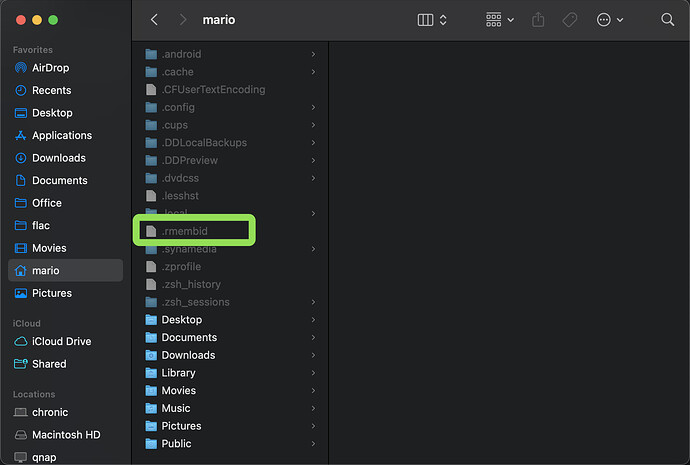It’s probably sufficient to delete the .rmembid file:
- Quit Roon and, if running, RoonServer
- Open Finder, in Mac menu bar open the Go menu, click Home. You are now in your user account’s home folder, i.e., /Users/USERNAME/
- Press Command+Shift+. (dot/period) keys to make the hidden files visible. You can now see the .rmembid file (along with other hidden files)
- Move the .rmembid file to trash.
- Press Command+Shift+. (dot/period) keys again to hide the hidden files
- Start RoonServer (if necessary) and Roon. It should be fine now.