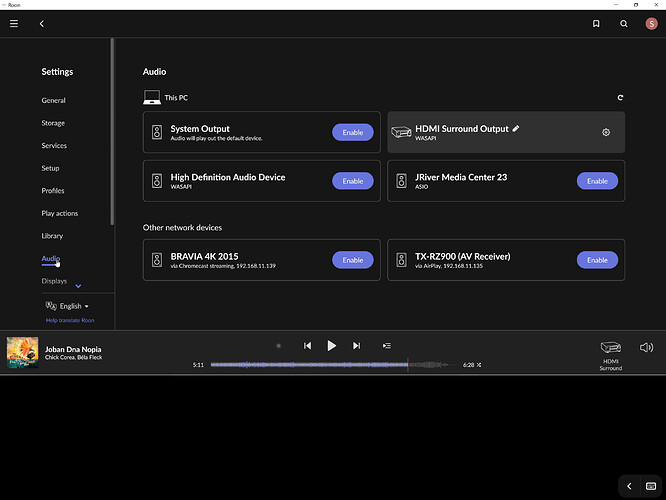I used to be able to pull out my iPhone and access all of the devices attached to my core and control them remotely (volume and selection). Now the app loads and wants to find the core and play something on the phone or a BT device if it can find one. Don’t get me wrong, I like my phone being able to play my library, but have we lost the ability to control the systems on our network with a remote app?
I never use my iPhone to control Roon, but I checked it out to see if I had the same problem. For me, it’s all working as it should.
When your phone looks for Core, is it found? If not, then maybe somehow your phone and Roon’s Core machine are not on the same subnet.
Do you have Roon Remote on a tablet? If so, does it work there?
The phone said it couldn’t find the core and asked if I wanted to find it again. I said ok and it immediately found the right core. This didn’t surprise me since I recently had to move my library to a larger disk drive and things changed. I don’t know anything about subnets. How would I tell? (Being careful not to lose the ability for my phone to also play like an end point - because that works great)
It also did the same thing on my iPad Pro.
If your phone can find the Core machine, then both are on the same network.
Are the devices you care about Enabled in Settings==>Audio?
So the Home Theater PC is playing and I opened the app while having lunch and it only saw the last thing it played, some days ago. I looked at the devices it could manage and saw the device that the PC uses to play but I couldn’t select anything in the setup except the ipad.
Since you also have the control program on a PC, can you post a screen print of Settings==>Audio?
What device do you want to play to? Nothing is Enabled.
The HDMI Surround Output. This is the PC output. It was just playing then paused before my wife wanted to see the Olympics.
This used to show up on your iPhone Roon, but now it doesn’t?
If you Enable the Onkyo, does it show on your iPhone?
The TX-RZ900 enabled via airplay. I didn’t try it, but I’m thinking it would play. I usually play it to another BT device that I connect to the phone. So back to my question, where did the remote control go for the HTPC?
Dunno. Tagging @support, in case no one else comes along.
xxx, thank you for responding.
Have you tried removing Roon from your phone and reinstalling it?
If you inadvertently selected the HDMI Surround Output as a private zone in device setup, that would explain it not being seen from other control points other than the Home Theater PC.
Hello @Scott_Davison,
Thanks for posting about this and engaging on the community to find a solution 
Both @Marin_Weigel and @AceRimmer’s suggestions are great steps to try:
- Removing the Roon Remote app, restarting the iPhone, reinstalling the Roon Remote app
- Making sure your HDMI Surround Output is not a private zone
Thanks a whole lot 
Hi Folks,
Thanks for the suggestions. My HDMI Output was set as a private zone. I fixed that and started the app but it didn’t affect what the phone is doing. I am reluctant to do the reinstall until I have some better understanding because I don’t want to lose the ability to play my library from my phone. I’m having serious internet problems so I am distracted for the moment. I will give this my attention as soon as I can. Thanks for all the feedback.