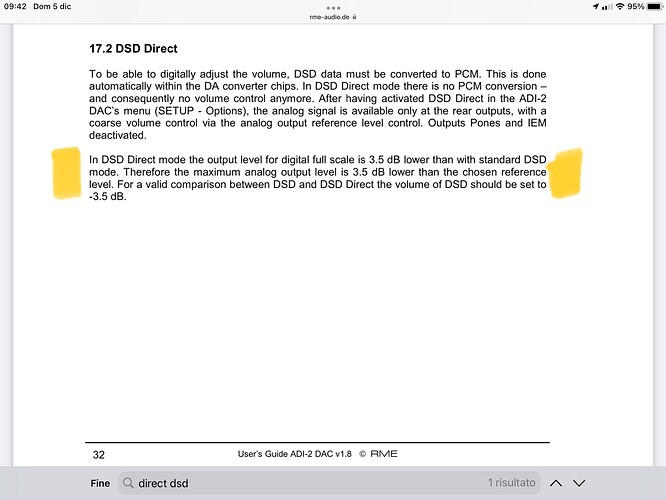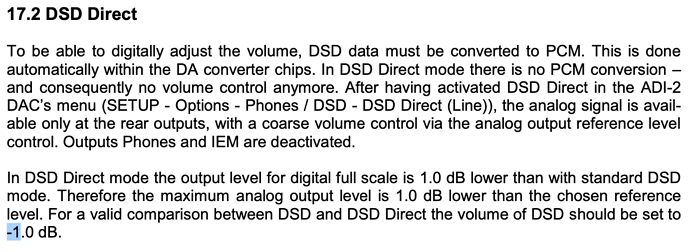Can you share screenshot of your last config page?
If it is ‘DSD Direct’ mode, you won’t be able to change volume at all with remote or with volume knob. It will stay at -1dB
This is normal.
Digital volume control would require decimating DSD to PCM with this DAC, so not possible with DSD Direct.
If you can show me your last config page, I’m sure it all makes sense.
Especially exactly which filter was acting funny.
Sorry, can’t provide it. The DAC is disconnected and packed, the Benchmark is back is playing My way with Frankie Boy. I am so relaxed again. When gear is overtaking the joy of music I today kick back, while younger I could see the challange to fix it. I today spend a day with new gear, but when it turns into a battle between man - machine, I no longer playing the game. I’ve become lazier and is perhaps prepared to pay for convenience.
I am very interested to check out the new gear the company I work for signed up as distributors; Antipodes Audio. It is able to integrate Roon Server with HQplayer in one single server/player/streamer unit, as well as including a large mix of other players and softwares, eg Squeeze. One can tailor the streamer/server/player as one wish. I have not tried it yet, so I cannot say if the unit meets the highest demands of power. But the design is based on my engineering experience very well done to suppress the all so malicious noise from almost all computer/network devices. Well built psu’s some of them with R-core transformers is very positive to see, instead of the poor toroidal which in some circuits have become synonymous to great SQ. Can’t tell anyting about if sufficient computer power is supplied, but perhaps Jussi knows, as he must have been involved in the development of a tailored HQP Linux for them.
But in that case I might perhaps go all in with a MSB DAC from our program also …
No problem Stefan!
I fully understand that technology can wreck a listening experience if you can’t get it working.
I think there was something that could explain this but we’ll never know.
For others reading this, I can say my setup of HQP OS + RME ADI-2 DAC + NAA OS works reliably, every time. Not a single issue that is DAC related.
I bet there is one or two things that explains the in my eyes erratic behaviour (one of those things are myself, likely), but I must say for a commercial software there are a bit too often one sits with absolutely no clue what to look for as the software is not plug and play in that sence. Just the comment from Jussi explaining that if HQP is not happy with the config, the software will not connect to other pages in HQP until config is correct. So the software knows it is incorrect, but will not tell in plain text what is wrong, or at least something is wrong, instead “hint” me by not letting me go to other pages and not allowing Roon to connect … That’s … one way … I’d never could have figured out on my own, perhaps it is written somewhere in the manual, I d’no. The everyday software we face stops from allowing you to save and highlights the fields that are wrong. Here I can safe an incorrect config setting and get the reply Success! Highly confusing.
Have you found an explanation to the -1dB at DSD Direct? Manual says nothing about this as far ar I can tell. In my mind it should say 0dB, or nothing at all. Actually, the featurs and specs of this DAC are great, but the User Interaction and GUI is really wierd and unintuitive.
Sure, but how does that explain -1dB in the display?
You could try to ask RME
https://www.rme-audio.de/contact.html
Let us know what they say! I’ve been intrigued but too lazy to ask
Awaiting reply. Will update when I know more.
You can find errors from the log (if you have it enabled). But for example HQPlayer doesn’t know why it cannot talk to your DAC. You could have it disconnected, wrong input selected (sometimes the reason), or maybe it is not powered up. For network endpoint it could be many of the various possible network problems too.
Saving settings file succeeded. And then HQPlayer restarts, and that may or may not succeed depending on many factors.
At least for my ADI-2 Pro’s, volume display is what ever has been set for PCM. Display doesn’t change going between PCM and DSD modes. For DSD, also the PCM rate used for DoP is the one shown, not DSD rate. I had it set to -3.5 dB for a long time so that PCM and DSD Direct modes have same output level. But now I turned it to 0 dB since HQPlayer has PCM volume compensation setting and I can set it there instead.
I tried this, but no, volume still indicates -1dB when going DSD Direct.
Yes for me also - PCM volume set to -7dB and DSD Direct reverts to -1dB on the display.
Changing the analogue gain / reference levels of the ADI-2 doesn’t change this either for me.
Current manual, after I searched for -1
Knowing RME, I bet they will reply “section 17.2 of the manual”.
I guess this is RME’s way of just showing on the display what their manual is saying. Just telling you it is 1dB lower. It’s not that they are doing digital volume control in DSD Direct.
I’m only guessing. Hopefully the clarify.
That seems to be it! Still a wierd way of presenting this. Again, user experience design is not RME’s strength.
Edit: but it is still strange that the first of your screen dumps says 3,5. That is more in line with the behavior between direct and volume control dsd over pcm. With volume control DSD you can go to +2,5.
Edit2: First screen was from Stefano.
It’s a pro audio company that maybe accidentally found big success in the HiFi crowd.
Knowing RME they will just say, the manual is clear ! ![]()
See my edit; seems to be two manuals…
I just went to current website manual
Don’t know where his screenshot is from but that’s where mine is from.
Latest manual.