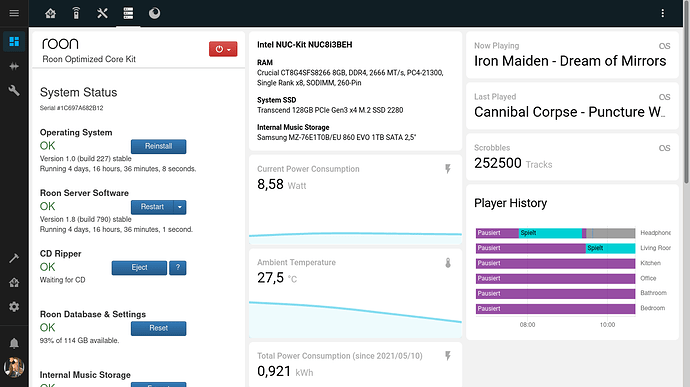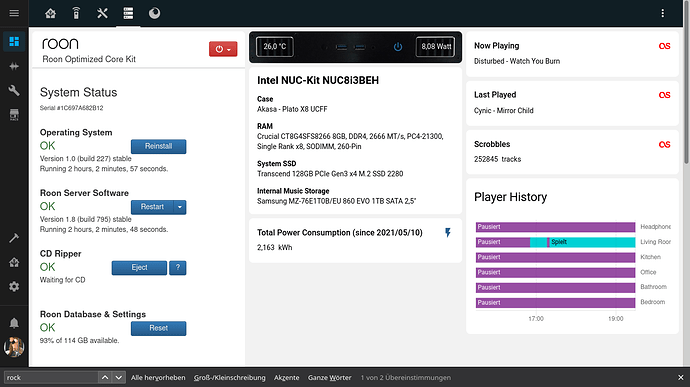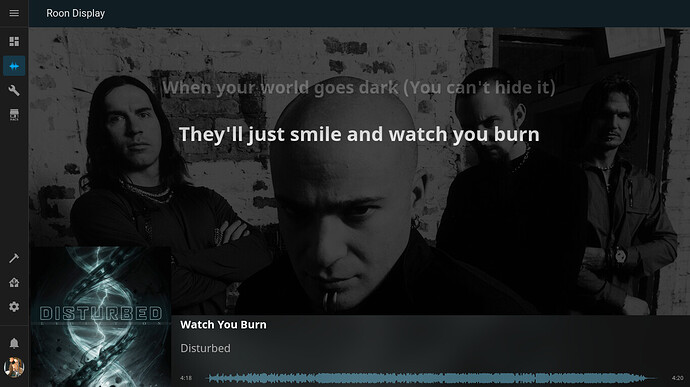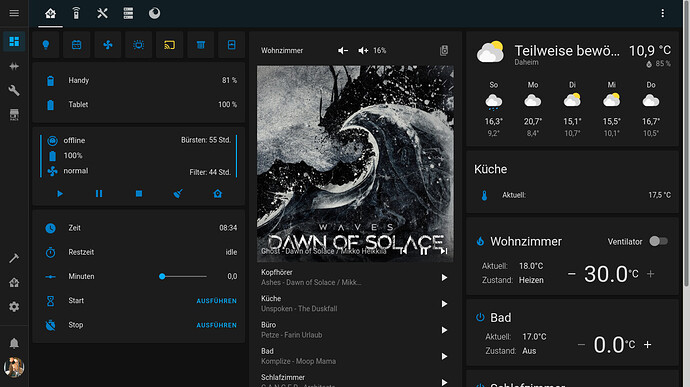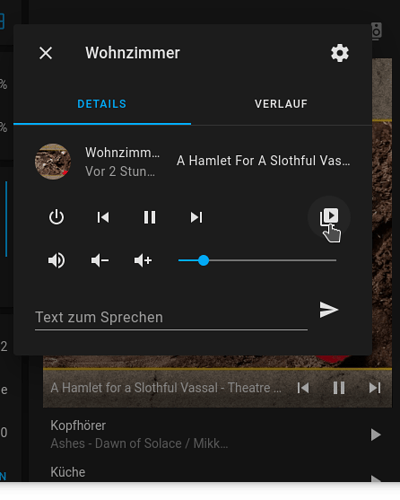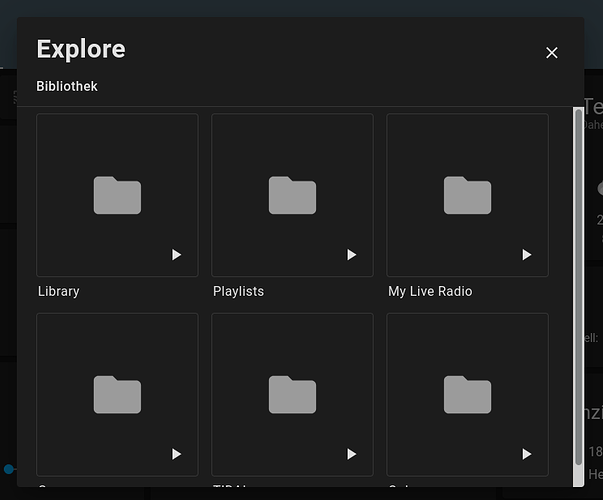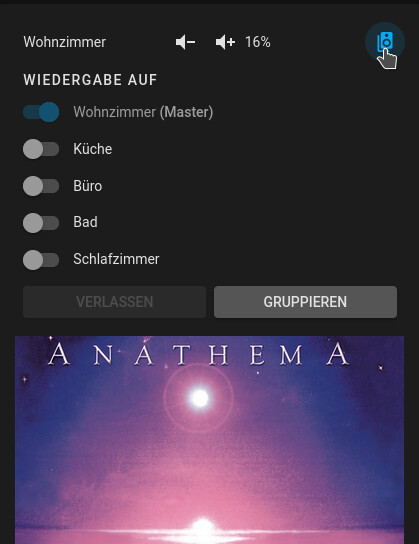I just made a view in Home Assistant for my ROCK server. Maybe as inspiration for others. Pictures say more than words.
Hi - I’ve moved your post into its own Topic in the ROCK category for more visibility.
And I’m intrigued - can you say something about how you made it? Thanks.
Thank you for your interest.
The ROCK section is an iframe card.
The NUC information is a markdown card.
Power and Temperature information comes from a Fritz!Dect switch.
Right top a bit last.fm information.
Below a history graph card of my media players of the roon integration.
I’m out of the house now and probably won’t be able to answer until tomorrow at the earliest, if you have further questions.
To explain, I originally posted this image in this thread around the shutdown, startup (via Wake On Lan, which is also possible with Home Assistant) and power consumption of the Roon server. I just wanted to show that there is a relatively simple way to do this and also show some information, especially if you already have Home Assistant installed.
Also you can see the relation between active and passive usage of the Roon server by power consumption and played zones.
Additionally, this view provides information for possible support requests.
Another topic was environmental protection (power consumption), which I take very seriously. To this I would like to say: choose an electricity provider that gets electricity from renewable sources and you don’t have to worry about the Roon server running 24/7 and also consuming electricity when it is not really used.
In my opinion, it is better for the life of the hardware if it always has a consistent temperature. Therefore, it may be better to use a little more power than to buy new hardware every two years.
To give an example: A friend of mine thought it would be good to unplug his router while he was on vacation to save power. He came back, plugged the router back in and it was broken. And this is just one of many examples I know.
I played around a bit again today and this is the result:
I’ve published the RAW code to Github pages, in case anyone is interested. Of course there is still a lot of room for improvement and things will happen.
By the way, it is also quite easy to include the Roon web display in Home Assistant:
Just add the following code to your configuration.yaml:
panel_iframe:
roon_display:
title: ‘Roon Display’
icon: ‘mdi:waveform’
url: ‘http://rock:9100/display/’
Have a nice weekend.
What is that the temperature OF? If the NUC, how is it reading the internal temperature?
This is the ambient temperature of the housing. I did this with a Fritz!Dect socket, which is relatively close to the housing.
To the best of my knowledge, you can’t read out the CPU temperature on ROCK, unfortunately. This would of course be much better.
Maybe @danny can tell us something about this or take it as inspiration for a feature request.
i love this… haven’t had a chance to look at the code… how are you doing it? parsing logs?
Hi @danny and thank you for your interest.
I think that I have here so far the necessary basic information in this thread. If you need more information, I am of course happy to answer.
I am always happy to contribute to making Roon even better.
I also have to mention that I am not a professional programmer and that you and I might speak different languages in this respect.
I am a bit confused. What exactly do you mean by that?
entities:
- entity: media_player.kopfhorer
name: Headphone
- entity: media_player.wohnzimmer_2
name: Living Room
- entity: media_player.kuche_2
name: Kitchen
- entity: media_player.buro_2
name: Office
- entity: media_player.bad_2
name: Bathroom
- entity: media_player.schlafzimmer_2
name: Bedroom
hours_to_show: 4
refresh_interval: 0
how does this work?
I know, that is why I asked how you did it. ![]()
ah neat… that thing uses the api.
The Roon Media Player for Home Assistant was developed by @gregD - it’s a neat widget 
Looks great @florib - always great to see your code being used in ways you didn’t think of.
I hadn’t thought of using the roon display in an iframe!
A bit off-topic but maybe another one in combination with mini-media-player:
One of the things I like about Home Assistant is the way there is so much creative input from different people - mini-media-player is a good example, and the way you’ve integrated everything together is another.
The only thing I miss in mini-media-player is the media browser - which honestly I rarely used because it’s hard to match the roon ui for picking your music - but is still a nice feature.
Do you mean this:
Just click on the player instance.
Another nice feature is the possibility to group zones (Sonos in my case). I prefer this type of grouping to the Roon variant:
I missed that they had added the browser.
And the group thing is fantastic - didn’t realise there was support.
When I switched the roon integration to use base class media_player group functions in the last release I thought it was good practice, but not of practical benefit. Clearly I was wrong!.
I need to have another look at mini-media-player - thanks @florib!
The grouping doesn’t currently support roon - but I’ve raised an enhancement suggestion if the author is interested - Supporting media_player base join / unjoin for groups (and so support Roon players) · Issue #519 · kalkih/mini-media-player · GitHub