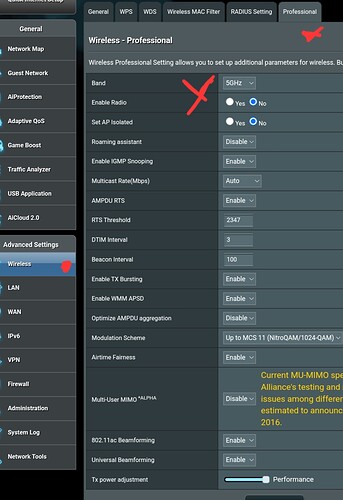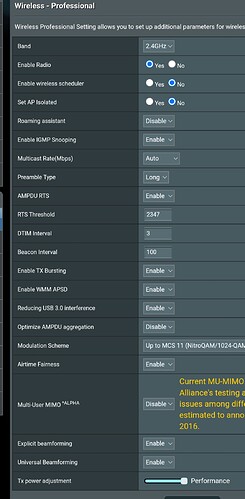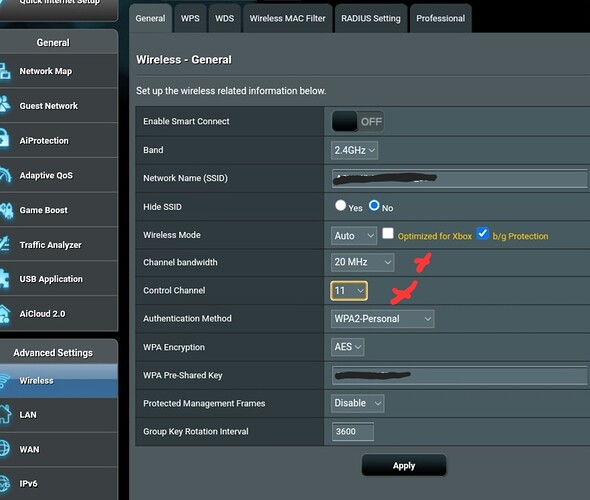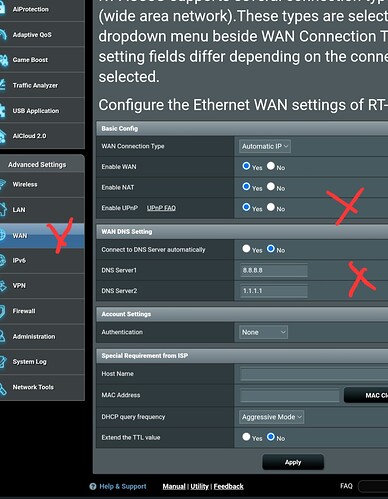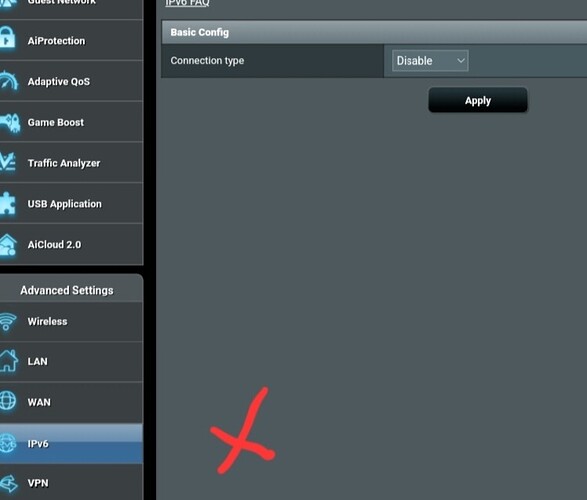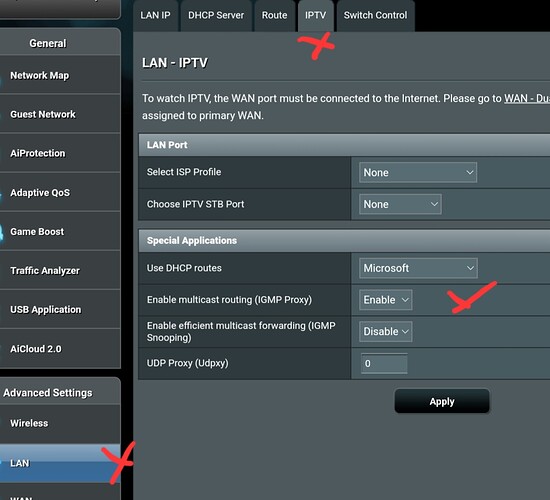Sorry to hear that @Michael_Harris. Hope everyone recovers quickly & completely.
Thanks @Axel_Lesch I could see you writing a reply, and I’m glad I waited before I posted this:
So I’m gonna take the hints & just bypass the VM router as so many have done. I’m thinking that something below might be good to go for, but…
I live in a small 2 bedroom flat so I have a couple of caveat criteria that means many of the available routers are not a good fit for me. For example, I need something discreet & upright with a small footprint and most of them appear to be flat boxes with a bunch of antenna. I’d have nowhere to easily put one of those. Also, I’m never more than 5 or 6 metres from it, so I don’t need a mesh system, there are no dead spots, etc.
So, if I were to go for the one below, which seems the best fit, I have a couple of quick questions (just call me Columbo).
Why is the 6 bedroom one cheaper than the 4 bedroom one, what’s the difference between them?
If it’s only the aspect of mesh capability & expandability, then it makes no difference to me.