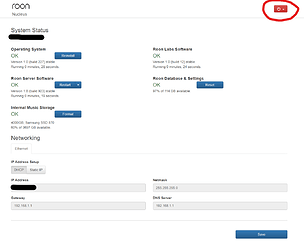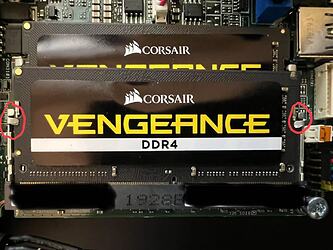Disclaimers: 1. though upgrading RAM made my Roon Server Software crash/reboot issue go away, doing so may not solve your problem; 2. According to Roonlab:
Step 1: power down Nucleus via Nucleus Web Administration Interface in your browser. Then disconnect cables to Nucleus
Step 2: place Nucleus upside down on a flat surface, and unscrew the 4 screws in the bottom, and lift the bottom cover
Step 3: slightly apply downward pressure on the RAM slot clamps(marked in red) to release your existing RAM. RAM will be released from the clamps and rest at an angle in the slot, then pull out your RAM at the same angle. (Nucleus has two RAM slots, OEM RAM likely installed at the lower slot)
Step 4: Identify the type of your existing RAM(e.g. my OEM RAM was 4GB DDR4 2400 SODIMM), and the conservative options is to order your replacements with the same parameters(e.g. 2 x 8GB DDR4 2400 SODIMM)
Step 5: Inserting your first 8GB RAM at the angle into the lower RAM slot first, gently apply downward pressure to lock into the lower RAM slot clamps, and repeat the process for the second 8GB RAM in the upper RAM slot.
Step 6: close and secure the back cover, reconnect cables, and power up