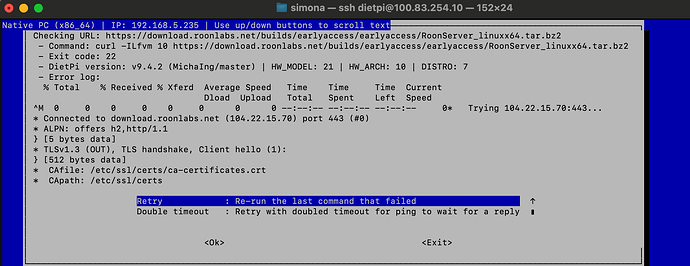I use DietPi on x86 hosted on a NUC to run my Roon Server.
Earlier today, I was asked (by PM) about some details of the Roon Server on DietPi experience and it occurred to me that there was one aspect about which I didn’t know the answer.
Specifically, when running Roon Server on DietPi, what is the best way to change from the production release to the early access release and vice-versa? Is it even supported?
I imagine that the Roon Server install script (as used by dietpi-software) will only install the production version of Roon Server and, this being so, thus it should be done using the generic linux instructions at:
Which in turn references the linux install procedure at:
Looking at the easy install script linked to from the above site, there are comments saying that " - $PACKAGE_NAME’s data will be stored in /var/roon/$PACKAGE_NAME" and the script sets and exports a couple of environment variables that refer to this location.
However, on DietPi, I believe that the data is stored in /mnt/dietpi_userdata/roonserver.
Thus, it looks to me like the easy install script may not be compatible with a Dietpi Roon Server installation.
If this is the case, is there a recommended way of change to the early access build of Roon Server (and back to production) given an installation of Roon Server originally installed by the dietpi-software script?
Is it simply a case of uncompressing the contents of the full package and using them to overwrite the contents of /opt/roonserver?