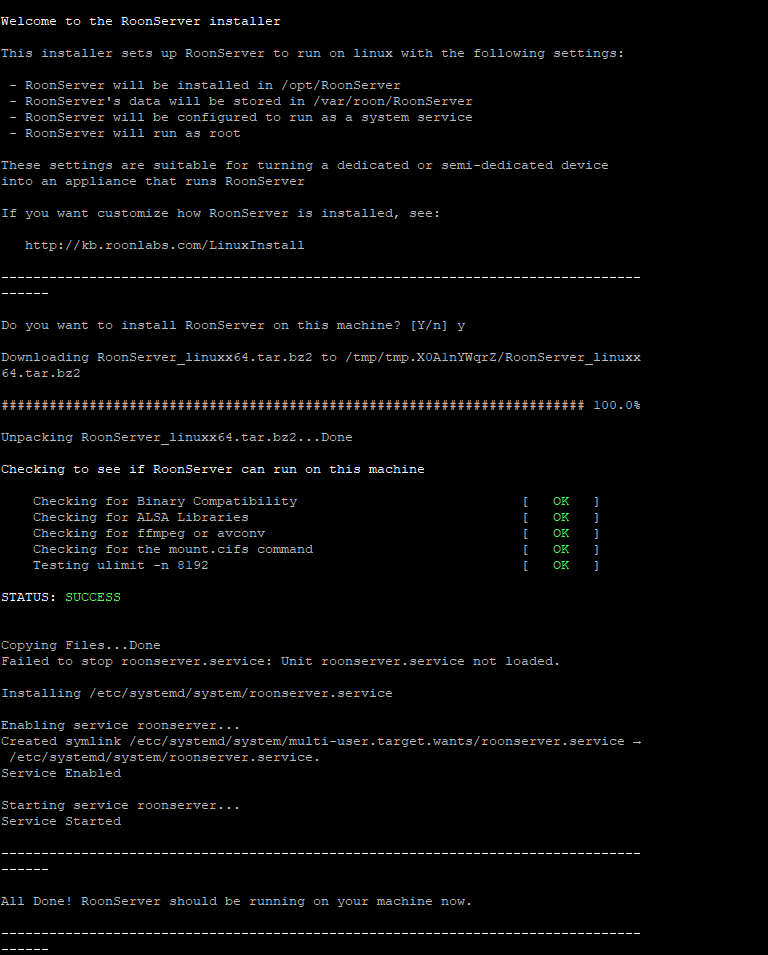Took a ReadyNAS Pro and got Roon installed and playing using the following steps:
- Verify that the ReadyNAS is running version 6.9.5 If not, then update to that version.
- Download RoonServer Linux installer from Roon.
- Copy installer to a data location on the ReadyNAS
- SSH in to ReadyNAS as root
- apt-get install bzip2
- apt-get install ffmpeg
- Change directory to where the Roon installer is located (in Step 2)
- ./roonserver-installer-linuxx64.sh
- Answer Y to the question. This will download and run the actual install files
- RoonServer Should install and you should see this screen:
9. Start Roon on a client, enter your username/password and setup Roon as normal