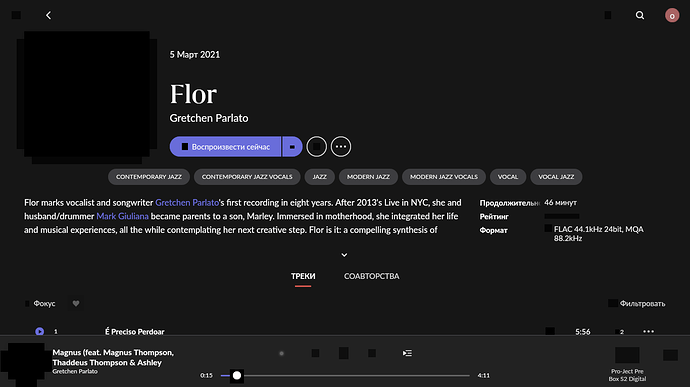I have a mac mini as my core and was running regular Roon on it with no problems. A friend thought I should use Roon Server instead. I’m using the Roon Server now and I can’t get Roon to go into Exclusive mode any more. I thought about turning the Server off and going back to the full Roon, but can’t figure out how to. When I try to remove the server it says I can’t because it’s open, but I can’t figure out how to turn it off. Help please.
Well, I was able to get back to the full Roon, and now Exclusive mode works! Why won’t it work in Roon Server?
Thanks!
Are you sure you were actually running connected to the Roon Server app running? ie did you go to settings and disconnect the local Roon Core and connect to the Roon Server core then de authorise your Roon running core functions?
Well, it was up and playing. Was just not having the ability to choose exclusive mode. Now that I have switched back to the regular Roon that option is back.
Uploading: Снимок экрана (4).png… Today my Roon was updated , and now it looks like this in the photo?! Give me back my Roon !