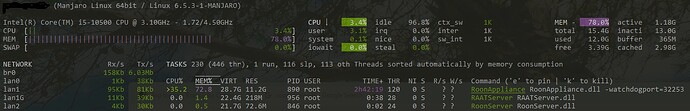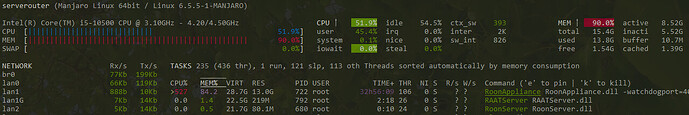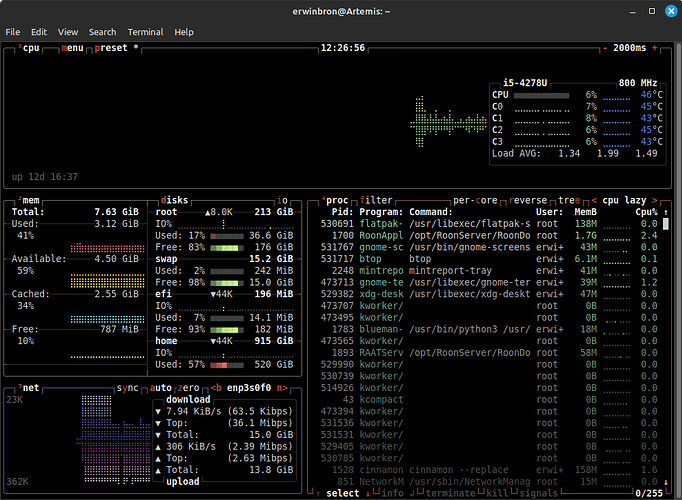I’m curious - if you are running Roon OS, how are you able to monitor RAM usage?
I’m seeing the same issue, running Roon Server on Windows, noticed it was very unresponsive, looked at it in task manager, using Roon Appliance is using >18GB’s of memory and 50% CPU.
Will have been restarted for the last automated update.
Same problem here, I have to restart Roon every month or so because of permanently increasing RAM usage. I also use Qobuz
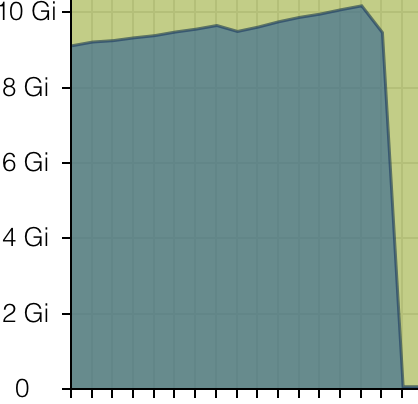
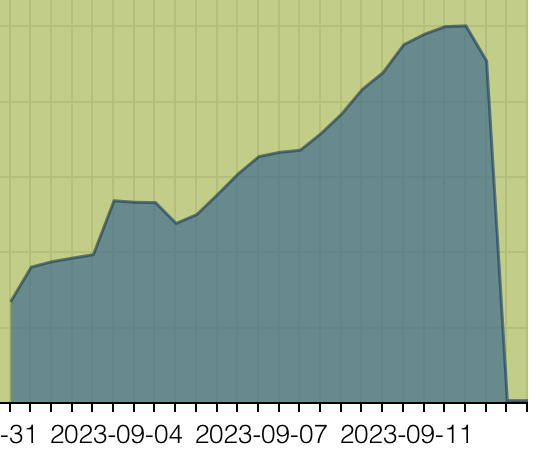
I have the same behavior happening on a NUC8-I5 running Linux Mint 21.1
When the RoonServer service is restarted it sits at around 1.3GB for me but it will slowly increase over the next couple of days. I’ve just disabled IPV6 and will see what gives.
I’ve disabled IPV6 and even though the RAM still gets used up the Core itself has been running steadily ever since without dropping ARC or Roon’s functionality.
Only downside is that I have to reset my Mac Mini at some point if I wish to do maintenance. As it loses access to the wireless USB keyboard and mouse. And the HDMI connected screens keeps stating that there is no device attached.
It does appear to me that IPV6 is a big culprit when it comes to Roon.
So I’ve reinstalled my NUC with Debian 12 (Bookworm) and also upgraded the RAM from 8GB to 24GB. Again disabled IPV6.
After a couple of days the RoonServer process is using about 8GB of RAM and so far it does seem to be increasing. I suppose things are fine if it keeps running smoothly (“unused ram is wasted ram?”).
I have some other appliances running on my NUC as well so time will tell.
It would be interesting to see the resource usage of the ROCK OS.
My Mac Mini with the latest Linux Mint and the most recent kernel available from the repository has been running rock solid for a week with RAM usage at 2.7 gb out of 8 gb. IPv6 disabled.
ARC has been running flawlessly as well.
It seems that there have been some improvements.
With my very limited knowledge of networking my Googling yielded that you can disable ipv6 in your router and in your computer. As
the settings in my router, an older FritzBox, seemed clearer to me than those of Windows 11 I, I tried the FritzBox first.
I have had no RAM excessive use of RAM since then.
Roon is consuming over 70% of 16GB of RAM on my Linux home server. See above. I could expand to 32GB as Roon is important to me, but wondering if Roon will just eat that up as well. I haven’t tried disabling IPv6. Seeing this machine is also my router, I don’t know if deactivating IPv6 is a good idea though. I also use Qobuz but can’t live without that.
I just posted a new topic on this same problem. I did a search beforehand and did not find this thread. My apologies.
There are several threads on this issue, including one I started. Roon Labs knows about the issue and they are working on it. Please search the forum for the latest on it. I’m on early access and I’ve not seen the problem in the last few weeks, on 3 different Roon servers.
When I was having this problem, I upped my RAM to 32GB and it just kept eating up more and more. It seemed Roon would just slowly eat up whatever was available.
Turning off ipv6 across my whole network is the only thing that seemed to remedy this. Unfortunately it took my weeks and $$$ to get to that solution. Since then it’s been ok, except for the fact that Roon on my Core just seems to close all on its own every couple of days and has to be relaunched.
Yesterday the problem returned.
I switched the Roon core off. Now it‘s back to the dreaded Linn App.
So early beta versions with the fix appear to be working? ![]()
That’s good news and worth the wait for the fix to go public as opposed to disabling IPv6
Disabling IPv6 is not a great idea for anyone long term. If any software one runs can’t handle IPv6, that software needs to be fixed.
That’s a must-read. And that was 10 years ago. FTA: “Because Windows was designed specifically with IPv6 present, Microsoft does not perform any testing to determine the effects of disabling IPv6. If IPv6 is disabled on Windows 7, Windows Vista, Windows Server 2008 R2, or Windows Server 2008, or later versions, some components will not function.”
Indeed. This is increasingly not a good solution with every passing day.
Disabeling IPv6 didn’t solved the problem for me. Still increasing memory over the days and a crashing instance at the end when memory limit is reached
My 2014 Mac Mini running my Roon Core has been sitting at 2.7 gb RAM usage for nearly 2 weeks now. Roon works like a charm.
Just by disabling IPv6 is Linux’s network settings.
1.7 gb by Roon and CPU goes between a few % to about 20% while serving my Cambridge CXNv2 in the living room. Not using DSP stuff.
I’m experiencing the same issue with high memory usage. The core is on a M1 mac mini. I’ll restart Roon and it will be fine for a day or so and then start creeping up, maxing out my memory and burning into the swap file. It will be at 15GB of memory when the physical memory is 8GB… lol When I restart Roon it works find but eventually goes bonkers.