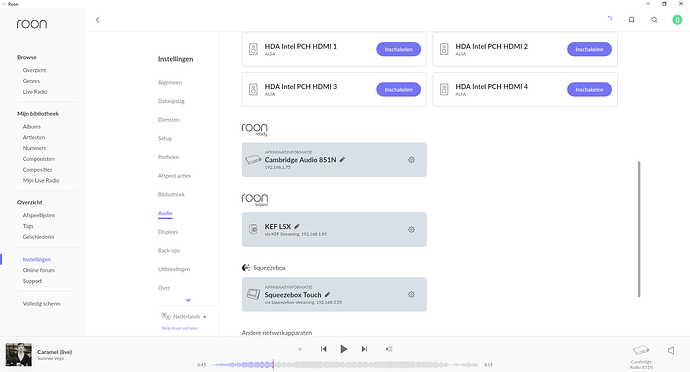Certainly now a lot of this could be moved to a new tinkering thread, its well past the basic #roon:feature-requests and that PA specific now.
Absolutely - is that something I can do or does it require @moderators
@moderators will be best to help here - they are a smart bunch and will sort it out when they can get to it. no rush anyway.
David, apologies missed your reply, and loads since. We like to connect the Roon Nucleus on the main network, with the Crestron control and all of the other important devices. We then have another subnet for the user portable and consumer devices (BYOD). Generally phones, tablets, games, portal, alexa etc. What I am asking for is for the Roon App running on the portable device, on the BYOD subnet, to be able to specify the IP Address of the Nucleus on a different subnet and then connect to it. A password option would also be nice.
My network is changing from flat (one collision domain) to a routed VLAN network.
Now that i have made a few VLAN’s i wondered if Roon would work and how.
My Core is on subnet 192.168.20.0/24 (vlan20) and one of my remote/bridges is on 192.168.99.0/24 (vlan99).
The remote on vlan99 finds the Core and the Core “sees” the bridge.
Playing synchronous on two Bridges on vlan99 and vlan20 works perfectly.
I have not tested my remotes via my wifi VLAN’s because they are not up and running yet.
My Bluesound Node 2i (vlan20) is not found when searching for it from vlan99, to be investigated.
Equipment:
Cisco 2960, Cisco 2960CG, MikroTik RB450, MikroTik RB760IGS and a Zyxel Gigabit unmanaged switch.
I managed to finally isolate Chromecasts from general Lan and only set up some firewall rules to allow Roon to see them and for them to talk back to the core only on the ports needed. All working as it should. The only problems I am fining are USB dacs on PC/Mac on the main lan are not always picked up and tend to disappear. Remotes work great on main lan and see everything and I can use my phone on the main lan to stream as well. So now have main LAN that that regualr trusted devices connect to, Roon LAN for all Roon RAAT clients, Squeezebox, Plex/Chromecast LAN for all my Video streaming and the odd Chromecast audio device and IoT for everything else. Now thinking I need to upgrade to UDM Pro as it has a better cpu to manage it all and can run IDS without a performance hit on the WAN.
Indeed nothing works on different subnets but slimdevices squeezeboxes do work as long the devices point for their library to the roonserver. After a simple connect the device will be enumerated in the roon device list. See the screenshot:
Chromecasts work across vlans with Roon without any issues. I have all mine on a different subnet and Roon still sees them without any additional tinkering. As long as your router can pass mdns via the vlans your ok.
Implement in the Switch that it wraps a VLAN tag around the packets coming of the roon server port. Any intelligent managed switch can do that.
I’ve achieved this by creating a multi-homed Roon server on a Windows 10 VM
Three legs, each in a different VLAN and subnet:
- management - this nic has the default route to the internet - its also used by some wired control points
- the wifi enabled VLAN I connect my mobile control points to
- a dedicated VLAN all my Linn DS devices sit on (I designate this as the Linn Streaming network in Roon settings)
All routing is done with a USG which also has mDNS repeater enabled in the same 3 VLANs to provide support for mDNS/Bonjour clients e.g. Airplay, Airprint, Spotify Connect
Both Roon and the Linn stuff relies on SSDP which I can’t get working across VLANs, I tried using IGMPproxy but gave up because at least for the Linn devices they receive the proxied multicast discovery packets, but reply in the same manner (to the SSDP multicast group) and IGMPproxy only works in one direction.
I haven’t had any problems since doing this and in fact everything seems more stable, perhaps by virtue of segregating the Linn devices into their own broadcast domain and SSID.
In fact Roon has doubled in value now as it provides the necessary control plane for my Linn devices which can span a segmented network. The Linn tools can only communicate with the devices if they run on a machine in the same network as the streamers.
Hope this helps someone trying to achieve the same segmentation.