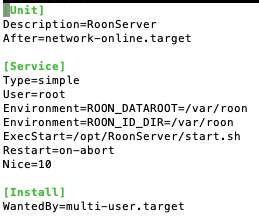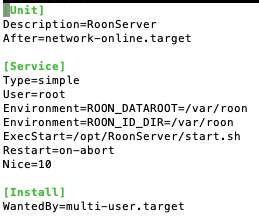Hello Gang,
I am running roon server on ubuntu. It works well, but when i manually renice the software to a lower number like -18 it works way better without lag. Can anyone tell me, how i might automatically have ubuntu treat it with a lower niceness at reboot, rather than manually doing it? it automatically sets it at zero on start.
I am fairly novice with linux but no my way around the basics.
Appreciate the help, thank you
Hi Hunter,
In /etc/systemd/system you’ll find the file roonserver.service.
You can use a text editor, e.g. nano, to open the file as super user
sudo nano /etc/systemd/system/roonserver.service
Under the Service heading, add a line
nice = -18
save and reboot…
2 Likes
well i did that butno luck. i tried putting it at the begining and end of the service section, but it neither worked. Please let me know if i did something wrong.
here is a paste of the note file.
Description=RoonServer
After=network-online.target
[Service]
nice= -18
Type=simple
User=root
Environment=ROON_DATAROOT=/var/roon
Environment=ROON_ID_DIR=/var/roon
ExecStart=/opt/RoonServer/start.sh
Restart=on-abort
[Install]
WantedBy=multi-user.target
Maybe try without space before and after the ‘=’, and with the ‘N’ of ‘Nice’ in upper case:
Nice=-18
I did the reverse of what you are trying to achieve; I ‘reniced’ the Roon server app to 10… and here’s my roonserver.service file which works just fine: