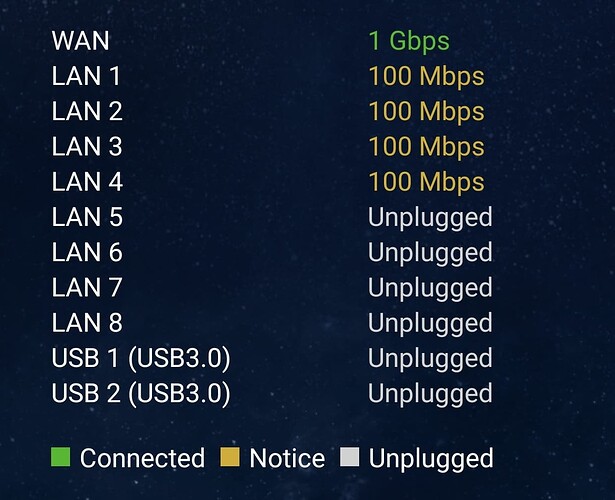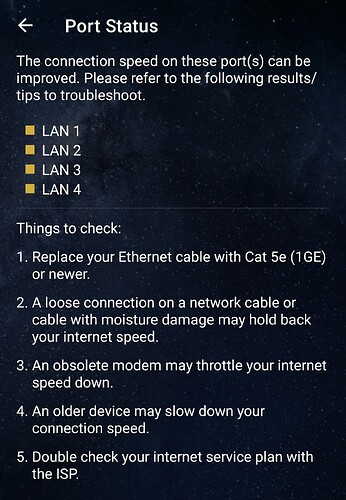I am setting up my first system and i just found out about Roon. I want to use roon but im a little confused about optimization. Simply put, I will be using my desktop pc as my core which is hardwired into my router and i have purchased a roon tested/ roon ready streamer as my endpoint. My question is, can the endpoint be connected by wifi or does it have to be wired in via ethernet? Secondly, if both options can be used, is there quality loss via wifi vs ethernet? Thank you!
@Robert_Glavotsky, welcome to the Community. Roon recommends cabled Ethernet whenever and wherever possible. Their best practices networking recommendations are linked below:
WiFi can have so many variables affecting performance that if possible it is best to avoid. At a minimum, the Core computer should be connected via Ethernet cable.
That said, I and other users have used WiFi successfully if the WiFi is implemented well. Recently I was able to hardwire a new Roon Core to my router, but all other devices I use are on WiFi due to the nature and age of my home.
A working stable Ethernet connection, either using a cable or WiFi, will not result in a quality drop between the two connection options. However, an intermittent or weak WiFi signal will most likely result in stuttering music or skipped tracks and an unreliable Roon experience.
Thank you for the response! That’s what i thought, connecting via ethernet was the best possible solution. However, when you watch roonlabs YouTube videos, their tutorial setup is a wifi laptop connecting wireless to roon ready devices. Very confusing
Ethernet is a very solid connection, if you can do Ethernet I highly recommend it. If WiFi is your only option, give it a try, but don’t be disappointed with the performance.
Mostly been said BUT…
Quite simply , Core to Router MUST be Ethernet , Router to End Point can be Wi Fi but PREFERABLY ethernet. Read the Networking Best Practice above.
A lot depends on your content, Roon does all the heavy lifting in the core which is an advantage but what that means is the RAAT stream is more data intensive than other systems . It simplifies the processing needs of the end point. For example in DLNA the end point does the final processing (say FLAC or MP3) so the stream is smaller but the end point more demanding.
If you only listen 16/44.1 you may get away with Wi Fi as you “progress” to 24/96 and 24/192 or even higher the RAAT stream gets bigger and bigger.
The symptoms are easy to spot , you will hear small “dropouts” as music is missed , you may also encounter errors where Roon will skip to the next track whist mid track . You may see error messages about the file loading slowly.
If you can go Ethernet then do it and relax, Wi Fi may work, the implementation varies so much between individual hardware, but if you read the forum you will see any number of threads where these symptoms are hear , this will almost certainly come down to local network.
I’ve discovered the hard way that wired connections are the way to go with Roon.
Even with 100% WiFi signal strength I was still getting a lot of dropouts with my Cambridge Audio CXNv2 in the living room.
After connecting both the core and the streamer to Ethernet, I haven’t been hearing a dropout since.
AirPlay connected devices don’t seem to be having problems when streaming to them using WiFi. My WiiM Mini and my 2 Harman Kardon speakers are playing rock solid.
CA’s wi fi is notoriouly bad, I had a long to and fro with their support , finally they gave me a prototype dongle which worked better than the aerial thingy
i too switched to ethernet , that wasn’t even on Roon , it was JRiver , ages ago.
Absolutely nothing wrong with using Wi-Fi for endpoints at all. Most of mine are and work flawlessly. The caveats are you need to have set it up properly to handle the throughput, don’t rely on one single access point, if using mesh ensure the nodes themselves have a wired backhaul, where possible use 5ghz, ensure you have adequate coverage in each area you have them placed and use no overlapping channels. Do a site check with free apps to see what’s the best to use, your neighbours Wi-Fi will be affecting your own.
Having them all play in sync is likely the hardest challenge and this may tax the best system but it can work fine. One thing a good wireless network isn’t and that’s plug and play, it requires a bit of planning to make it stable enough for a trouble free streaming experience.
I appreciate all the feedback. Sounds like going wired is the best choice to avoid any issues.
I very recently moved my core to a laptop. My internet connection is 200Mb, but my ethernet cables only support up to 100Mb (they are CAT5, maybe because of the distance from the router. Not sure).
So with WiFi I get 200Mb but only 100Mb with Ethernet.
Would you still say Ethernet was better in that case? I know that Roon requires much much less than 100Mb but still, I’m sacrificing my download speed on that laptop.
How do you know that it supports up to100Mb? 100Mhz is not 100Mbps
If your router has a only 100Mbps switch embedded, 100Mbps will be more stable than WiFi
(in that case, I’d ask for a new model router from the internet provider)
Your wifi may support up to 200Mbps but that is not fixed and depends on many things
I have a very modern and pretty powerful Asus router. The Asus app tells me that there’s some issue with my ethernet. Either bad cables, or a faulty device spoiling it for the others.
model?
did you try swapping the cables one by one with new ones to see if any have a problem?
RT-AX88U. And nah, they run through the walls and this is a rented house and I don’t have the required energy ![]()
Actually I just discovered that part of the app so I could just disconnect them one by one to possibly identify a faulty one, unless they all are…
Your problem is the cables, as that model has:
8 Gigabit ports (RJ45 for Gigabits BaseT for LAN x 8)
you could always add a cat-6 external one to your laptop ![]()
your router has an 8-port switch meaning that even if one cable was bad it shouldn’t interfere with the rest. Just use external cables and avoid the in-wall ones
Wired is preferred, but, wireless can work if your wifi network is up to it. It doesn’t hurt to try, you’ll just get dropouts.
Nope.
That’s gonna be a lot of cable to run at very inconvenient spots. I think I’ll just try WiFi for a while to see if it’s good enough like the comment above suggested. The router should be up for it and it’s a house so no interference from the neighbors.
You have not mentioned which devices you are using. Pay attention to item 4 on the list of things to check. If your devices only support 100Mb, you will not get anything over 100Mb, regardless of the cables you are using.
Even recent devices may not support gigabit connections. The Wiim Pro for example only supports a 100Mb wired connection.
The laptop is a 4th generation Lenovo X1 Carbon. It’s pretty old by now, from 2016, but according to the specs it does have gigabit ethernet.
I believe it’s the Cat5 cable and length as others have noted. However, 100 Mbps bidirectional speeds using cabled Ethernet is more than sufficient for Roon to work for an endpoint.